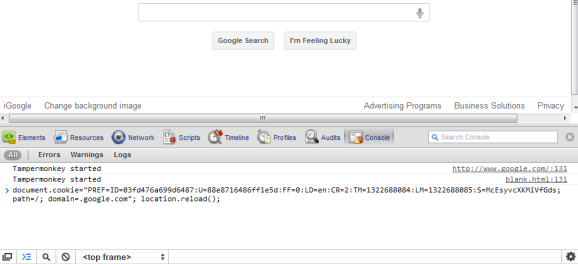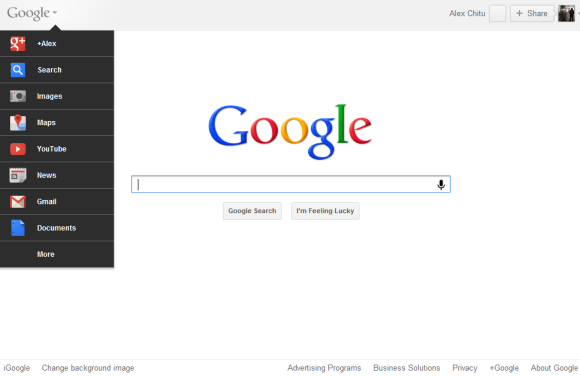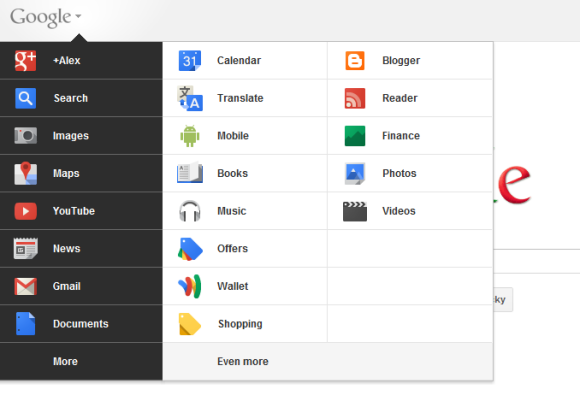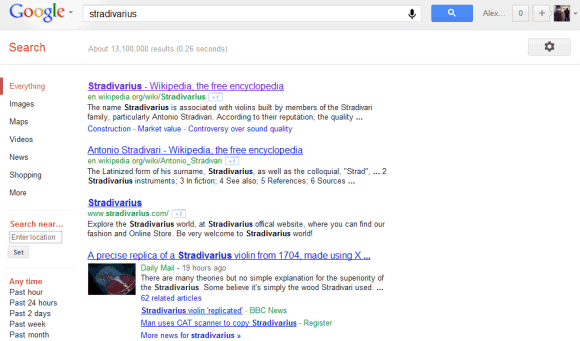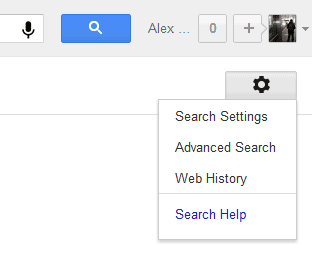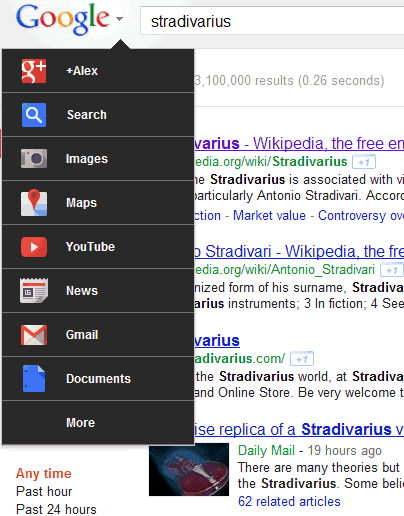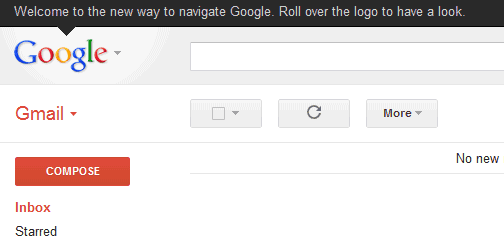New York Times has
an interesting article about Google X, a secret lab where Sergey Brin and other Google employees tackle important projects that aren't yet ready for primetime.
In a top-secret lab in an undisclosed Bay Area location where robots run free, the future is being imagined. It's a place where your refrigerator could be connected to the Internet, so it could order groceries when they ran low. Your dinner plate could post to a social network what you’re eating. Your robot could go to the office while you stay home in your pajamas. And you could, perhaps, take an elevator to outer space.

Google X is the place where Google works on
the driverless car and New York Times reports that Google is considering manufacturing the cars in the US. Many projects are related to
Android @ Home, an initiative announced this year that tries to make everyday objects smarter. "We want to think of every appliance in your home as a potential I/O device," said Google's Joe Britt. Google tries to build the "Web of things" by connecting home accessories, wearable objects to the Internet.
Most of the ideas tackled at Google X involve robots. "Fleets of robots could assist Google with collecting information, replacing the humans that photograph streets for Google Maps, say people with knowledge of Google X. Robots born in the lab could be destined for homes and offices, where they could assist with mundane tasks or allow people to work remotely".
It's interesting to note that one of the Google X projects could be released by the end of the year, although it's not clear what it does. At the I/O conference, Google announced that it will introduce "a Web-connected light bulb that could communicate wirelessly with Android devices," so this might be the product that will be released.
Google has always tried to solve big problems, even if many people think that it should focus on improving search results and ad quality. "Larry and Sergey founded Google because they wanted to help solve really big problems using technology,"
said Sebastian Thrun, a robotics expert who invented the first self-driving car and now works at Google.
Google X could be the next
Xerox PARC or it could fail, but it's important to think big and take risks. "I just feel like people aren't working enough on impactful things. People are really afraid of failure on things, and so it's hard for them to do ambitious stuff. And also, they don't realize the power of technological solutions to things, especially computers," complained Larry Page in
Steven Levy's "In the Plex".
Hopefully, MG Siegler is right when
he says that "whatever is going on inside of Google X, I'm fairly certain it's filled to the brim with the kind of stuff that made us all fall in love with Google in the first place".
{ Thanks,
Venkat. }