
The "live" mode is useful if you want to scan many barcodes or if you want to find information about many objects without spending a lot of time taking the perfect photos. Goggles is still far from perfect, so it will sometimes detect a lot of incorrect objects. You'll need a fast Internet connection, good lighting and an Android phone with a decent camera. Unfortunately, the application doesn't save its findings. While it's obvious that cluttering the history is not a good idea, saving the list of detected objects to a temporary page would be really useful.
Google Goggles 1.7 also adds a feature that returns pages which include the text you've scanned, even if it's a long text. This is especially useful for news articles. Now you can quickly find the online version of the content you're reading.
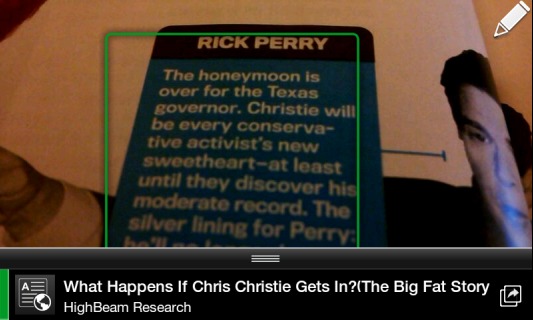
You can improve Goggles by adding information about the objects you know. Tap "can you suggest a better result?", draw a box around the object and describe the object. "To date, hundreds of thousands of submissions have been made to improve Goggles. Starting today, if you choose to suggest a better result or submit a new object altogether, your suggestion could become a result for the next user who searches for a similar object with Goggles," informs Google.
If you have a device that runs Android Gingerbread, Honeycomb or Ice Cream Sandwich, install Goggles from the Android Market or update to the latest version. According to Google, about 50.6% of the Android devices run Gingerbread and 2.4% of the devices run Android Honeycomb.
Great post Alex. I was not aware of the continuous mode, though I have used the regular mode, mostly for business purposes (http://crystalwashington.com/3-easy-tools-for-building-better-business-relationships-in-2012/), but also for a good laugh here and there. I also did not realize that we could submit to the service to help make it better! I'll start doing my part. :)
ReplyDeleteI have used this mode in Google Goggles on my Galaxy Nexus. However, whilst using it the phone it vibrates (pulsating). Is this normal?
ReplyDeleteWow! It sounds like I need to seriously consider an Android phone if these “Goggles” are perfected. I don’t think Siri has anything on this technology, especially if I don’t have to carry my phone any more. My only concern is how I use my phone currently for media. I like to watch movies and such on my phone. If I could use the Google Goggles to watch movies and the screen would become reflective, that would be a match made in heaven. Then I could stream my Blockbuster @Home movies and shows to my glasses and I would be able to watch a lot more media. The all-you-can-watch format of Blockbuster @Home and bundling with my TV service from my employer, DISH, is the perfect combination since I watch live TV too. Imagine if I used my Sling Adapter to stream live TV, AND had my Blockbuster @Home; I would have a virtual entertainment system right on my head!
ReplyDeleteHi I am running a Samsung Galaxy Tab2 - received yesterday :-) - which runs Ice Cream Sandwich. When trying to download Goggles from the Android Market it says that my device is not supported.
ReplyDeleteYou indicated above that Goggles is available for this version of Android. Anyone that can help ?