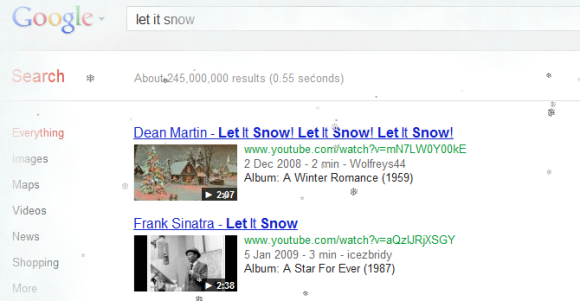
Fortunately, Google added a "defrost" button that makes the search results reappear. You can also click anywhere on the page and move your mouse to "defrost" the page or draw something. Click the "+" button and you can share the Easter egg with other Google+ users.
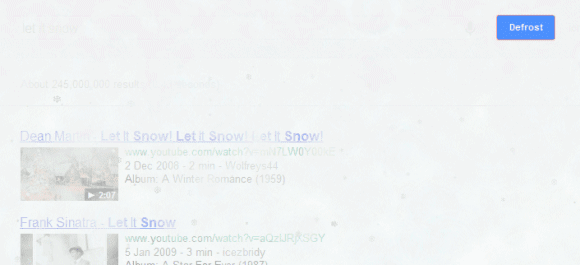
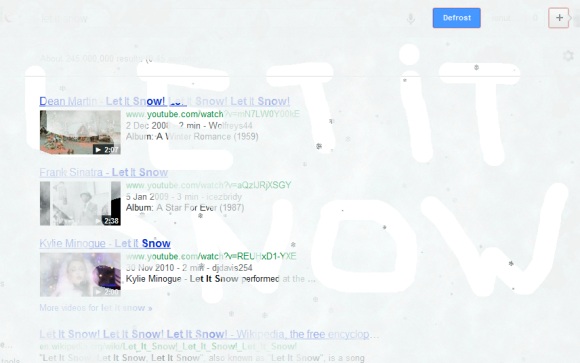
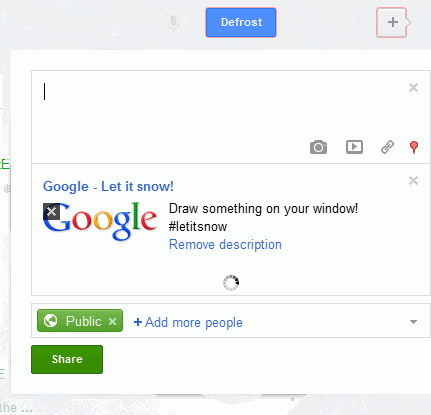
{ Thanks, Venkat. }
And +Share your drawings!
ReplyDeleteAnd you can write something in the frost and share this drawing to Google+. Nice one!
ReplyDeleteThat opens a whole lot of new possibilities:
ReplyDeletelet it rain
let it fog
let it hail
let it storm
let it sun
let it meteor shower
... running out of ideas here
Apparently it doesn't work on iOS devices... any particular reason why? - Surely the browser can render the JS?
ReplyDeleteThis is cool! I have chills watching this. lol
ReplyDeletemerry christmas all
ReplyDeleteNicely Done Google :)
ReplyDeleteWordpress has been supporting this feature in some of their themes each year in December for some years now, although they don't have a defrosting button to go with it.
ReplyDeletehey its freezin out here..google has really set a christmas mood for all users
ReplyDeleteWhat happened to google news quotes? can you still access it?
ReplyDeleteI love it! For someone who hasn't experienced snow before, this is a great experience! I hope they leave it be until Christmas. I'm planning on showing this to my family via a projector on Christmas eve. :)
ReplyDeleteHow to Add Google Cloud Print Button to Website here http://how-what.blogspot.com/2011/12/how-to-add-google-cloud-print-button-to.html
ReplyDeletewow, i like this feature... snowy snowy day :-) google really creative
ReplyDeletei just try it today.. why nothing happen???
ReplyDeleteYouTube has it's own version of this Easter Egg, as far as I can tell only on newly uploaded videos.
ReplyDelete