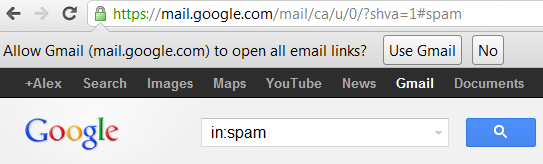
"Chrome allows web services to ask if you'd like to use them to open certain links. While most links generally take you to another page, some links can open programs and perform other actions. For example, mailto: links can open your email program and webcal: links can add events to your calendar program. These links are referred to as protocols and the programs they use are called handlers. Many web services these days, including Gmail and Google Calendar, can act as handlers," explains Google.
To edit protocol handlers in Chrome, open the settings page, click "Show advanced settings" at the bottom of the page, click "Content settings", then "Manage handlers" and select "Gmail" from the site dropdown. Another option is to open a new tab and paste this in the address bar: chrome://settings/handlers. By default, you'll see an almost empty page with no active handler. You can add protocol handlers from the sites that support this feature: Gmail, Google Calendar (and other services in the future).
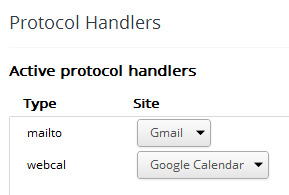
Chrome is a little late to the party: Mozilla added support for protocol handlers in Firefox 3, back in 2008 and you can set Gmail as default handler for mailto: from the options dialog.
{ Thanks, Kevin. }
How do you get this to default to your google apps account?
ReplyDeleteit should work - and will definitely work with transitioned accounts
DeleteThis is just AWESOME. Thank you Google!
ReplyDeleteI see the option on my Macbook Pro, but there is no way to add a handler.
ReplyDeleteGo to Gmail first it will request if you want to use gmail first. Make sure you have the latest update of Chrome.
DeleteIf you ever say no though you have to go Under the Hood -> Content Settings ->Manage Handlers -> add gmail
Thank you Gwired for sharing this information. I found it.
DeleteThanks. Chrome just hadn't updated yet. All good now. I was using a plug-in for Gmail before. This makes things a bit cleaner.
DeleteNot sure how but I have been using gmail as my mail handler for years.
ReplyDeleteI did not allow the initial prompt from gmail to allow the handler, then I accidentally deleted it from the manage handler box in chrome settings. How can i get it back?
ReplyDeleteYes this is good no excuse to have any other Email client
ReplyDeleteGood work !Well done.
ReplyDeleteThanks so much for taking the time to post this! One more suggestion for those who use Mac Mail (or perhaps any other email (web or client), after "Resetting the Handler" in Google Chrome, I had to back into my email application and set it as the default email reader again (mac mail in my case.)
ReplyDeleteThanks again!!
- Unset the handler in Chrome.
Delete- Go into Mail.app preferences and re-set the mailto handler in there to Mail
I started using gmail as a temporary thing but I've stuck with it cos I like it!
ReplyDeleteWow, it is really fantastic. I have used it. It is looking so cute. Love your blog.Best wishes for you future blogging career. Thanks
ReplyDeleteIt’s a Good blog and congrats on having good Information, Keep it up! Thanks for sharing your knowledge with us!
ReplyDeleteIs there a group policy setting for this yet?
ReplyDeleteYes can you set this for all users yet?
DeleteSo nicxe post!
ReplyDeleteHi,
ReplyDeleteI recently came across your site and have been reading along. I thought I would leave my first comment. Great post, concise and easy to understand. I like this post.
I found out that this site is very interesting and informative.
Best of luck to you!
Cheers,
Top up Prepaid
This works just fine, but can I tweak it so the Gmail compuse screen opens in a new tag rather than a new window?
ReplyDeleteIt really works man.
ReplyDeleteI hate it, cause it makes Google Chrome the default handler along with Gmail. I don't want a system-wise change, I want the email links to be handled by gmail within Google Chrome only.
ReplyDeleteThanks I really need it. Windows was always opening hotmail but now problem solved
ReplyDeletedoesn;t work with chrome 19
ReplyDeleteTO ADD NEW PROTOCOL: in Windows 7...go to Control Panel\Programs\Default Programs\Set Default Programs...choose your email handler and make sure you go in and click box next to allow for Mail To: protocols for Google Chrome.
ReplyDelete"...choose your email handler..." no, that will simply make your desktop email client respond to mailto links in chrome. It will not make gmail the default mail client for mailto links.
DeleteI have set the default to Gmail for all mailto links and have made the necessary changes in the settings as well. But when I click on an Email link, it opens a new window (new tab page), it doesn't redirect to Gmail page as it used to. It worked fine earlier. I tried system restore to the time it worked fine, but doesn't work either. Please Help
ReplyDeleteif this is not working, try going to any other mail client on your pc and remove the default application tick.
ReplyDeleteDoes this work in Ubuntu Linux? I only just recently (in the past month) started using Google Chrome as my only browser. I have version Version 22.0.1229.79. I'm using the most up-to-date Ubuntu Linux available at this time, which is 12.10 quantal (beta). I have never seen gmail ask me if it can be the default handler, and it's not available in Ubuntu's System Settings -> Details either. When I go to Chrome's Settings, Show advanced settings, Content settings, Manage Handlers, it's empty and there's no way to add anything.
ReplyDeleteSo, does this work in Ubuntu Linux?
Same experience here. (ubuntu precise pangolin)
DeleteSince this feature doesn't seem to work in Ubuntu Linux or the most recent version of Chrome, I don't know which, I just installed "Mailto: for Gmail" from the Chrome Web Store. It worked perfectly. It was the first of many similar extensions listed when I searched on "mailto gmail".
ReplyDeleteI found this tremendously confusing until I read this article:
ReplyDeletehttp://support.google.com/chrome/bin/answer.py?hl=en&answer=1382847
It turns out Chrome now displays a protocol handler icon in the URL bar.
thank you! this worked for me. I opened GMail and there was some sort of icon next to the star in the URL box on the right side. I clicked that icon and there was the option :)
DeleteTHANK YOU! I finally found something that worked! You rock.
DeleteMystery solved. Thanks for the link.
Deletewho, what, what link worked I am in Google Mail HELL
ReplyDeleteBTW I am using CHROME Version 26.0.1410.28 m, on windows 7.
ReplyDeleteUsing Chromium Version 26.0.1410.43 (189671) and cannot get Mozilla Thunderbird to be the default mailto: URI protocol handler!
ReplyDeleteI would like to thank you for the you have made in writing this article. I am hoping the same best work from you in the future as well..
ReplyDeletevideo and blog marketing