When you type "its", no English spell checker will ever find a mistake, but a smart spell checker will flag it when you add more words: "its a great idea". While "its" is actually an English word, it should be replaced with "it's" in that particular context.
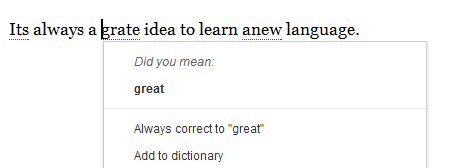
The updated spell checking feature from Google Docs is more precise and it will usually show a single suggestion when you right-click a word that's highlighted. Another advantage is that it works well when you type proper nouns.
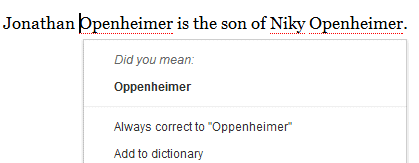
"Suggestions are constantly evolving. As Google crawls the web, we see new words, and if those new words become popular enough they'll automatically be included in our spell checker—even pop culture terms, like Skrillex," explains Google. That's the great thing about web services: they evolve faster and they can become smarter by bringing more data. Just like Gmail's spam filter is better than the spam filter of a desktop mail client and Google's online speech-to-text engine is better than any offline speech recognition software, the smart spell checker from Google Search and Google Docs (originally available in Google Wave) is better than any dictionary-based spell checker. There are some downsides (it doesn't work offline and everything you type is sent to Google's servers), but all Google services and software could be improved by switching to the online spell checker.
Unfortunately, the example I used back in 2009, when Google Wave added a context-sensitive spell checker, no longer works today. When you type: "Their coming too sea if its reel" in Google Docs, only "too" and "sea" are flagged, while no misspelled word is flagged in Google Search.
{ Thanks, Techdows. }
Basically they added a grammar checker and are calling it a "new" spell checker. MS Word already knows the difference between it's and its. It also properly flags your first "grate" example.
ReplyDeleteTrue, it does. But it doesn't flag a single word in the second example, which just shows how limited it is. And the reason it's limited, because it can only flag predefined mistakes, whereas Google's service evolves and will flag virtually every conceivable mistake.
ReplyDeleteAs for the second example Alex gave, I guess it should be attributed to this blog being rather popular and hence Google's logarithms now considering the phrase to be part of popular culture :)
Alex, do I understand correctly that this service now also powers Chrome's (Canary for now) spell checker if "Use a web service to help resolve spelling errors" flag is selected?
I don't think they're using the same service because the results are different. First of all, Chrome doesn't underline words that are included in the dictionary. Chrome only adds a suggestion from Google's servers at the bottom of the list, but that doesn't happen very often.
DeleteExample: "Egelbert Humpedinck is a popular singer."
The first two words are underlined by Chrome, but none of the suggestions is accurate and there's no suggestion from Google. Try the same sentence in Google Docs and the suggestions are spot on.
Why would Google developed to different spell checking software?
DeleteI too agree this kind of contextual Spell checker is a welcome innovation.And if Chrome has this contextual spell checker it will be available across all Google services and of course other services and more data to Google. I am pretty sure they are working on something like that for chrome.
DeleteYeah, Google really needs to integrate this with Chrome.
ReplyDeleteWell my docs now have NO spell check... so I think this is very broken at the moment...
ReplyDeleteThey really gotta do something about the spell checking in Chrome generally. It is the only thing that isn't sync'ed.
ReplyDeleteYes, Chrome spell-check currently sucks. Until they integrate this the After the Deadline extension is worth a punt.
ReplyDeleteGood to have that grammar checker but sometimes it's broken.
ReplyDeleteIt ll be an amazing feature,but there are some issues with Google docs which are to be sorted out first certainly, this feature won't really change the whole tools performance, I am expecting some tools such as CollateBox http://www.collatebox.com/ have such features, it'll be cool to have this.
ReplyDeleteMaybe it's smart for English texts but for polish it really suck's. There are basic words missing and some are split with hyphen in the middle, eg: „prawdopodobnie” is a correct word but this new „smart” spell checker suggests „prawdo-podobnie”.
ReplyDeleteIMO it's silly not smart ;P
That's probably because there isn't nearly as much Polish-language content on the web as English. This kind of approach relies on a huge volume of training data.
ReplyDeleteThere are the different sources where an individual can actually take a start also to improving his skills will be utmost element there, also explanations from different platforms will judge all about their confidence. check grammar and punctuation
ReplyDelete