It's nice to see that Google went back to basics and removed the extra click. Multiple sign-in supports a lot of Google services, including Web Search, Google+, iGoogle and YouTube, so you don't need to use a different browser or the incognito window to sign in to another Google account.
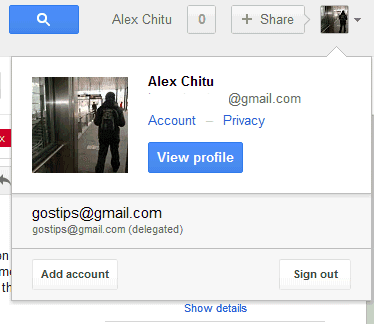
{ Thanks, Filipe. }
Just awesome Features by Google. Thank you so much now i can handle my 4 Gmail account within a single Interface.
ReplyDeleteIs it possible to handle more than two act from one interface?
Thanks.
I was going to send you this! I like this look better. What I don't like is that there's no "Sign out of all account" like before option.
ReplyDeleteThere technically is. "Sign Out" signs out of all accounts. I don't believe there was ever a way to sign out of just one account without it signing out of all of them.
DeleteNo there was a "Sign out of all accounts link" which I used to do that, but I don't remember if I signed out of one account, it kept me signed in to the others.
DeleteBoth "Sign out" and "Sign out of all accounts" always signed out of all of them.
DeleteHappy! Gracias
ReplyDeleteOne of the greatest ideas from Google in the recent times.
ReplyDeleteVery convenient!
ReplyDeleteWe need this on blogger, I'm tired of being chained to my default account on blogger.
ReplyDeleteAlso, add notifications for all google services including calendar, reader, blogger, youtube, etc to notifications area.
I was going to send you this! I like this look better. What I don't like is that there's no "Sign out of all account" like before option.
ReplyDeleteWhat users liked about Google and one of the reason why Google become a hit among internet users was its simplicity and cleanliness. It is good to read that Google is keeping things as simple as possible, as this is the real beauty of Google. Simple but efficient!!!
ReplyDeleteSo much easier to manage - thanks Google
ReplyDeleteSimplicity is good. I'm not sure if this is related, but I run gmail in a chrome app (standalone) window and since the "change," switching accounts opens the "switch to" account in a second, normal browser window rather than switching to the alternate account in the same window. Unfortunately, that's kind of annoying and very inefficient.
ReplyDeleteIt does the same to me in Safari. Not a total fail, but I did get used to switching between accounts in the same window.
DeleteHmmm this feature will be pretty handy one :)
ReplyDeleteThis feature seems to be very nice. :)
ReplyDelete