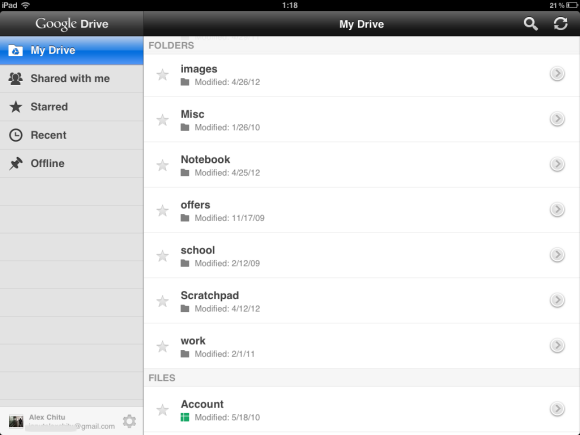
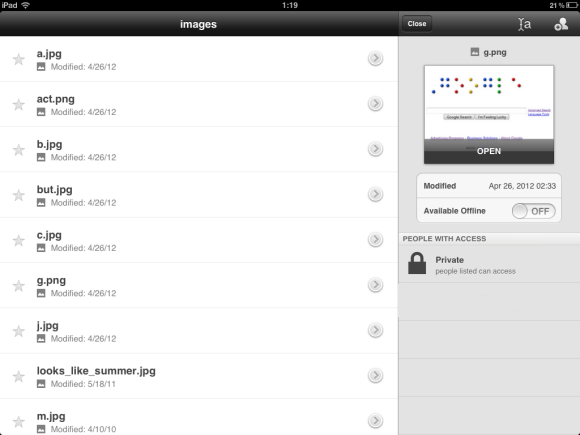
The app doesn't include the document editing feature from GDrive for Android and neither the file uploading feature. The Dropbox app has a better tablet interface, since it allows you to open files and still see the list of files in a sidebar. Dropbox has a better UI for photos and shows a small thumbnail next to each photo.
Hopefully, Google will improve the app, add the missing features from the Android app and make the interface a lot better.
This app is missing way too much functionality compared to Dropbox, Skydrive, Sugarsync, etc.:
ReplyDeleteFolder and image thumbnail previews
Gallery view
Slide to scroll images
Options for upload downlad quality*
Ability to edit docs
Auto image upload*
Password protection
*The worst, there is no way to download or upload pictures or files WTF!
This app is so lame. Google I expected much more from you. Google drive on iOS is useless.
ReplyDeletewaiting for linux application !!!!!
ReplyDeleteWhy even release this? It's a viewer. Nothing more. No file upload? No edit function?
ReplyDeleteWhiskey Tango Foxtrot, Google?
Very insightful and interesting article. I would love to know more about this so
ReplyDeleteposting more would be appreciated.
Google Drive