Now you can search for [cat] and find messages that include the word [cats], search for [start] and find messages that only include [starting], search for [usable] and match [usability], search for [colour] and match [color], [coloured], [colours], [multicolor] and more.
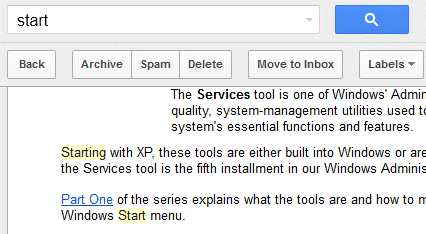
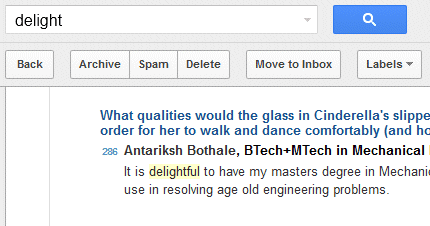
Gmail also finds spelling mistakes like "clours" instead of "colours".
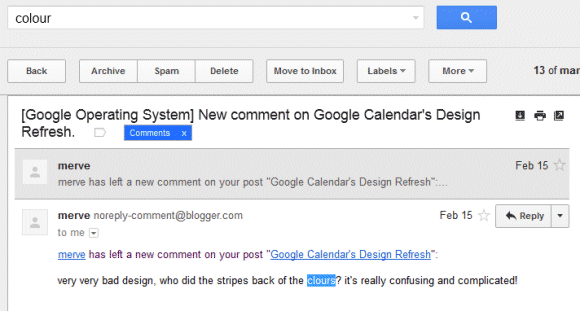
Gmail's search feature is less sophisticated than Google Search, so Gmail won't find synonyms and acronyms. You won't find messages that include "New York" when you search for [NY] or messages that include "tv" when you search for [television], at least not yet.
To prevent Gmail from finding related matches, use the + operator. For example, search for [+usable] and Gmail will no longer return messages that only include "usability".
You are absolutely right....Gmail constantly improves its features and it is very user freindly. Nice post. Please keep posting useful informations...
ReplyDeleteWhy are they introducing the + operator which was repurposed in search (+ searches for stuff on google+)?
ReplyDeleteGmail has regularly enhanced its search function in the past few months. After including magic verifying, recommendations, searching inside accessories, Gmail now suits similar terms that have the same main.
ReplyDeletehttp://www.buywartrol.org/how-it-works.html
What Gmail UI is that?
ReplyDeleteJust a theme called High Contrast.
DeleteOh heh. The last time I tried it it looked awful, but it looks quite nice now.
DeleteInternet Download Manager can be used to download videos durectly from any website
ReplyDeleteI feel ever since this change that Gmail search now sucks. Before I would just type a few words and the email that I wanted to find would be the 1st to 3rd one shown. Now, I type a whole bunch of words, and it still has trouble finding it.
ReplyDeleteI also feel like before it would prioritize in its search results a conversation / thread before other results if the words one searched for are found, but spread across a thread -- i.e. for those thread emails, one email might have my name, another the word ebay, another a particular set of words. Now, it seems to be matching by individual emails.