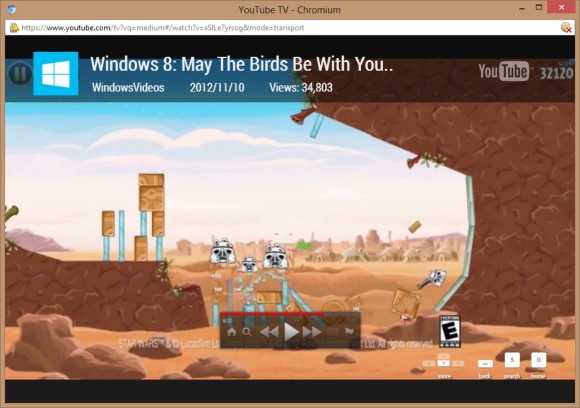
Click the "home" button or press "g" to find videos from various categories like sports, science, comedy, news, music. Use the keyboard arrows to navigate to a different category and browse the videos. Press "Esc" to go back to the previous screen.
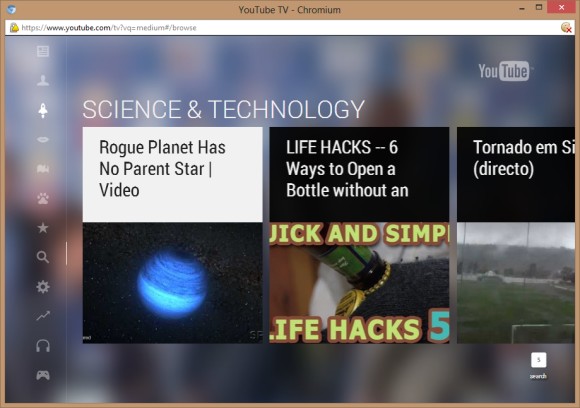
The TV-optimized interface replaces YouTube Leanback and it's also available if you visit youtube.com/tv.
YouTube has made it easier to watch YouTube videos on your TV by pairing a mobile device to a Google TV, Xbox 360, PlayStation 3, Blu-ray player or smart TV. You just need to open the YouTube app or go to youtube.com/tv on your TV (or computer), find the pairing section and get the code. Then go to m.youtube.com on your mobile device or open YouTube's Android app, find the "add TV" option in the settings or the "pair with YouTube TV" option in the menu and enter the code. Google TV is automatically paired with all the devices from the same WiFi network, but only if you use the latest software. Now you can control your YouTube TV screen from your mobile device just like using Apple's AirPlay feature. Touch the "play" button to send the video to your TV, you can pause or resume the video, add videos to a queue, skip to the next video, change the volume and more.
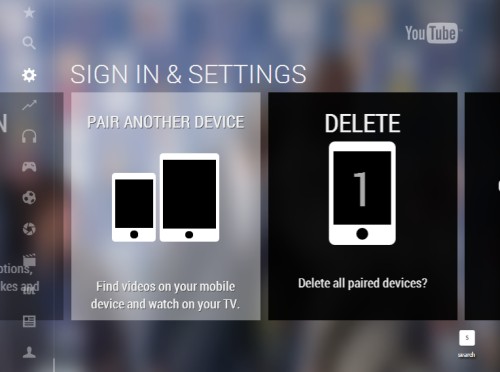
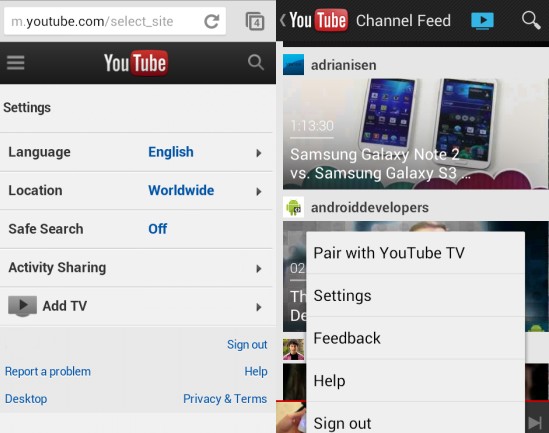
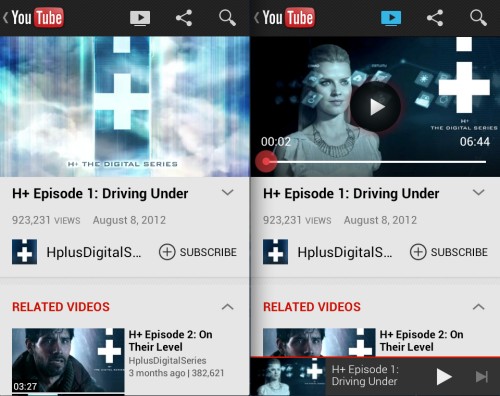
{ Thanks, Sterling. }
Seems like not very many people know about this. Thanks!
ReplyDeleteMy PC is slow and cant run the Youtube TV properly. I like popping videos out so I can watch other stuff at the same time. Would be nice if someone tell me how to switch back to normal pop outs. Thanks :)
ReplyDeleteWow, I don't understand this change. The pop-out feature that is made for TV's and Phones running and messing up old YouTube pop-outs.Not even sure how you are even supposed to read the info on a phones screen anyhow.
ReplyDeleteMaybe I'm just dumb, but I can't increase the resolution using the right-click pop out from browsers like I could before. Is this working as intended?
ReplyDeleteI love this feature of Youtube.. Now its very userfriendly any ease too .YouTube has made It so easier to watch videos on TV by pairing a mobile device or by HDMI port.
ReplyDeleteThis is a cool screen idea ! It is very interesting indeed.Thank you for your info.i love to read all info.This article gives the light in which we can observe the reality.
ReplyDeletecorrupted pst file
I use youtube once in a while, and i like most of it, to wathc different playlist/s. Never new about this, which seems interesting. I think someone that uses youtube for other reasons than being a simple visitor would have notice this more details by now.
ReplyDeleteI have problem with my youtube tv. Everytime i click "popout" all the video starts MUTED. even when i play a playlist, alwasy starts muted. What to do?
ReplyDelete