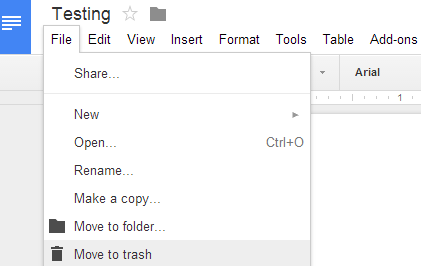
You'll see this dialog: "File has been moved to trash. To access this file, take it out of the trash. Otherwise, it could be permanently deleted." Click "Back to Drive" to go back to the list of files or click "Take out of trash" to cancel file deletion. I think it would make more sense to automatically go back to the Google Drive list and to display a small message like: "Your document has been moved to trash. Undo," just like in Gmail.
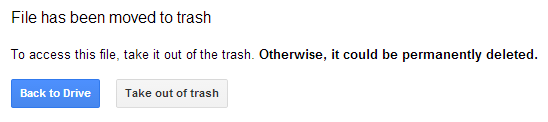
Google doesn't use consistent terminology. While the document editor uses "Move to trash" and "Move to folder", the file manager uses "Remove" and "Move to".
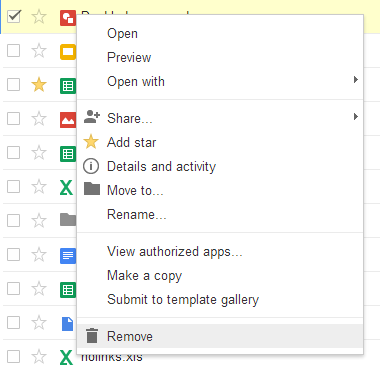
{ via +Google Drive }
No comments:
Post a Comment
Note: Only a member of this blog may post a comment.