1. go to google.com/contacts and sign in
2. click the app launcher icon
3. click "add a shortcut" next to the Contacts icon
4. you can move the icon using drag and drop
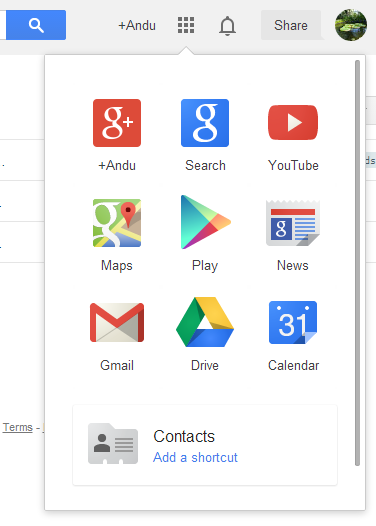
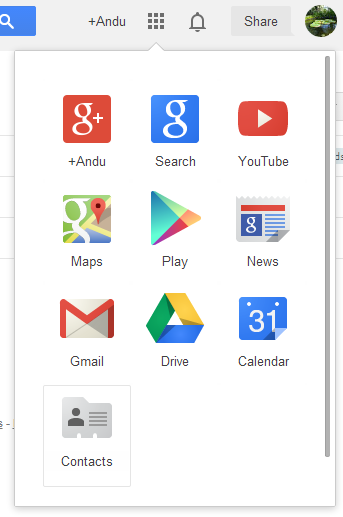
You can add similar shortcuts for other Google services: Google Keep, Google Sites, Google Groups, Google Play Music, Webmaster Tools, Patent Search, Google Voice.
No comments:
Post a Comment
Note: Only a member of this blog may post a comment.