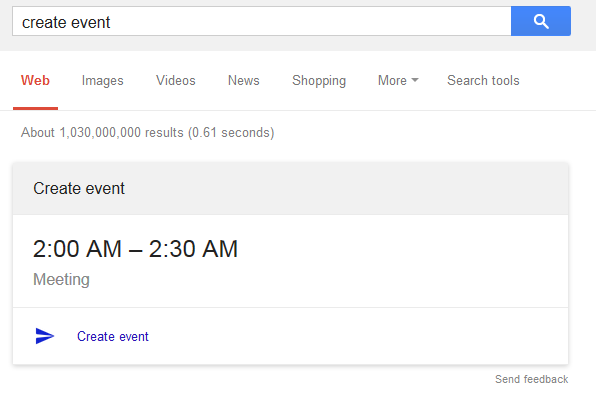
A better idea is to enter something more specific: create event for Monday at 10am: write the report. This way, you can create the event directly from Google Search and you don't even have to open Google Calendar. It's similar to the "quick add" feature from Google Calendar, except that you need to add some text like "new event" or "create event" and detection doesn't work that well.
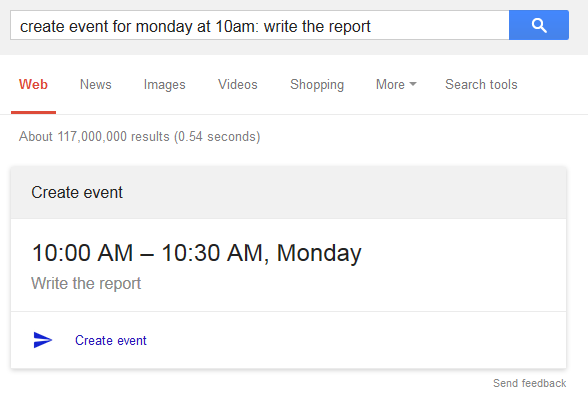
You can click "edit event" to open Google Calendar and make some changes.
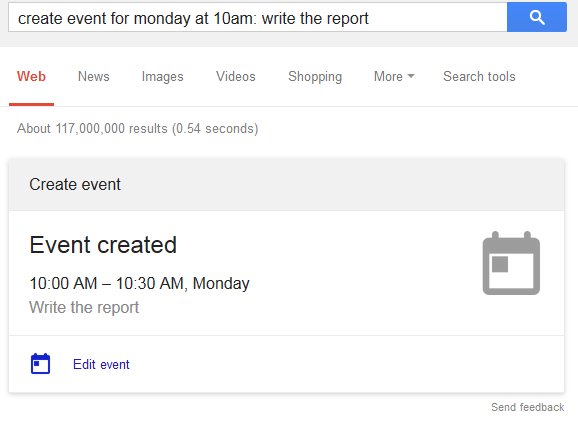
This also works when you use voice input.
{ via Search Engine Land }
cool! but, how can you create a meeting on someone ELSE'S calendar, with an INVITE list? thx!
ReplyDeleteFebruary 2017 printable calendar
ReplyDeleteFebruary 2017 calendar printable
April 2017 Calendar Printable
ReplyDeletemay 2017 Calendar Printable
April 2017 Calendar
ReplyDeleteApril Calendar 2017
April 2017 Calendar
ReplyDeleteApril Calendar 2017
I had a search through the link, but believe it or not I am really unsure of what would work for us.
ReplyDeleteสูตรบาคาร่า
goldenslot
december calendar 2017
ReplyDeletedecember calendar 2017 printable
december calendar 2017
usps tracking
ReplyDeleteusps hola mail
usps change address
usps certified mail
usps holidays
usps saturday delivery
ReplyDeletejanuary calendar 2018
february calendar 2018
march calendar 2018
printable calendar 2018
Canada April 2018 – Calendar with holidays. https://june2018calendar.tumblr.com/post/170031894379/april-calendar-printable-template-usa-2018 Monthly calendar for the month April in year 2018. Calendars – online and print friendly – for any year and month.
ReplyDeleteOur bright and colorful easter greetings are perfect to put the happy in your easter! happy easter sunday cards Send an Easter Ecard from American Greetings to show them you care!
ReplyDelete