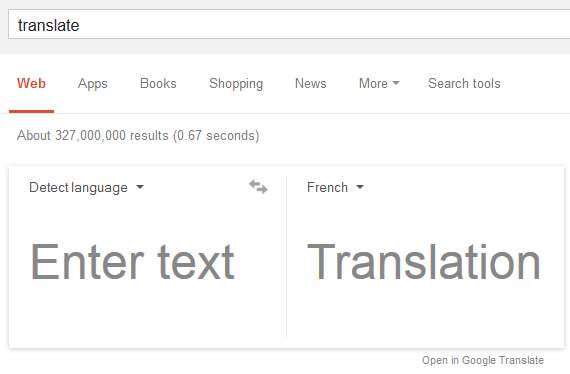
Until now, you could have searched Google for [translate X into LANGUAGENAME]. Google only processes the first 32 words from a query, so you couldn't translate long texts. Now you can type or paste long texts in the translation card.
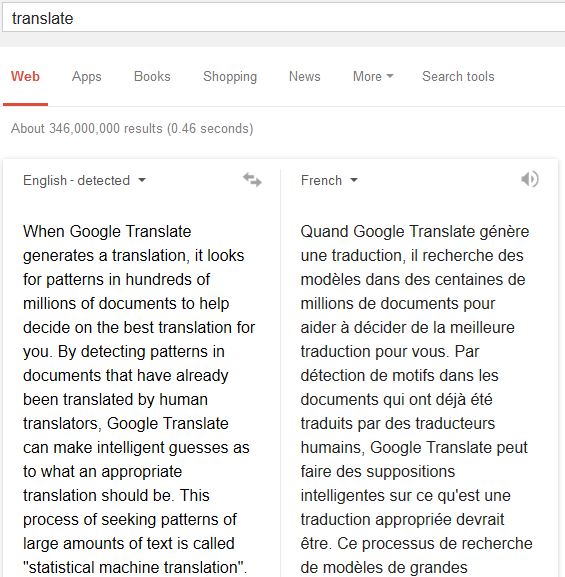
There's still a limit, so you might see this message: "Text exceeds character limit. Open in Google Translate to see translation".
For more advanced features, click "open in Google Translate" below the card.
No comments:
Post a Comment
Note: Only a member of this blog may post a comment.