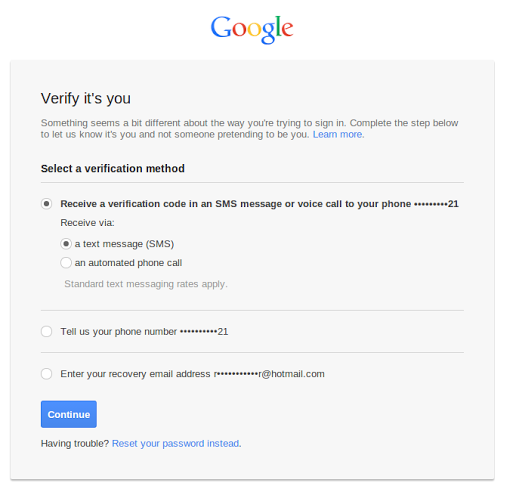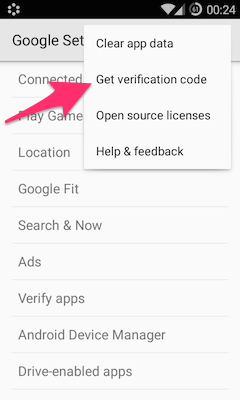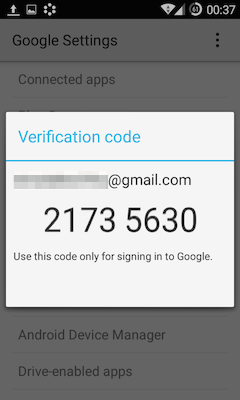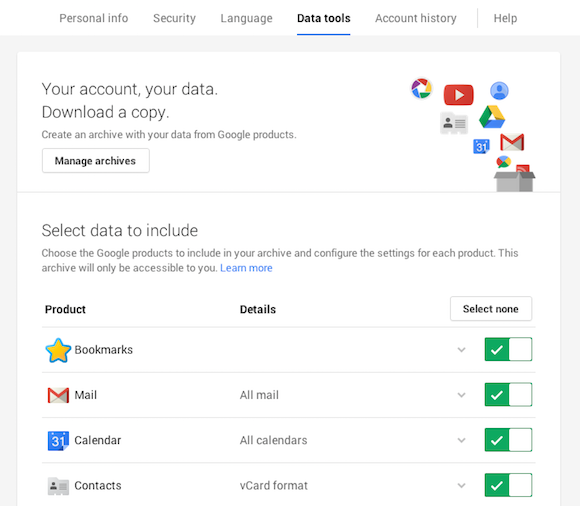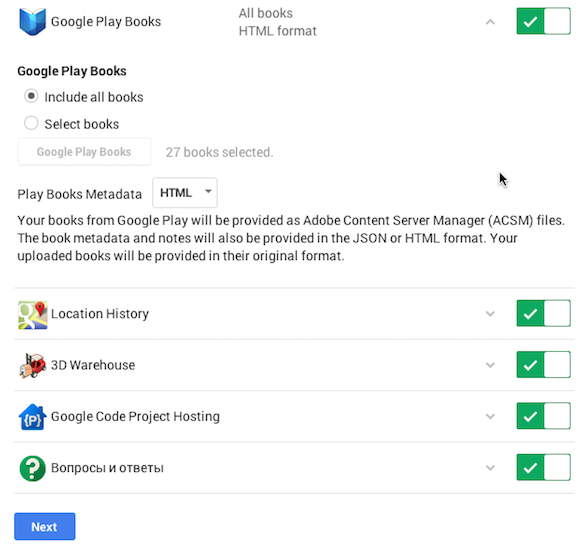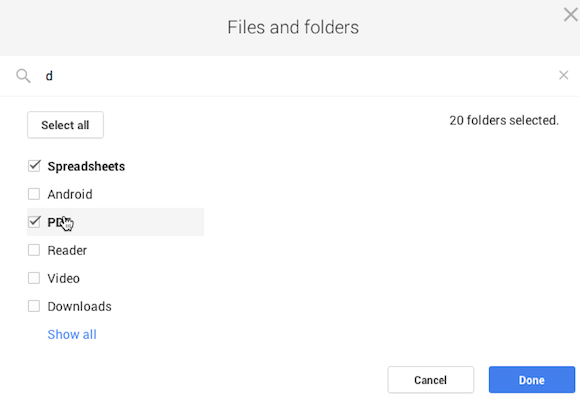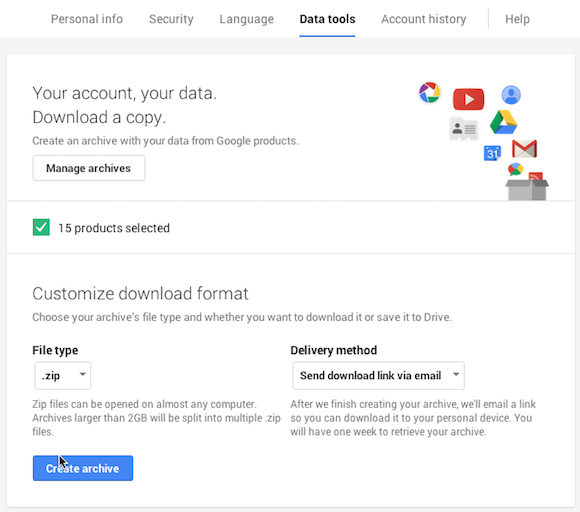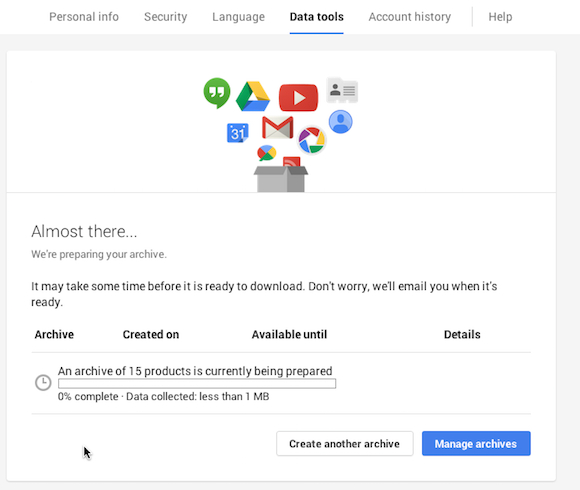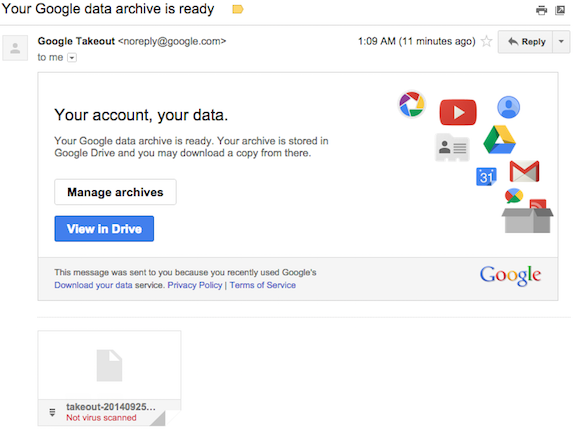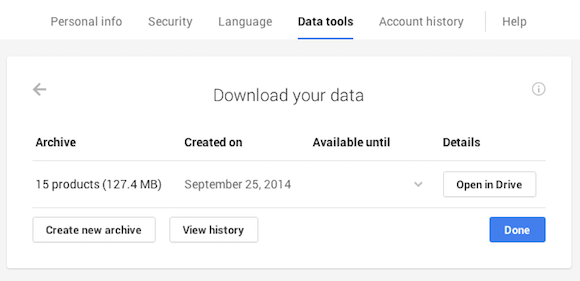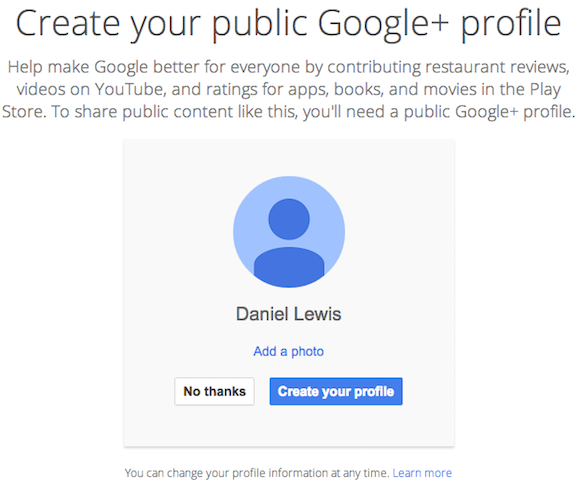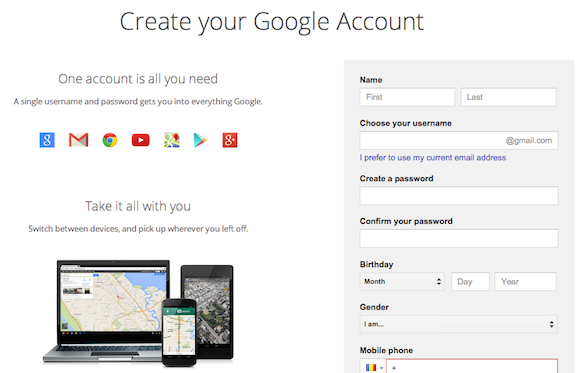Google released a
Software Removal Tool that "scans and removes software that may cause problems with Chrome". It's Windows-only, still in beta and it tries to detect if you've installed software that changes Chrome's settings without informing you about this. There are applications that change Chrome's new tab page, change the default search engine, add toolbars, insert ads.
"If you notice Chrome behaving strangely (for example, showing you unusual startup pages, toolbars, or pop-up ads you can't get rid of), it may be due to an unwanted program on your computer. You may be able to fix the problem by downloading and running the Software Removal Tool. Think of this as a 'factory reset' of Chrome. It restores Chrome's original settings and removes programs that affect its behavior,"
informs Google. It's interesting to notice that Google's tool doesn't show a list of unwanted programs: "To discourage attackers from changing the names of their programs, the Software Removal Tool does not reveal the names of the suspicious programs it finds. You'll only see the number of programs detected." Google SRT (Software Removal Tool) doesn't scan for malware, so it doesn't replace antivirus software.
I installed Google SRT and it quickly displayed this message: "no suspicious programs found". It looks like Google's blacklist is not very long.
Google also opened a new tab in Chrome that asked if I want to reset browser settings: "
Your browser settings will be restored to their original defaults. This will reset your homepage, new tab page and search engine, disable your extensions and unpin all tabs. It will also clear other temporary and cached data, such as cookies, content and site data." You can close the tab or click "Cancel" if you don't want to reset Chrome's settings.
Google SRT downloads ChromeRecovery, an emergency utility for restoring critical functionality.
Here's the text from the log file software_removal_tool.log:
Software Removal Tool has a cool codename: Chrome Foil.
Foiling means "preventing something considered wrong or undesirable from succeeding".
{ via
Chrome Story }