"After we finish creating your archive, we will add your archive to Drive and email you a link to its location. These archives will count against your storage quota," informs Google.
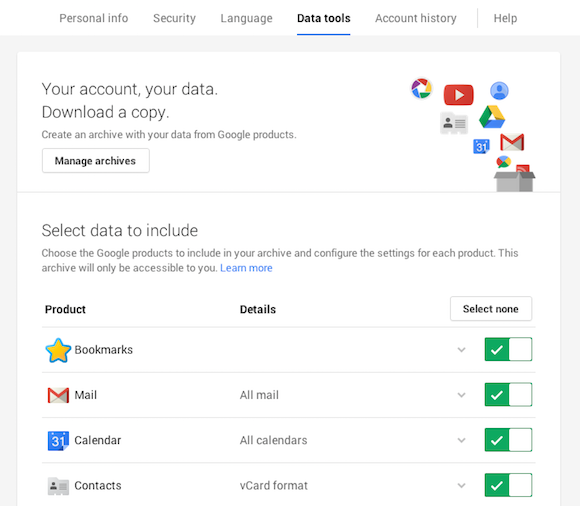
Some services let you select the data you want to export: Gmail labels, calendars, Google Drive folders, Blogger blogs, Google+ photo albums, books.
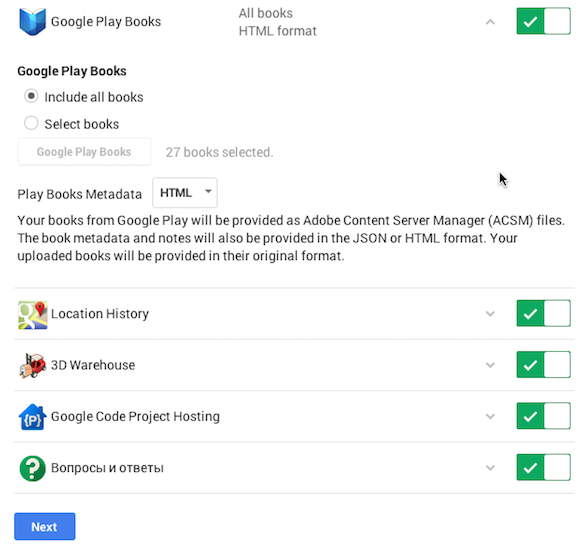
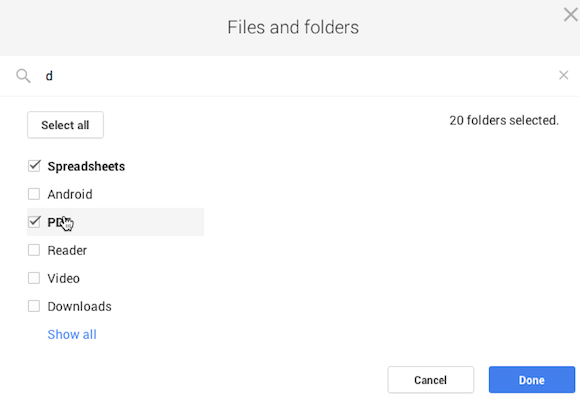
Google can create a download link that expires after a month or save the archive in Google Drive.
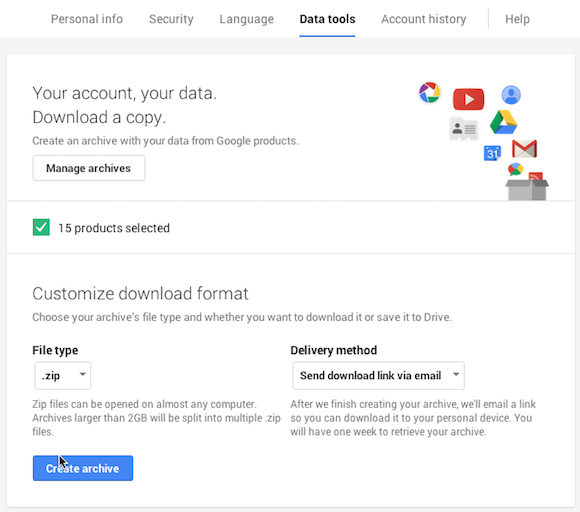
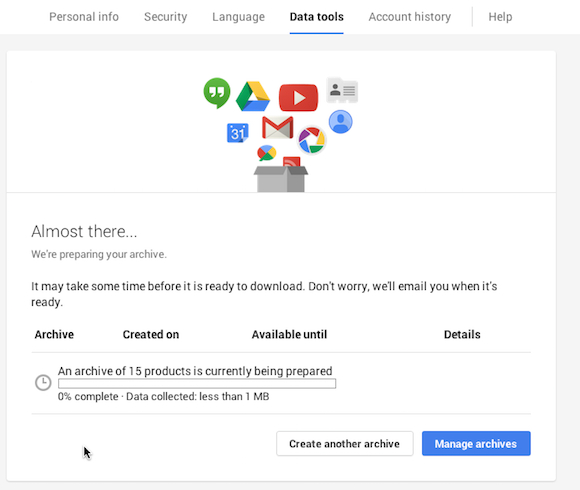
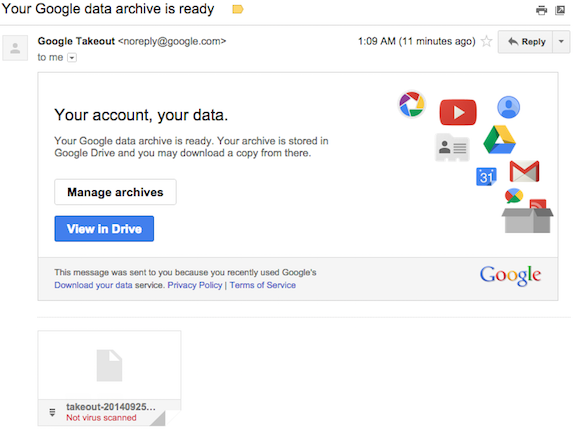
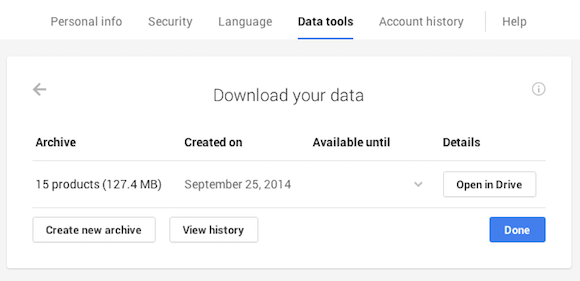
Imagine exporting your data, saving the archive to Google Drive and then exporting your data again. This time, you'll also export the archive you've previously created. It's a good idea to exclude the Takeout folder from Drive, which stores your Takeout archives.
{ Thanks, Florian Kiersch. }
No comments:
Post a Comment
Note: Only a member of this blog may post a comment.