Select multiple rows or columns, right click and pick "Merge cells" from the menu. You can also find this feature in the Table menu. If you change your mind, use the "Unmerge cells" menu item.
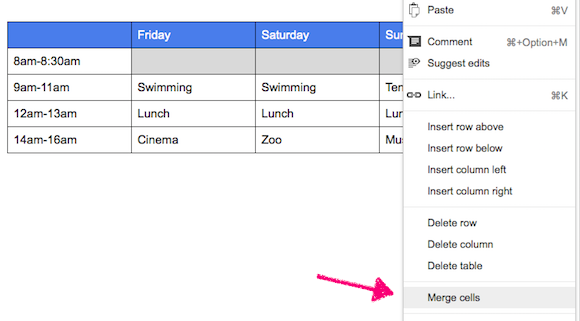

"Merged table cells can span more than one row and/or column. Merged table cells in Word documents can now be imported as well," informs Google.
No comments:
Post a Comment
Note: Only a member of this blog may post a comment.