For some reason, Google's feature no longer works well: the advanced reading level's percentage is 0% for all queries. When you click "advanced", Google doesn't return any search result. Here's an example for [science].
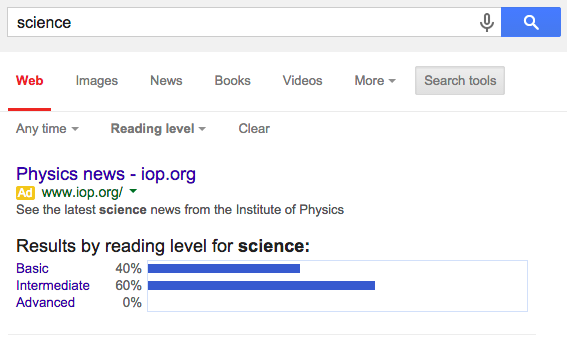
Google annotates search results and you can still find "advanced reading level" pages.
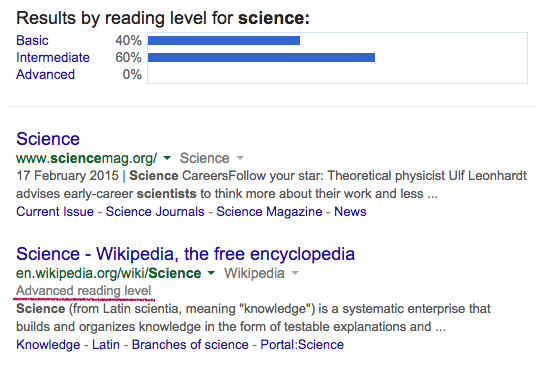
"The reading-level is based primarily on statistical models we built with the help of teachers. We paid teachers to classify pages for different reading levels, and then took their classifications to build a model of the intrinsic complexity of the text," explained Google's Daniel M. Russell. "Roughly speaking, 'Basic' is elementary level texts, while 'Intermediate' is anything above that level up to technical and scholarly articles, a la the articles you'd find in Scholar."
No comments:
Post a Comment
Note: Only a member of this blog may post a comment.