1. Most viewed videos of all time. Use these filters from the dropdown: type:video, sort by: view count.
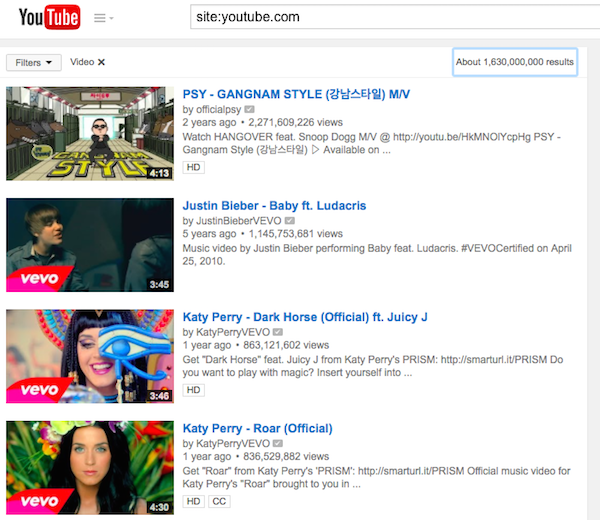
To add a filter, click the Filters dropdown and select one of the filters from the 5 columns. You can add multiple filters, but you can only pick a single filter from a column. To remove a filter, click the "x" next to the filter. There's also an option that lets you "clear all filters".
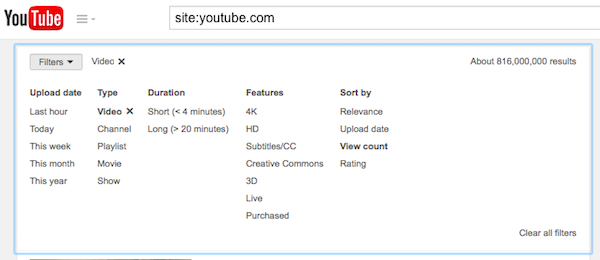
2. Most viewed videos uploaded in the past 30 days. Use these filters: type:video, upload date: this month, sort by: view count.
3. Most viewed videos uploaded in the past 12 months. Use these filters: type:video, upload date: this year, sort by: view count.
4. Most viewed videos uploaded in the past 24 hours. Use these filters: type:video, upload date: today, sort by: view count.
5. Most viewed HD videos of all time. Use these filters: type:video, features: HD, sort by: view count.
6. Most viewed 4K videos of all time. Use these filters: type:video, features: 4K, sort by: view count.
7. Most viewed 3D videos of all time. Use these filters: type:video, features: 3D, sort by: view count.
8. Most viewed playlist. Use these filters: type:playlist, sort by: view count.
9. Random videos with no dislikes. Enable these filters: type:video, sort by: rating.
10. Random popular videos. Enable these filters: type:video, sort by: relevance.
No comments:
Post a Comment
Note: Only a member of this blog may post a comment.