"Your Google Account was just used to sign in from Chrome on Mac. Why are we sending this? We take security very seriously and we want to keep you in the loop on important actions in your account. We were unable to determine whether you have used this browser or device with your account before. This can happen when you sign in for the first time on a new computer, phone or browser, when you use your browser's incognito or private browsing mode or clear your cookies, or when somebody else is accessing your account."
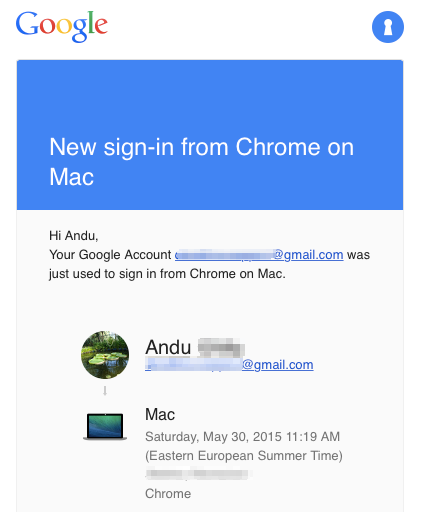
Google suggests to check the Devices & activity section from Google Accounts Settings if you don't recognize this activity. You can also find additional information about the browsers and locations that were used. For mobile devices, you can even remove account access to make sure it can no longer access your Google Account.
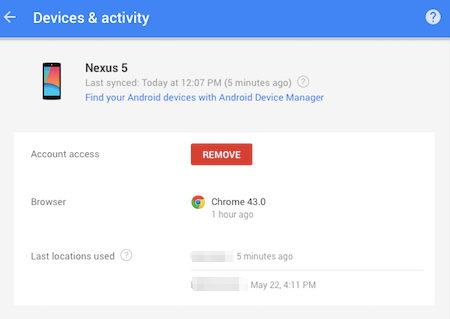
Hey man
ReplyDeleteFor some reason when I sign in from a new location i get the same message why?
I mean the explanation says "device or browser". Is it normal?
How do you turn this message off? I sign in from the same computers every day and every time I sign in it sends me this warning message.
ReplyDeleteHow do you turn this message off? I sign in from the same computers every day and every time I sign in it sends me this warning message.
ReplyDeleteHow do you turn this alert off? It's very annoying. Thank you.
ReplyDelete^^UP on turning this feature off (or adding IP addresses to whitelist / etc).
ReplyDeleteWhen in work I'm behind a VPN tunneling to UK. I get notifications every day because of signing in from a diff. country other than mine (Hungary). Thx.
If you go to your inbox, there is this at the bottom right:
DeleteLast account activity: 0 minutes ago
Details
Click on the "details" and at the bottom, you can change the alerts.
Good tip. Hope it works. Driving me mad.
DeleteGreat tip. Thanks
DeleteExcellent, very simple, that was easy. thanks for sharing.
DeleteThanks, I go it.
DeleteDoes Google still send a notification to the device mobile connected to the google account I occasionnaly connect either from another mobile devices or PC ?
Great tip Gabor, hugely annoying feature, run a half dozen devices randomly throughout the day, fingers crossed they will now all stop.....
DeleteThank you!!
DeleteSadly Google won't provide an option to stop these annoying emails. The only real solution is for people to STOP using google services. That is the only way to get their attention. Stopping the use of google is like building a wind powered car... I ain't gonna happen. I for one am looking for an alternative.
ReplyDeleteDude wtf. Simply add this email address to your blacklist in gmail.-
Deleteit's really annoying and I would love to turn off the notification, but idk how on my computer.
ReplyDeleteHi, I had the same issue. What I did is I go to settings - go to application manager - go to ALL - find and click Google Account Manager - then click "clear data" and uncheck the "Show notification". That's it, I didn't receive the annoying notification again, hope it will work with you guys too. Thanks!
DeleteHi, I had the same issue. What I did is I go to settings - go to application manager - go to ALL - find and click Google Account Manager - then click "clear data" and uncheck the "Show notification". That's it, I didn't receive the annoying notification again, hope it will work with you guys too. Thanks!
ReplyDeletesettings of what?
ReplyDeleteJaimie Marie did not give proper instructions ! there is no Account /Google Manager???
ReplyDeleteI just got that notice and it was from a device that is not mine. Now what? I already changed my password but I woder what happened while they were in there
ReplyDeleteYou can create a filter to automatically archive them. Try this:
ReplyDeleteGo to the web page and put
from:(no-reply@accounts.google.com) New sign-in
in the search bar (or click here to open that search directly). This finds emails from that address which also include the words 'new sign-in'.
Next, click the drop-down arrow at the right side of the search bar and then 'Create filter with this search'.
Choose what you want to do with them - I would recommend choosing 'Skip the Inbox (Archive it)' and applying a label so you can find them easily if you ever need to. (I think archiving should stop it giving you a notification but if that doesn't work then 'Mark as read' might also be required.)
Click the checkbox that says 'Also apply filter to # matching conversations' then click 'Create filter'.
Done!
I have the opposite issue I no longer receive notifications when I sign in on a new device and want to turn them back on, in the details section on the bottom right of gmail it says they're on
ReplyDeletedoes anyone know how to fix this
Deletedoes anyone know how to fix this?
ReplyDeleteHow come I did NOT get a notification when there was a sign in from another device? The only way I found out was clicking on a more recent notification which I DID receive and checking the recent security events, I then noticed I got a suspicious sign in. Synced in all. From a computer I no longer use.
ReplyDeleteThat is because the notification only comes when it is signed onto a NEW device. If you've signed in on the said computer before, it wouldn't send you the notification because it assumes it's yours.
DeleteI use my google account on my tablet. Sometimes I check my gmail on my iphone and when I do it says login from new device, it says iPhone and the correct time but it says I'm logging in from san francisco and I live in Washington. Why does it say that amd should I be worried?
ReplyDelete:Answer:
ReplyDeleteI want to turn off alerts
We strongly advise leaving alerts on so you can hear about suspicious activity on your account. If you still want to disable alerts, follow the steps below.
Note: It takes about a week for alerts to get turned off. This is because Gmail wants to confirm it's you that's turning them off, and not someone else who might have access to your account.
On your computer, open Gmail.
In the bottom right, click Details.
At the bottom of the page next to "Alert preference," click Change.
Select Never show an alert for unusual activity.
https://support.google.com/mail/answer/45938?hl=en&vid=0-269001312255-1485882906283
Thx that was the trick
ReplyDeleteVery amusing considering Google is snooping on everyone to give 'spying' info to Dodgy politicians and also to give to marketing agencies. They have the cheek to warn us we are logging into our Google Accounts. Software regression.
ReplyDeleteI've just had notification of a new sign in to a samsung galaxy ace. I haven't used a galaxy ace for quite some time now. The first name is mine, but the second is completely wrong. I daren't click anything in the email because it's very suspcicious, especially as when I checked my recently used devices, all was correct (ie my current device and my phone, last used on a google app yesterday). Can anyone explain what's going on?
ReplyDeleteSorry - resending as I forgot to tick 'notify me':
ReplyDeleteI've just had notification of a new sign in to a samsung galaxy ace. I haven't used a galaxy ace for quite some time now. The first name is mine, but the second is completely wrong. I daren't click anything in the email because it's very suspcicious, especially as when I checked my recently used devices, all was correct (ie my current device and my phone, last used on a google app yesterday). Can anyone explain what's going on?
Not sure why I've received this reply. I've already read this. It doesn't explain why I got a notification from google about a phone that I no longer own (not sure if it's the same phone or just the same make - I suspect the latter, as my son took over my old phone, which I believe now no longer works) in the name of someone who shares only my first name, yet on my current device, a laptop, which I use alongside a phone of a different make. So a message telling me that google sends out notifications when you sign into google from a new device is suggesting that someone who is not me is signing in to my account from a device that is not mine. Yet this activity is not noted in my account details. I repeat, can anyone tell me what is going on?
ReplyDeleteThanks - changing alert details did the trick - previously if
ReplyDeleteI was in the city centre and logged into my gmail I would get the warning if I moved to a suburb but the warning would a) tell me the sign in had come from somewhere maybe 30miles away and b) hadn't stopped me accessing my account despite having 'prevented it'. Seems such a crude and insensitive monitoring system as to be a joke but still annoying.
http://adbilty.me/67LMM1Jc
ReplyDeleteHey great article, I found this really great natural cure for ache rash and it cured my ache in 5 days.
Internet is a great place to find cure for everything, so you can check out this product that helped cure my ache rash :)
http://adbilty.me/67LMM1Jc
ReplyDeleteHey great article, I found this really great natural cure for ache rash and it cured my ache in 5 days.
Internet is a great place to find cure for everything, so you can check out this product that helped cure my ache rash :)