"Do you really want to use HTML Gmail? You're about to use a version of Gmail designed for slower connections and legacy browsers. To get all of Gmail's features, including inbox categories, images, and quick actions, please use the latest version of Gmail (recommended)."
You can click "Take me to latest Gmail" or "I'd like to use HTML Gmail" if you really, really want to use it.
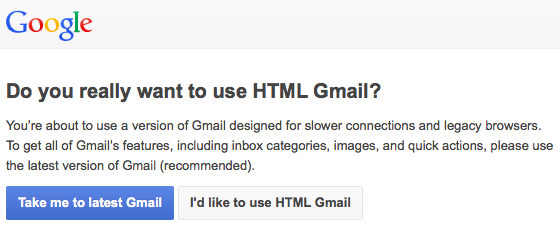
Cant toolk me latest gmail
ReplyDeleteStuck on same page
But it is not navigating to latest gmail
ReplyDeleteI tried to send an email from HTML Gmail after spending an hour composing it and instead, this dialogue came up. I said I really wanted to use the feature I'd said I wanted to use, and after I did, my email was destroyed. It logged back into the inbox and my draft was reduced to its first line for some unknown reason.
ReplyDeleteNever compose emails in HTML Gmail. Only paste them in from elsewhere, because Google does not care about its customers.
I’m now unable to log in to any account and am stuck in the "Do you really want to use HTML Gmail?" loop.
ReplyDeleteI’ve deleted all Google cookies, cleaned cache and restarted Safari.
Your turn Google - PLEASE FIX IMMEDIATELY!