One option is to use a feature that converts one or more notes to a Google Docs document.
1. Select all your notes: go to Google Keep and press Ctrl+A (or Cmd-A for Mac).
Important: This only selects the notes from the current view, so archived notes aren't included. You can repeat these steps for archived notes or select all your archived notes and unarchive them.
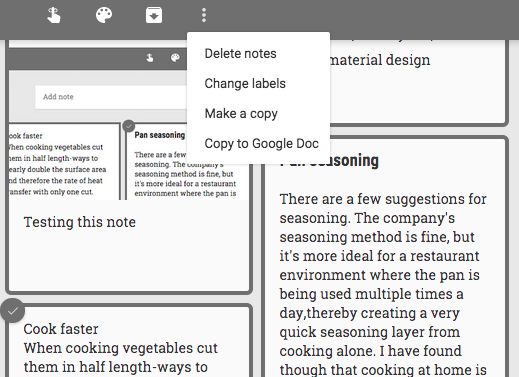
2. Click the 3-dot icon from the top of the page and pick "Copy to Google Doc".
3. Wait a few seconds and you should see a link at the bottom of the page that says: "Open doc". Click that link to open the document that includes all your notes.

Another option is to use Google Takeout and export all your notes as HTML files. Google Takeout exports all your notes, including archived notes and notes from the Trash.
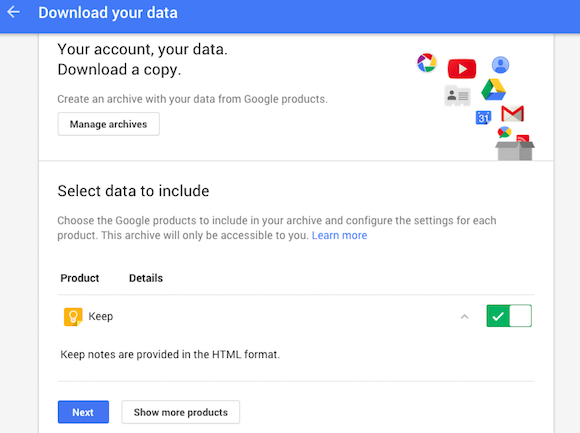
You'll get a ZIP archive with HTML files for each note. The archive may also includes image and audio files. If a note doesn't have a title, the exported HTML file will use the date in the filename.
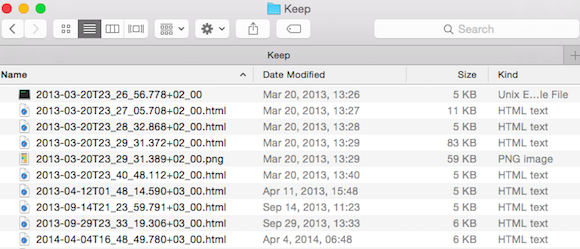
Thanks for adding this very important feature, very useful and very helpful. Tip on saving all the archive notes = scroll down to the bottom of the archives, then select all. And, of course, use Google Chrome browser for best functionality.
ReplyDeleteI have been using Google Takeout for backup my Google Keep notes, but its no longer an option !!!
ReplyDeleteI just checked this morning, and Keep is no longer listed as a product on https://www.google.com/settings/takeout. Hope this is just an interim glitch, as I really liked this option.
I can see Keep in Google Takeout.
ReplyDeleteThis feature is almost great except it doesn't copy note date. The date what a note was taken is important.
ReplyDeleteSigh. I'll check Google take out. But need the dates too. Though I put something inost headers which will stop that. Perhaps if there is something else to copy the last modified date to the file, or added as a header before hand?
ReplyDeleteIf I use the google doc approach, all labels on my notes are lost.
ReplyDeleteThe Takeout HTML export is really horrendous, though; difficult to process. How about, at minimum, using HTML lists for checkbox notes?
ReplyDeleteGet download Lotus Notes to outlook converter for converting lotus notes file to PST, EML and MSG with whole versions of NSF file.
ReplyDeleteREAD MORE
http://www.nsfpstconverter.com
Once you've downloaded the archive via Takeout, you can use this Node CLI script to https://github.com/amerker/google-keep-converter to transform your notes to JSON and/or CSV.
ReplyDeleteWith the help of NSF file to PST exporter you can recover and export NSF file to PST, EML and MSG file with whole versions of Lotus Notes file and Outlook file easily.
ReplyDeleteREAD MORE
http://www.exportnsfpst.com/
I've downloaded data from my Google Keep via Takeout. And what then? How to upload this data to another Google Keep?
ReplyDeleteI believe you can NOT do that easily. takeout is just a generic mechanism to have a record of your data ... it is not for re-importing.
DeleteDid you find out how to do this? I am stumped as well :(
Delete