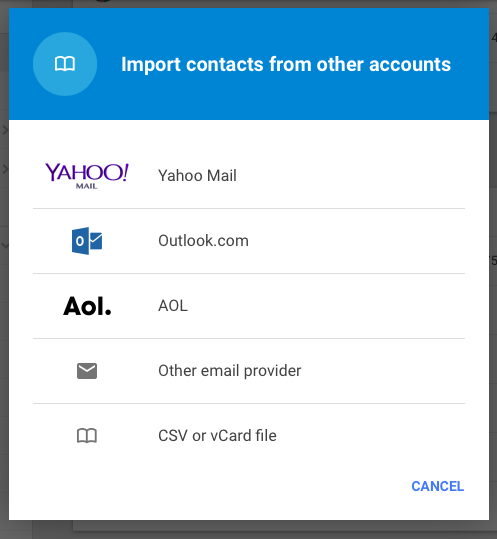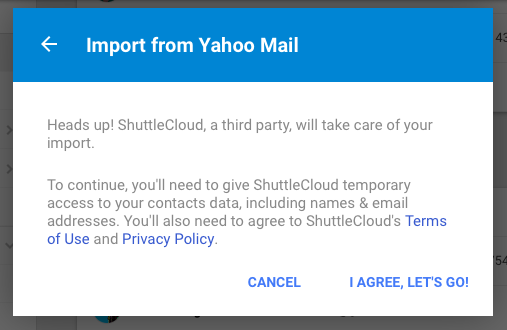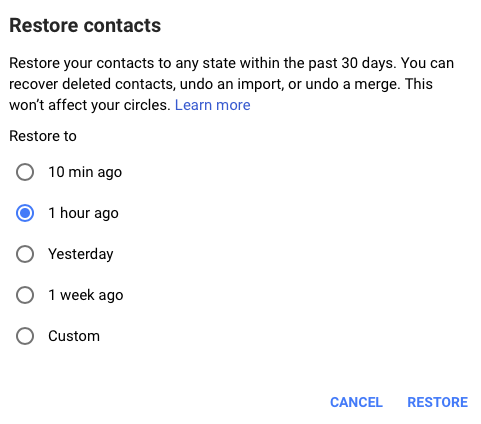Google redesigned the weather card to include more information and images. The new weather card is only available in the Google Search app for Android, at least for now. "When you search for 'weather' or ask Google, 'will it rain today?' in the Google app on your Android phone, you'll get a wealth of new information, including: hourly sky conditions and chance of rain, severe weather alerts, a detailed 10-day forecast, air quality, UV index, sunrise and sunset times, and more,"
informs Google.
Google's new UI has 3 tabs for "today", "tomorrow" and "10 days". There's also a "humidity, wind, sunrise, and more details" link at the bottom of the card which allows you to expand it. You can also tap anywhere inside the card.
Google added an option to add a location to the weather list. This way, you can search for "weather" and see a list of all the locations you've added and the corresponding weather information. The search bar is now optimized for finding locations, so it's easier and faster to switch to a different city.
The "today" tab now includes information about sunrise, sunset, solar noon, length of the day, remaining daylight, dawn, dusk, dew point, pressure, UV index and visibility.
For some cities in the US, Japan, South Korea, India and other countries, you can find air quality information and health messages like "it's a great today to be active outside" or "avoid prolonged or heavy exertion". The source is
EPA AirNow.
The "10 day" shows weather forecast for today and the following 9 days. Tap a day to find more details, including hourly weather forecast, wind, humidity, UV index, sunrise and sunset.