Right now, you can use Google Viewer for PDF, DOC and PPT attachments, but the option is enabled by default only for PDF files. Here's to open Word documents and PowerPoint presentations in Google Viewer:
1. Find an email that includes a DOC or PPT attachment, for example by searching for [has:attachment filename:doc OR filename:ppt].
2. Click on "view as HTML" next to the attachement:
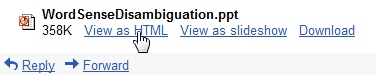
3. Edit the URL by replacing view=att with view=gvatt.
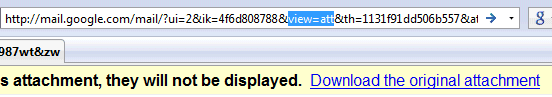
4. Open the page.
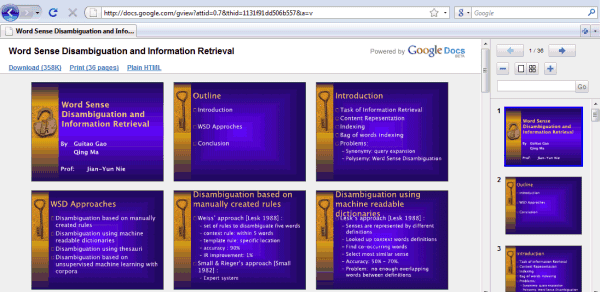
You'll be redirected to a page that has the following address:
http://docs.google.com/gview?attid=0.X&thid=THREADID&a=v
(X is the number of the attachment, while THREADID is a value that identifies a Gmail thread).
Google Viewer automatically generates images for each page of your document, you can zoom in/out, there's a basic search feature and you can select text.
Why would you choose this instead of opening the attachment in Google Docs? It loads faster, the document doesn't clutter your Google Docs dashboard and it looks much better. The viewer doesn't inherit any limitation from Google Docs: it includes pagination and it uses the original fonts and layout settings.
I have the option for e mail attachments to "open as a Google Document" instead of needing to edit the URL as you suggest. The end result is formatted the same as well.Cheers
ReplyDelete"Open as a Google Document" is a different option that opens the document in Google Docs and it allows you to edit the file and share it. This post is about an option that only lets you view a document.
ReplyDeleteIs there a way - via some sort of hack - to have this set permanently? editing an address will drive me bonkers!
ReplyDeleteI hope that it will soon avaliable for documents on the web. =D
ReplyDeleteHmmm, now to see how long it takes before someone Greasemonkeys it. :)
ReplyDeleteI hope that it will soon become avaliable for Gmail mobile app users.
ReplyDeleteAh, yes. I'm thinking Greasemonket as well. Let us know when someone does this.
ReplyDeleteI wrote a basic script that automatizes the process, but I don't think it's the right way. Greasemonkey scripts run only after the page loads, so you'll first see the basic HTML conversion and then you'll be redirected to the viewer. Another problem is that the script is not limited to DOC and PPT files.
ReplyDelete// ==UserScript==
// @name Google Viewer for Gmail attachments
// @namespace http://googlesystem.blogspot.com/
// @include http://mail.google.com/mail/?*&view=att&*&disp=vah&*
// @include https://mail.google.com/mail/?*&view=att&*&disp=vah&*
// ==/UserScript==
var loc=document.location+"";
loc=loc.replace(/&view=att&/, "&view=gvatt&");
document.location=loc;
indeed this would be great for gmail mobile!
ReplyDeleteCheers
Anyway, just adding gv to view=att takes no time and can be done by everybody. Good trick, thank's Alex.
ReplyDeleteoh,I am so sorry to find that it can't support chinese.
ReplyDeleteVery nice trick Alex. It works quite well. I get all my documents in front of my screen in a moment.
ReplyDeleteTurns out it also works for OpenDocument files (odt, ods, etc.). To do it for an odt, simply get the url from the link "Open as a Google Document" and change the "view=wtatt" to "view=gvatt."
ReplyDeleteI would expect that this actually works for any file format that can be imported into Google Docs. Very nice!
>I wrote a basic script that automatizes the process, but I don't think it's the right way. Greasemonkey scripts run only after the page loads, so you'll first see the basic HTML conversion and then you'll be redirected to the viewer.
ReplyDeleteisn't there a Greasemonkey-supported (sorta) API for Gmail now so that the links could be edited in-place on the message view? that's probably the best place to do it... better yet, adding an additional link that says "view in google viewer"
and extending this idea, it would be kinda nice to be able to click directly to the HTML view for PDFs in some cases, like where text rendering speed really matters but accuracy doesn't.
I'm looking forward to seeing this become the default attachment handler in Gmail. :)
ReplyDeleteI like the functionality with this new viewer and hope it gets implemented soon for various file types.
ReplyDeleteMy enhancement requests for it are:
1) Better Search - it only highlights found text, but doesn't take you to it. It needs arrows or next/previous buttons to jump to ('go') to the found text.
2) Page up/down keys should take you to previous/next page, not just jump a few lines at a time.
3) Option to minimize/hide the right-side control panel so the pages can be viewed at full screen width.
4) Option to save file as Google Doc.
These changes would make a good start to 2009!
Done by ManuJ : http://userscripts.org/scripts/show/39872 !
ReplyDeleteThanks to him !
I love the listen button when i receive an audio file in an email! Its so smart to open attachements in the browser and a flash-player plays the audio. wow!
ReplyDeleteattachment handling has certainly improved big time in recent gmail updates, makes life easier every day!
ReplyDeleteWhat frustrates me, is that I have my Gmail open in SSL, i.e. https://mail.google.com, but it redirects to http://docs.google.com !
ReplyDeleteIs that supposed to be secure?
I found this greasemonkey script that does what you're talking about:
ReplyDeletehttp://userscripts.org/scripts/show/39872
I just tested it briefly - seems like when you click on View as Html it will try to bring it up in google viewer first and if that doesn't work will bring it up in html.
Doesn't work anymore... too bad.
ReplyDeletei have gmail mobile app so please I hope that it will soon become avaliable for Gmail mobile app users.it request for you google....
ReplyDeleteWhy can Googlemail not open pdfs transmitted by Eudora from a Mac
ReplyDelete