If you receive
a message that includes a PDF attachment, Gmail has a new option that lets you view the file without installing a PDF viewer like Adobe Reader. Until now, Gmail converted PDF files to HTML and removed images, so they didn't look very well. The new option uses the
PDF viewer from Google Docs, which lets you zoom and search inside the (first 100 pages of the) file.
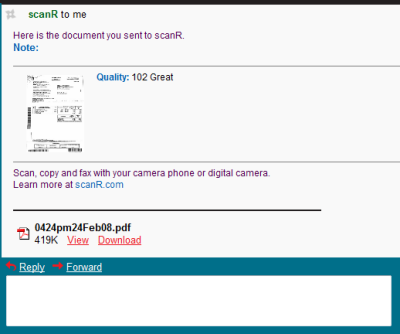
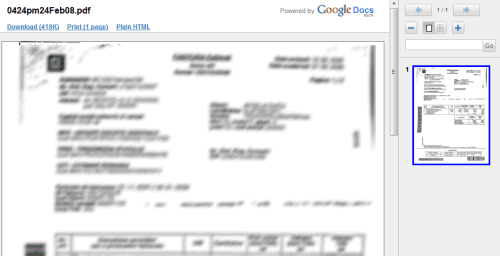
Google should provide an interface for browsing your Gmail attachments, where you can find files and email them. That interface could be Google Docs, assuming that the plan to extend the filetypes is still on track.
Related:
Gmail attachments
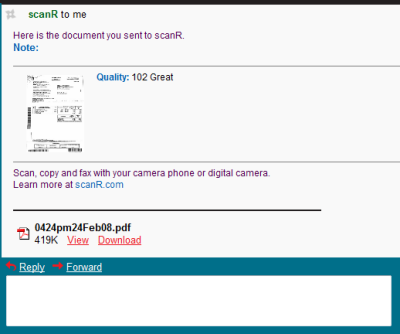
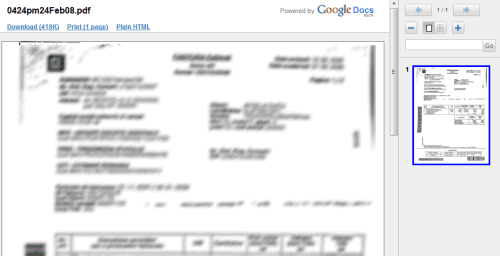
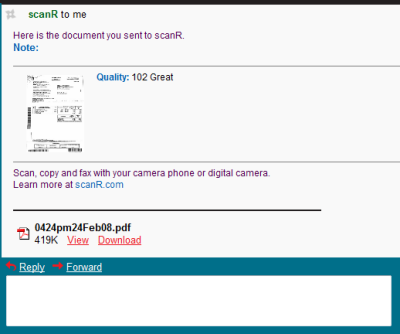
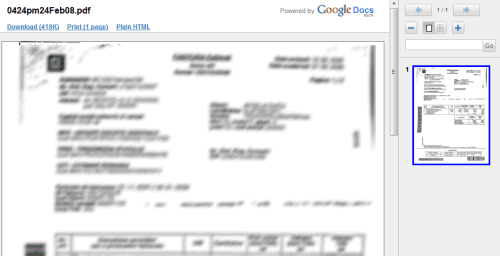
I am not seeing this in my Gmail. It still says view as HTML or download.
ReplyDeleteThis will be very useful for my efax's I get. I received efax messages as PDF's and seeing a thumbnail will make my life a lot easier when I have to find one fax out of hundreds.
ReplyDeleteThe thumbnail is included in the messages sent by scanr, it's not related to this feature. I'm not sure if it would be useful to show the thumbnail of a document.
ReplyDeleteGmail should include an option allowing users to save the pdf to Google Docs, or better yet, combine Gmail and Google Docs into one interface.
ReplyDeleteI didn't know this, awesome!!
ReplyDeleteWhy just the 1st 100 pages? Pointless.
ReplyDeleteJust saw this in one of my accounts yesterday, this is great!
ReplyDeletexoopit is a great tool for locating/searching for attachments and generally managing attachments, it is a plugin that integrates nicely with gmail and google apps
ReplyDeleteYeah, I noticed this on the last fax I got.. very nice!
ReplyDelete>> "so they didn't look very well"
ReplyDeleteI believe you meant to say "so they didn't look very good."
"not very well" implies that they appear sick.
"not very good" indicates that the quality of their appearance is low.
I don't see it for the moment in my account (I am in the UK with a US account).
ReplyDeleteI hope they will do the same for documents and spreadsheets.
@anonymous; For the slim chance that you will still check this site out; Not very well does not imply anything concerning health: http://letmegooglethatforyou.com/?q=not-very-well ... not a single result implying sickness
ReplyDeleteGreat idea! It's a pain to deal with attachments - you have to download them and use a separate viewer. And then you have to remember to remove the clutter from your local drives after reading for those attachments that are not worth keeping.
ReplyDeleteThe online Google PDF Viewer integration with Gmail is a great idea! Execution wise ... sigh ... it has never worked for me since launch. It always shows the status "Loading", and never come out of that loading process. I guess this is part of the teething issues?
I want to be able to push a button and upload that PDF to my Google Docs account files.
ReplyDeletehello there! how can i integrate this with my FREE google apps ?
ReplyDeletethanks
It looks like integration is finally getting the attention so sorely needed for so long. Docs, Gmail, Picasa, Notebook should basically all be just different views of the same seamless service. Talk about an organization with a silo problem! The 'beta' tagline is a pretty thin excuse by now for a company that dominates the Internet.
ReplyDeletere: Xoopit: great service if you don't mind giving out your gmail login credentials (no thanks!)
re: RTM: brilliant service but lacks true integration. Still a bit rough around the edges too.
yah ..i think nw i can see my pdf in a google manner!
ReplyDeleteSo this means I can't use Gmail any more to convert my PDFs to HTML text? It's such a pain copying text from a PDF file!
ReplyDelete@Barton:
ReplyDeleteYes, you can. When you open the PDF viewer, there's a link that lets you view the HTML version.
I'm assuming that this does not (yet) work with Gmail on a smart phone. Using my Blackberry Storm, regardless of whether the browser agent is set to Firefox, Internet Explorer, or Blackberry, PDF attachments still show the option as "View as Html" rather than "View."
ReplyDeleteGoogle doesn't have a mobile version of the PDF viewer, at least not yet.
ReplyDeleteAll that's missing is the ability to rotate documents. I scan things to PDF and they're often landscape, not portrait. Otherwise, a big improvement over the old system!
ReplyDeleteI've used this to open attachments, but can I set it as the default viewer? Even links in (GMail) e-mails default to Adobe.
ReplyDeleteI want to be able to push a button and upload that PDF to my Google Docs account files.
ReplyDeleteWill Google integrate this into their search results? It's a great time saver.
ReplyDeleteis great but only the 100 pages
ReplyDeleteThis comment has been removed by the author.
ReplyDeleteis it possible to rotate a document on the viewer
ReplyDeleteyes, where is the rotate function for viewing PDFs? that would be sooooo useful! please, guys, put that in.
ReplyDeleteI'm using the GMail to convert pdf files to html. I really liked the conversion results, but it has on problem: I need to do this automatic. I would like to use this resource in one project where users aren't worrying about this process, that is, I need the GMail API for that. Someone know how I get that? It's possible? Thanxs.
ReplyDeleteis great but only the 100 pages I am not seeing this in my Gmail. It still says view as HTML or download.
ReplyDeleteI don't see it for the moment in my account (I am in the United of america with a UK account).
ReplyDeleteI hope they will do the same for documents and spreadsheets.
I see a lot of people posting about the ability (or lack there of) to rotate the pdf's. If you use firefox as a browser, there is a nice little add-on called 'Rotate Image' that works in the contexts menu. I think it's windows only though.
ReplyDeletehere's the link to it:
ReplyDeletehttps://addons.mozilla.org/en-US/firefox/addon/7113
I agree that they should add that file-browsing integration between gmail and docs. I also agree that Google Docs viewer for PDF's should allow viewing of PDF's in their full quality. As far as I can tell it doesn't let you zoom in all the way and it doesn't display the full quality PDF. The images look really bad. Hopefully they'll start making these products USABLE despite the fact that they're concentrating on about 12376817236 different business ventures and services at the moment...
ReplyDeleteI my iMac running OSX v 10.6.5, the pdf's look TERRIBLE using Google's pdf viewer. Is there a way to fix this?
ReplyDeleteWorks very fine for me. Thanks for the firefox add-on.
ReplyDelete