1. Go to Gmail's contact manager and search for http://www.google.com/profiles. Here's the URL for the search results.
2. Select all the results, click on the "Groups" drop-down and then on the "Create new" option.
3. Create a new group called "Buzz".
This works because Google automatically adds each Google Buzz user you follow to your contacts list and also includes the address of the Google Profile. If you've manually removed Google Profile address or added Google Profile addresses to other contacts, the results won't accurately reflect your Google Buzz group. Obviously, the group won't update automatically when you follow/unfollow Google Buzz users.
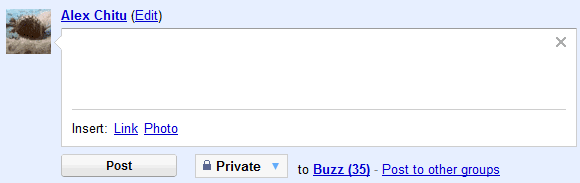
Google could use a lot of information from other services to enrich Google Contacts: the photos you tag in Picasa Web Albums, information and links from Google Profiles, Google Latitude location, the most recent Google Buzz message, but that will probably happen when Google Me is released.
Nice tip, thanks
ReplyDeleteThis [almost] exactly what you buzzed before!
ReplyDeleteBut nice re-info. Even you must do it manually, one-by-one per contacts.
thanks for this tips best regards..
ReplyDeleteThanks, I called my group "Buzzers" it worked perfect for 691 contacts, I guess here are still included these, which I for this or that reason unfollowed. Best regards, Hans http://www.google.com/profiles/kaukasus#buzz
ReplyDeleteNice Buzz hack.
ReplyDeleteIt does not work for all. I am following users that are already in my contact list. But searchin with this url does not show them
ReplyDeleteThis works because Google automatically adds each Google Buzz user you follow to your contacts list and also includes the address of the Google Profile.
ReplyDelete