 If you use Google Bookmarks to save your favorite sites, Google Toolbar for Firefox won't help you manage your bookmarks. Fortunately, there are two extensions with different approaches:
If you use Google Bookmarks to save your favorite sites, Google Toolbar for Firefox won't help you manage your bookmarks. Fortunately, there are two extensions with different approaches:Google Bookmarks Menu creates a standard menu similar to the Bookmarks menu from Firefox. If you are already logged in, you don't have to enter your Google username and password. You can import the local bookmarks. The major drawback of this extension is that you can't edit bookmarks, change labels or delete some of the bookmarks from the menu. You have to go to Google Bookmarks page to do that.
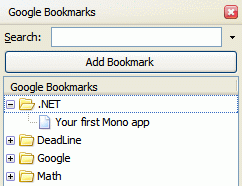 GMarks uses the sidebar to display the bookmarks. The extensions offers a search feature, but you can search only in title, labels and notes. Unlike Google Bookmarks Menu, this extensions lets you edit the bookmarks and delete them. When you add bookmarks, you can also write a small description. An innovative idea is creating filters, that can be set to work on bookmarks that contain certain words in their title, URL, or notes.
GMarks uses the sidebar to display the bookmarks. The extensions offers a search feature, but you can search only in title, labels and notes. Unlike Google Bookmarks Menu, this extensions lets you edit the bookmarks and delete them. When you add bookmarks, you can also write a small description. An innovative idea is creating filters, that can be set to work on bookmarks that contain certain words in their title, URL, or notes.While Google Bookmarks Menu is simpler and works well if you have a small number of bookmarks, GMarks is a better option if you want more control and an easier way to manage your bookmarks.
Related:
Ten rules for bookmarking solutions
Is there a way to export google bookmarks to firefox?
ReplyDeleteI use Ubuntu, Knoppix, Suse as well as XP. So when I switch from one OS to the other, it wud help if i could export my bookmarks. As far as my knowledge goes... it is possible only to import firefox bookmarks to Google, is there a workaround to go the other way as well?
This is my favorite Google Bookmarks extension for Firefox:
ReplyDeletehttp://www.menjatallarins.com/extensions/
Is there a way to export google bookmarks to firefox?
ReplyDeleteThe second extension lets you do that, but labels -> folders conversion will create duplicates.
Thanks for mentioning GMarks :).
ReplyDeletepranav shah, GMarks lets you export your Google Bookmarks.
The Google Bookmarks Button that Ryan linked to is also a good extension. Both GMarks and GBB support nested labels as well, which Google doesn't have itself.
Oh and #4 from your 'On Bookmarks' Post is almost done.
you forgot the "Google Bookmark Button" extension :-D
ReplyDeleteThanks for not mentioning Google Bookmarks Button :P (just joking).
ReplyDeleteGreetings John! I think that your GMarks is a very good rival to GBB ;) I really like some of the features on it (Export bookmarks being one of them). Some people use both at the same time (GBB to add Bookmarks and GMarks for consulting them).
Ok, your extension is very good, but it's very similar to GMarks. I chose Google Bookmarks Menu because it has less features and works similar to Firefox's bookmarks.
ReplyDeleteNow all you have to do is to integrate Google Bookmark Search. I wonder why John chose to include a such a basic search feature.
Not to make these comments like a forum or anything...
ReplyDelete"I think that your GMarks is a very good rival to GBB ;)"
Same to you Pau :). I actually learned a lot about javascript and FF with your extension, I didn't know any before I started mine, so some of my code might look similar. Thanks for that :)
"Now all you have to do is to integrate Google Bookmark Search"
Wouldn't it be a little weird searching with his button? An FF search plugin would probably be better for that.
"I wonder why John chose to include a such a basic search feature."
You could have just asked :).
I actually didn't realize Google searched the text of the bookmarks site till you mentioned it. That and the basic search is quick since it doesn't have to ask Google. Though, because of what you said I will add the ability to use Google Bookmark Search.(Maybe an option to switch back to the quick search)
Also since I plan on adding your #4 from your On Bookmarks post about bookmarks being invisible. Would you like that to get the results from Google instead of the bookmark fields? The other way is already done :) (It works similar to GDS's Ctrl+Ctrl)
Can u provide us some information about GOOOS, a new Operating System by GOOGLE.
ReplyDeletehttps://addons.mozilla.org/firefox/2453/
ReplyDeleteIt's sad that the Google Toolbar for Firefox doesn't include the Bookmarks button that already exists in the IE version. Let's hope they'll fix it soon.
ReplyDeleteI don't like having to LOG IN to see my bookmarks. The system asked for LOG IN everytime I use the NET???
ReplyDeleteWell, those bookmarks aren't stored on your computer, they're stored online, on Google's servers. You need to login to prove your identity, the same you login when you read your mail.
ReplyDeleteHow do I "change" that??
ReplyDeleteI want to store my own bookmarks.
Then store the bookmarks in your browser. Nobody forces you to use Google Toolbar / Google Bookmarks.
ReplyDeleteYour browser has a Bookmarks or Favorites menu you could use to add bookmarks and organize them. There's also a shortcut for bookmarking pages: Ctrl+D.
I love google bookmarks, I also like aol browser, my question is, How do I use google bookmarks in the aol browser? someone help
ReplyDeleteWhile the tagging, bookmarklet and general UI are very polished and I generally like google bookmarks the reason I think people use del.icio.us is BECAUSE it is social.
ReplyDeleteAlso, this post is misleading. Delicious has all kinds of privacy controls.
You can organize your bookmarks with Advanced URL Catalog a bookmark manager compatible with Google bookmarks.
ReplyDeleteserver held bookmarks, nice idea when I'm in an internet cafe in vietnam
ReplyDeleteis there any way to export bookmarks from firefox8 to google bookmarks??
ReplyDeletebecause GMarks is not compatible with Firefox8..
@anonymous:
ReplyDeleteHere's one way to do that:
- export the bookmarks from Firefox (check the bookmark manager)
- import the bookmarks in Internet Explorer
- install Google Toolbar for Internet Explorer
- sign in to your Google account in the toolbar, click "bookmarks" and import the bookmarks.
ReplyDeleteNice post Thanks for sharing this awesome post This New Year
video downloader