Wikipedia says: "Bookmarks are pointers — primarily to URLs — built-in to most Internet web browsers. The primary purpose of bookmarks is to easily catalog and access web pages that the web browser user has visited or plans to visit, without having to remember the page URLs or rely on other computer programs."
Many, many years ago, there was a single way you could bookmark a page: using the browser's Bookmarks/Favorites menu. But this option wasn't so good. What if you use more than one browser? What if you use more than one computer? What if you have too many bookmarks? Then you have to import/export them or find a software to do that for you.
Now we have online solutions like del.icio.us or Google Bookmarks. del.icio.us offers you public bookmarks (by default), while Google has only private bookmarks. I think Google is on the right path as bookmarks should be private and searchable. Unlike del.icio.us, where you can only search the descriptions, Google Bookmarks lets you search the page content. But no solution is good enough.
(1) Bookmarks shouldn't need tags or folders
Why should I tag a page that has a title, plenty of content and links from other pages with content? There's enough information for the page.
(2) Bookmarks should be integrated into the browser
The same way you can subscribe to feeds in Firefox 2.0, you should be able to bookmark pages from the Bookmark menu. You wouldn't need extensions, bookmarklets, toolbars and links in blogs.
(3) Bookmarks should be synchronized
You should save a bookmark in your server of choice and your browser should save a copy locally. Then, from time to time, the bookmarks should be synchronized. This way, it would be easy to change your provider and you'd have more control over your bookmarks.
(4) Bookmarks should be invisible
I don't want to see a huge list of bookmarks in my browser. In fact, all I want to see is a search box, so I can search bookmarks using my online provider.
(5) Bookmarks should not only be web pages
You should be able to bookmark only some content from a page and annotate it.
(6) Bookmarks should be cached
Sometimes web pages disappear or are radically modified. A bookmark service should cache at least one version of the web page.
(7) Bookmarks should be easy to create
All I want is to click a button, the same way you do now in Google Toolbar, but I want to do the same way in any browser, on any platform, for any provider.
(8) Bookmarks should be searchable
I want my own search engine, that searches only my bookmarks. Google already does that.
(9) Bookmarks should be private by default
Sites could use aggregated information about bookmarks, but they shouldn't make bookmarks public by default.
(10) Bookmarks should be shared through lists
If I want to share some of my bookmarks, I could create a list using search. The list could be public or password-protected.
The closest to these simple rules is Google Bookmarks, who already does (7)-(9). The rest of my wishes are still far from being implemented by a single social bookmarking system or browser.
Google Bookmarks can be accessed:
* in Internet Explorer, using Google Toolbar
* in Firefox, using GMarks, a 3rd party extension
* with a bookmarklet, available at the bottom of this page.
September 2, 2006
Subscribe to:
Post Comments (Atom)

Most of what you said about bookmarks is relevant, but I think we should be able to tag or put bookmarks in folders. I sometimes pick a random site from my bookmarks and browse through it. Sometimes you bookmark a site and you dont particularly remember what it was about, but if you assign it a tag or folder, it becomes easy to navigate to it !! Just an opinion.
ReplyDeleteDiigo.com have many features what you write.
ReplyDeletetagging a website should just put it into your archive of bookmarks, and search, or see a list of old tags.. it would be so nice, I'd start tagging every page, I wouldn't lose a single thing..
ReplyDeleteahh yes, bookmarks, very useful and important feature that alot of people dont give enough attention to.
ReplyDeleteI pretty much agree with most of your points, but i would like to be able to tag bookmarks as well.
What i do is combine Google Bookmarks with Google Notebook, its very easy to keep things tidy.
And plus, when you note something, you can link to the page as well, another plus is the fact that even if the content changed, its still in your notes.
I probably use notebook most often though.
Whenever i find anything interesting, right click and noted :D
Bookmarks are just for whenever i find an interesting page i know wont change or vanish anytime soon.
Meh, its all confusing lol
And shame on you bad commenter
But we must not forget the Scrapbook Extension for Firefox, it has full text search, it saves a version of the site and you can even edit it, its the way that bookmarks should be.
ReplyDeleteSaludos!
I like the way Yahoo's bookmark feature is incorporated right in to their toolbar. That way, as long as I have Yahoo toolbar on any computer I own, I can easily access my bookmarks. Right click on a page and save to My Yahoo Bookmarks. Only you can't choose a particular folder to save to, you have to manually go in and move it, which is kind of a pain. But overall, a good solution.
ReplyDeleteGreat post! That´s exactly what I´m looking for! And also integration Google Bookmarks with staring in Reader, Gmail, Picasa etc. No pop-up windows with many options, no stupid tags - bookmarking in a second!
ReplyDeleteSounds like you have described the new Windows Live Favorites: http://favorites.live.com
ReplyDelete- Easily added from browser
- Searchable by using site information or tags
- Synchronizeable with the Live Favorites Toolbar - Native bookmark store as well
- Shared and private links
- integrated into Windows Live Messenger
- Access from native IE favorites store, Web interface, or Live Messenger
- Access from Blackberry or mobile phone
Windows Live Favorites is nice, but it only works with Windows Live Toolbar, available only for IE (Windows). One browser, one platform. Besides, it requires a toolbar.
ReplyDeleteDiigo is also nice, but it's more useful as an annotation solution. I'll write a post about it.
My favorite so far is the Google Browser sync...where you can sync all the elements of FF. Specific to this post, the bookmark sync is great. The problem here is it's tied to your browsers (not os limiting, but browser limiting). If this were somehow tied to an online service, like Google Bookmarks or another service of your choice, diigo or whatever. That would be great. I don't like service that bind me exclusively to a web interface. Something that can be localized as well as browser base is ideal for me. If the service doesn't offer both, I lean towards the localized version, like the google sync.
ReplyDeleteSince I already had a very large collection of bookmarks (organized with folders on IE), I have been searching for a system that would give at least some of that flexibility you describe on the article.
ReplyDeleteSo far, the best thing I've found was SiteBar. You can use their local system, which has some limitations for free accounts, or install on your own server, as I did, and control everything yourself. It integrates with IE, Firefox, Opera and Maxthon (my favorite).
It's not the same thing as a real integration with the browser's bookmark system, but it's the next best thing so far.
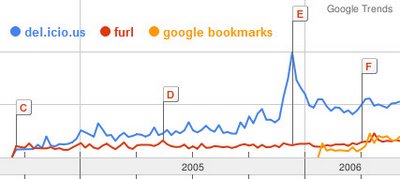
ReplyDeleteAs seen on Google Trends. The tool compares search volumes and it's not very accurate.
It's interesting that you haven't mentioned Google Notebook, which does allow saving (i.e. bookmarking) page content as well as the URL. A combination of the features of Google Bookmarks and Google Notebook would be super.
ReplyDeleteA few of your items have solutions currently available:
ReplyDelete#2: If you're using firefox see http://www.rjonna.com/ext/gbookmarks.php which is an alternative to GMarks
#3: If using the extension mentioned in item #2 they would automatically be synch'd
#7: Done as well if you have the google bookmarks button in Firefox or using the menu item of the extension mentioned in #2
Actually, Google Toolbar allow to search bookmark from search box. If you enter a few letters in the toolbar search box and it matches any bookmark with title and url, the bookmark will show up in the suggestion window and you can pick it and it will navigate to there. I use this feature all the time. Also, you can switch to Bookmarks search type by clicking the search box drop down menu, it will give the full list of matched bookmarks in suggestion window.
ReplyDeleteI am a PC illitarate senior cityzen and I find it very confusing to post my picture in my blog.
ReplyDeletePls can you make it simple?,
Through some of the comments here, I've just become privy to Google Notebook - and I'm really impressed! With a simple to install firefox extension, I was able to do a click & drag selection of one of the comments on this page, right click the selection, and add it as a note. When I checked out the addition on http://www.google.com/notebook - it included all the links and formatting! Wicked. I agree with Bob R - Google should definitely integrate Notebook and Bookmarks into one grand-slam web app.
ReplyDeleteI also thing that google notebook and google bookmarks should be combined. I like the convenience of the bookmarks bookmarklet and also i like the tags in the bookmarks - if those features were on the google notebook i would only need to use notebook. Issues:
ReplyDelete- I am not sure is how easy would be to export all these notebook data (in case i wanted to locally archive this info) - i played with exporting, and i was not totally happy - i think the best i could do was to save the notebook page as html - also you can not save all the notebooks at once
- the date of creation should be shown by default - now you have to go to options to see it.
How many bookmarks are too many? I am having trouble retrieving them. I must use "control alt delete" to move or organize them. Once I hit the "control/alt/del" the bookmarks come up. I have them in folders.
ReplyDelete