Not all feed readers care about the
I know what you'll say: "This a very good idea. If you update a post, then we should find out. Maybe it's important." That's true, but many people that used the old Blogger, updated their posts to fix typos, to reformat their paragraphs, to update links, to link to a newer post with more information. And now every time you make a minor change to an old post, the feed updates and includes the updated post.
Here's what the Atom 1.0 specs say:
The "atom:updated" element is a Date construct indicating the most recent instant in time when an entry or feed was modified in a way the publisher considers significant. Therefore, not all modifications necessarily result in a changed atom:updated value.
Maybe Blogger's developers should read the specs again and give publishers more control when they update a post, like an option in the editor: "Is this update important?". Until they do that, it's a good idea to not make minor changes to old posts.
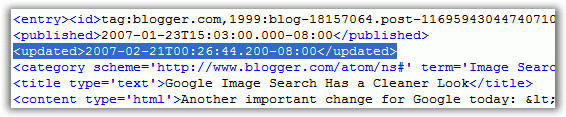
Note: This is the reason you saw old posts from Google Operating System (or other Blogger blogs) in your feed reader or in the newsletter.
A hack has been created to fix this: http://hackosphere.blogspot.com/2007/02/blogger-feed-corrector-yahoo-pipes.html
ReplyDeleteI agree! We should control the updated field.
ReplyDeleteI'll look into the tips above.