Before trying to install the extension linked at the bottom of Google's tutorial, you need to have a recent developer build or Google Chrome 2.0 beta.
To enable the support for extensions, edit the target field of the shortcut you use to launch Google Chrome. Right-click on the shortcut, select "Properties" and append to the Target field a space followed by:
--enable-extensions --load-extension="c:\myextension"
Download the extension, extract the content to c:\myextension and launch Google Chrome. The only visible effect of the extension is that it replaces the logo from Google's homepage with a lolcat, but you can edit the file foo.js and enter a different URL for the image.
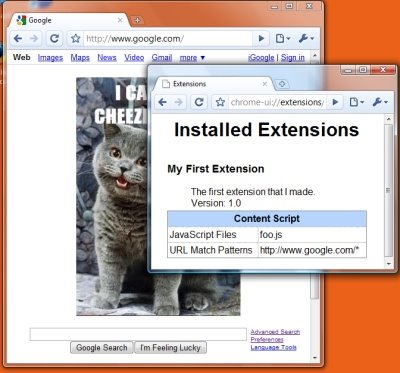
They sure are taking Chrome slow.
ReplyDeleteJosh, I hope you're being sarcastic--the Chrome team has been releasing new versions nearly every week..
ReplyDeleteHe's either sarcastic, or an idiot. I've never seen a browser move as fast as Chrome does. It's updated constantly with new features, fixes and improved internal engines.
ReplyDeleteoh.extension come here.
ReplyDeletematt, chrome without extensions is amputated :)
ReplyDeleteps. and I don't like the extension folder
When we can expect add-ons like features in chrome?
ReplyDeleteI can has extensions? :)
ReplyDeleteThis tickles my fancy.
ReplyDeletei will change back to chrome when I can navigate on my webmail and able to html editing to is active...
ReplyDeleteI think it´'s more important then extension
I use Moodle (e-learning tool) and is the same...
we can not edit html things....
on chrome
sorry
I back to FF
I thought the purpose of Chrome was to be a skinny browser that isn't bloated with extensions like Firefox. If you want functionality without compromising speed, look at Opera's model, with built-in features. If you compromsie speed for functionality, you get Firefox with 100 extensions. Can people just realize that the extension model is slower than built-in, and stop trying to be ultra-fast while having every feature you want.... Google, extensions is a step in the wrong direction.
ReplyDeleteFirefox replaced Mozilla Suite to be lightweight, but as it turns out, it has a greater memeory footprint and still pretty slow startup time. Learn from Mozilla's mistake.
@Anonymous:
ReplyDeleteI think you should try running Firefox under Linux, or another operating system with a good use of in-RAM caching - Firefox takes almost exactly a second to load for me, and I've got plenty of extensions. Opera on the other hand takes about 6 seconds (with a primed cache)
There's a lot of work being done on JIT compilation for javascript at the moment, and I think that's going to show itself in a large speed increase for javascript based extensions.
>I've never seen a browser move as fast as Chrome.
ReplyDeleteSafari 4.0
Yup, Safari 4.0 moved a lot faster than Chrome. It stayed on my HD for maybe 5 to 10 minutes before I hit the uninstall button.
ReplyDeleteDoes anyone know how to add a right-click menu item so I can invoke a external download tool when click a link?
ReplyDeleteI use Chrome 2 and Chromium with a huge collection of bookmarklets. When i need it I run the bookmarklet I want. That way Chrome is still the fastest.
ReplyDeleteChrome is ok.
ReplyDeleteInternet Explorer FTW!!! Now that's sarcasm.
ReplyDeleteChromes nice but like "RICARDO GALVÃO" said moodle don't work too well I still have to use FF for that. I enjoy the full use of my screen (42" plasma yes its a tv) so chrome just does what I need it too.
ReplyDeleteAh! A greaseMonkey-like thing...
ReplyDeleteWhat I hate about Chrome is the inevitable "This webpage has a redirect loop." Anybody know how to fix that???
ReplyDeletemark8t.com has the adblock script up as a google extension
ReplyDeletechrome is certainly gaining ground on the compitition very lively
ReplyDeleteCan't wait to see what extensions are build out for Chrome. Obviously, Google is tip toeing in here. Extensions for Chrome are a must to compete with the Firefox user base.
ReplyDeleteThe battle is on.
This comment has been removed by the author.
ReplyDeleteMoved form firefox to Chrome. I know it's a big change. I've set up on the Dev channel and started messing around with extensions and so on. I'll tell you this, in 2 years time Chrome will be the NR 1 browser. bold statement, but just watch.
ReplyDeleteYou might also want to check Cleeki. Cleeki has provided its add-on for Chrome. You can consider Cleeki as an alternative to IE8 accelerators, only superior. Select any text, and Cleeki can search/share/publish on the Internet and preview the results immediately in the same page. Check it out yourself:
ReplyDeletehttp://blog.cleeki.com/?p=70
How is it a mistake to try something new Anonymous? Goal is fast browser with extensions. It would be nice to have a browser with both. I hope they succeed.
ReplyDelete@Anonymous:
ReplyDeleteYou make some valid points, but I don't really see where Google stated that was Chrome's Aim.
See: http://www.google.com/chrome/intl/en/why.html
You can see that they intended to have add-ons from the start - they have provided the task manager and included extensions as part of the "sandboxed"/"own process" model, so that we will actually be able to see which extension is hogging the memory/where it's being leaked.
Extensions do cause bloat, but not including them would be Chrome shooting itself in the foot. And at least we will be able to see where the bloat is coming from, and choose to not include the bloated extensions.
Regardless of the fast-and-loose use of the word "extension" in the previous comments and above article, these are not extensions in the normal sense of the word. An "extension" -- in modern browser speak -- is something I can download and install with two clicks.
ReplyDeleteInstead, you're asking me to create folders, modify shortcuts, replace dlls, download "developer builds," etc. That's not extensions, nor is it a sign of a ready-to-use browser.
@Wil C. Fry:
ReplyDeletePerhaps realizing the extension framework is still under _heavy_ development would be in order...
If you actually think that the extension framework will continue to be the same as it is now upon release, you're flat out wrong. What we're seeing right now is incomplete. It is not feature rich, yet. Give it some time (and I emphasize _some_ as Google is clearly coding at a ridiculously fast rate), you may be surprised.
As for the "speed" concerns: Give it up. The way Chrome is designed speed will not be a factor as much as it is with Firefox.
@Wil C. Fry
ReplyDeleteDeveloper builds are not for public use and not stable versions of Chromium. In current dev. releases of Chrome there are normal way to install extensions e.g. "Download and install" w/ two clicks. Loading unpacked extensions is for developers and testers. For anybosy else there's more stable releases for use.
How can i enable the extensions under the MAC version?
ReplyDeleteI think Chrome will make it easier for Ubuntu
ReplyDeleteand all Linux distros. Because once the world begins to upgrade from Windows to Linux we can start benefit from the vast diversity of Linux
Still have the contents to this tutorial?
ReplyDelete