Here's an example: if you receive a message that includes links to YouTube videos and Flickr images, you'll see a list of previews below the message.
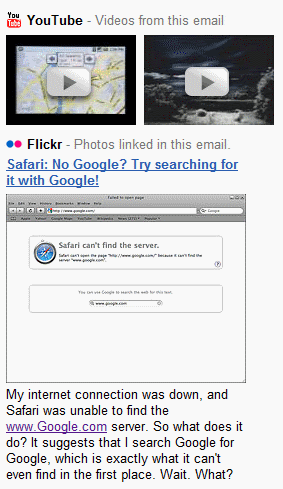
"Gmail currently automatically detects package tracking information, addresses, and event information and shows quick links to delivery status, maps and directions, and Google Calendar. So why couldn't Gmail automatically detect links in emails and show videos, photos, and ratings right inside these messages as well?" asks the Gmail blog.
While the previews are useful, placing them below the message is unfortunate. A Firefox extension like Interclue does a better job at showing smart previews for many other kinds of content and it's not limited to Gmail.
Has anyone else had problems with the inline YouTube videos for Gmail chat? I have tried it with multiple contacts and it hasn't been working for weeks. Any ideas?
ReplyDeleteThanks for the Interclue link! This is a great click saver..
ReplyDeleteI enabled this new Labs feature and like it but I use secured Gmail, so I have to decide whether to keep using a secured connection or view the clips (YouTube) and pictures (Flickr) sent to me.
ReplyDelete@kmohr25: That might be a bug. I'm having the problem and checked the Gmail Help Discussion on Google Group and a Gmail Guide (official Gmail person-something) said that Google is looking into it.
http://groups.google.com/group/Gmail-Help-Discussion/search?group=Gmail-Help-Discussion&q=gmail+chat+youtube+video
Maybe the GOS team can fill us in on any new update?
I like the placement at the bottom. It is where Gmail places the attachments, and this is like their attachment viewers. I know it would be more convenient to have the previews inline, but I think it is the same reason why attachments are not inline, to clean up the emails and present them in clear and standard format.
ReplyDelete@Jason Thanks! Let me know if they have any updates.
ReplyDelete@LOUIS I also like the placement at the bottom of the email. I think they should make it a standardized location for included media. Maps, package information, and calendar events should also be placed there. A thumbnail of the map could be included at the end of the message for example. The sidebar always looks cluttered with ads, and I never look in that direction for a map or package information.
..but Interclue doesn't run with the Firefox 3.1 Beta 3... :-(
ReplyDeleteWhy I don't think it's a good idea to place the previews at the bottom of the email? I'll probably click on the YouTube/Flickr link before even seeing the preview. Placing the attachments at the bottom is a standard practice, but the enhancements offered by Gmail (detecting events, maps, YouTube videos) should be displayed inline, next to the relevant context.
ReplyDelete@Alex I wouldn't mind if the previews were inline, but I'm not sure I would like reading my emails after being broken up by the media. If there is a way to make it so its not so bothersome to my reading of the email then I am all for it.
ReplyDelete@kmohr25: You bet! Hopefully it'll be fixed soon. Flick shots and YouTube videos used to work in Gmail chat but who knows what happened that it stopped working.
ReplyDelete@Gcoq - sorry for the delay on FF3b3 Support for Interclue. That's been fixed. @Alex, thanks very much for the favorable comparison! Do we now get to say "Googlesystem say's we're better* than Google"?
ReplyDelete* well, better at doing link previews, anyway.