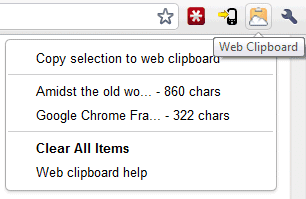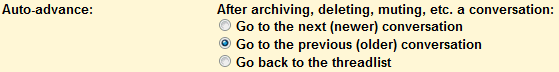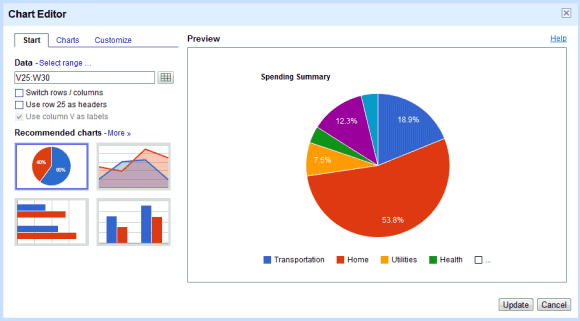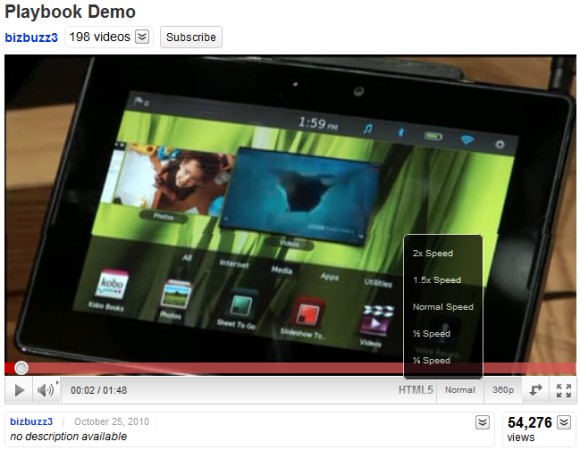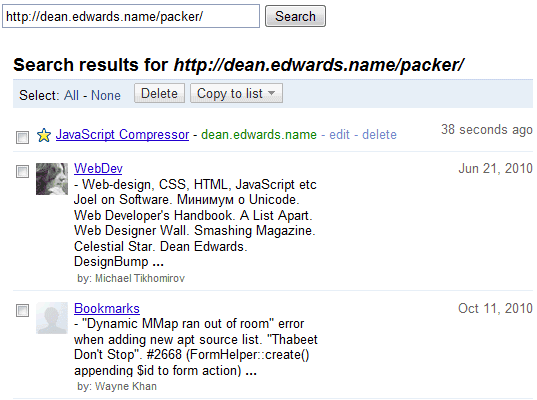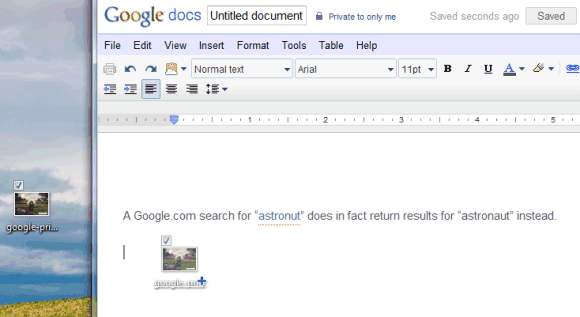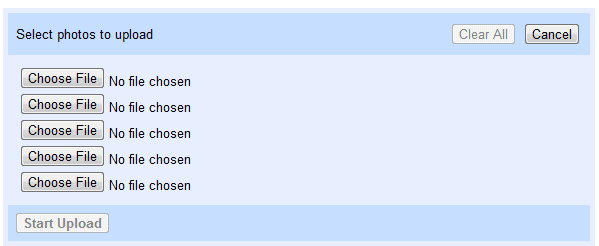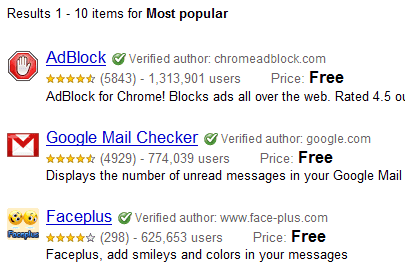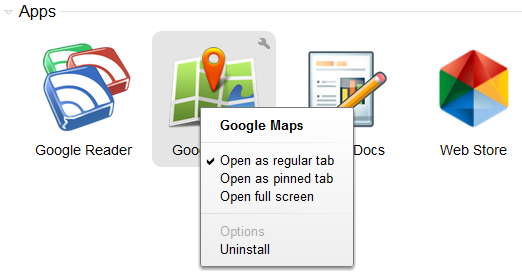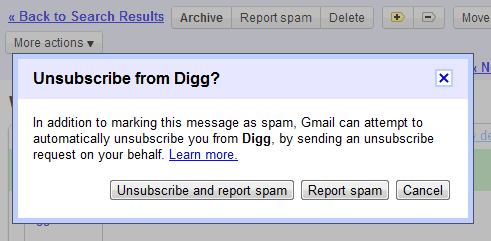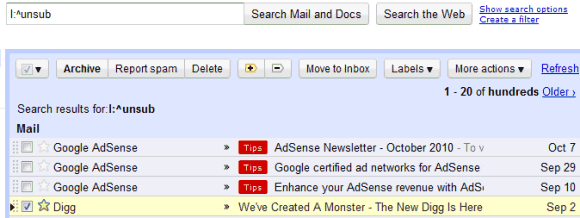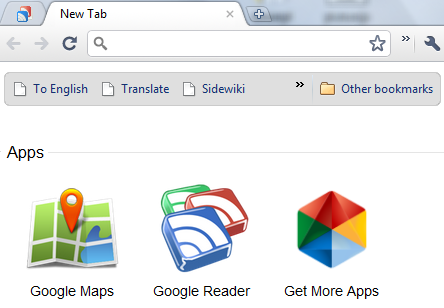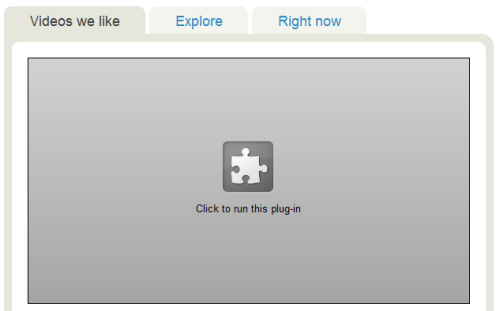Gmail's support site has
a security checklist that's useful if you want to make sure that your Gmail account is secure. There are some obvious tips like updating your operating system and your browser, but Google also posted some advanced tricks:
1. "
Check the list of websites that are authorized to access your Google Account data. Make sure that the list of authorized websites are accurate and ones that you have chosen. If your Google Account has been compromised recently, it's possible that the bad guys could have authorized their own websites to access your account data." To edit the list of authorized websites, go to
this page.
2. "
Check your browser for plug-ins, extensions, and third-party programs/tools that require access to your Google Account credentials. Plug-ins and extensions are downloadable computer programs that work with your browser to perform specific tasks. For example, you may have downloaded a plug-in or extension that checks your Gmail inbox for new messages. Google can't guarantee the security of these third party services. If those services are compromised, so is your Gmail password."
3. "Confirm the accuracy of your mail settings to ensure that your mail stays and goes where you want it to. Sign in to your account and click on the Settings link at the top to check the following tabs:
*
General: Check Signature, Vacation Responder, and/or canned responses for spammy content
*
Accounts: Verify your Send Mail As, Get mail from other accounts, and Grant access to your account are all accurate.
*
Filters: Check that no filters are sending your mail to Trash, Spam, or forwarding to an unknown account.
*
Forwarding and POP/IMAP: Ensure your mail isn't sent to an unknown account or mail client."
4. "
Check for any strange recent activity on your account. Click the Details link next to the 'Last Account Activity' entry at the bottom of your account to see the time, date, IP address and the associated location of recent access to your account."
5. "
Use a secure connection to sign in. In your Gmail settings, select 'Always use HTTPS.' This setting protects your information from being stolen when you're signing in to Gmail on a public wireless network, like at a cafe or hotel."