Vector-based maps allowed Google to add a lot of cool gestures:
Tilting: Drag down with two fingers to tilt the map. Tilt while zoomed in on one of the 100+ cities around the world with 3D buildings to see a skyline spring to life.
Rotating: Twist with two fingers to rotate the map. After tilting to see 3D buildings, rotate around them to gain a new perspective from any direction.
Smooth zooming: Slide two fingers together or apart, and see the map and labels continuously scale to any zoom level, stopping when your fingers stop.
Compass mode: Center the map on your location, and then tap the compass button in the top right corner. The map will flip into 3D mode and start rotating to match your perspective, while still keeping all the labels upright and readable.
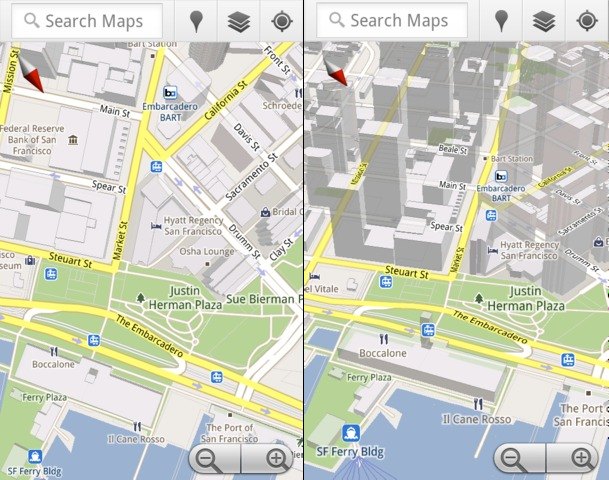
The new 3D view makes maps more intuitive and easier to use, but that's not all. Since Google no longer has to download map images from its servers and vector-based maps require 100 times less data for all zoom levels, it's feasible to cache data. "Rather than having a static set of maps when installed, Maps will automatically start caching the areas you visit the most when your device is plugged in and connected to WiFi (e.g., the nightly charge)." You can't manually control caching, but it's an important first step toward an offline Google Maps.
Google also promises to add offline rerouting to Google Maps Navigation. "You'll still need a connection to start a route, but if you miss a turn along the way, we'll quickly get you back on track, even if you don't have an Internet connection."
Google Maps 5 for Android uses about 70% less data than the previous version, so it loads maps much faster. The new features require Android 2.0+, but not all devices support them. The list of devices that support all multi-touch gestures includes: Samsung Nexus S, Samsung Galaxy S, HTC G2, HTC Incredible, HTC Evo 4G and Motorola Droid/Droid 2/Droid X, while HTC Nexus One, HTC Desire, Sony Ericsson X10 and LG Ally don't support rotating gestures.
You can still install Google Maps 5 on the Nexus One -- at least, the Market says you can. I guess it's just a matter of doing without the rotation gesture.
ReplyDeleteToo bad the amount of traveling I do basically consists of getting to class. Otherwise, I would love to use this upgrade as an excuse for upgrading my pong phone.
ReplyDeleteRotating works on HTC Desire Z
ReplyDeleteAnd on HTC Desire with HTC Desire HD ROM.
ReplyDeletethe smooth zooming mod was something everyone was waiting for, and at last it is here:-)
ReplyDeletewith all the functions above and the 3d mod one can fully enjoy the G.maps now.
ReplyDelete3d buildings are not working on my htc desire hd. Why?
ReplyDeleteSorry apparently i didn't know how to use google maps. :-D
ReplyDeleteNo 3d bildungs wirbt deine z?
ReplyDeleteThe Desire Z being compatible is to be expected, as it's basically identical to the T-Mobile G2 except for frequencies and the Sense UI. Still, this is encouraging. Now if only they'd allow for preloading of particular locations...
ReplyDeleteDoes anyone know if you can make a 3d version of your house like on Google earth or is this strictly kept up by Google itself
ReplyDeletegoogle map 5 is pretty good.nice invention...
ReplyDeletewww.androidcookers.co.cc
I want my Google map Application converted in 3D View .
ReplyDeleteIs it Possible for me with Current Android Technology?
If anyone help me it will be appreciated.........
why htc sensation is incompatible? why?
ReplyDeleteI'm going on holiday and want to cash the maps of the aria to avoid roaming internet costs. dose anyone know how i can cash relevant maps to my SD card. HTC Desire. Thanks.
ReplyDelete@El Nico:
ReplyDeleteIf you have the latest version of Google Maps for Android (5.9), click the menu button of your phone, select "More", then "Labs" and enable "Pre-cache map area". Then you can just go to the area that you want to cache, long press somewhere on the map, click on the arrow from the label that's displayed and select "Pre-cache map area".
I want g nav for my droid to show my current speed and possibly the speedlimit where I am.
ReplyDeleteThanks for your valuable information. It really gives me an insight on this topic. I'll visit here again for more information.
ReplyDeleteSquare and Stationary Earth Map