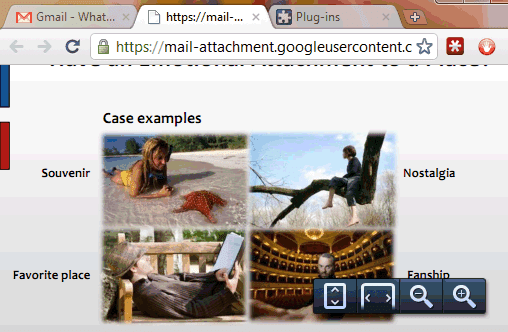
If you disable the plugin or you use a different browser, Gmail continues to open PDF attachments using the Google Docs Viewer. Maybe Gmail should also detect Adobe Reader's plugin and use it instead of the online PDF viewer.
Google Apps blog informs that this feature will be available in Google Apps next week. You can get it faster by enabling "pre-release features" in the Administrator Control Panel.
Adobe Reader plugin should be avoided like plague! I do think that Chrome shows you the option to switch to it when it opens in the built-in viewer.
ReplyDeleteThe problem with this change is that previously, it was possible to save attached PDFs into Google Docs by using the web-based viewer, and clicking the "Save in Google Docs" link there.
ReplyDeleteNow, there's no way to achieve this same functionality from within Gmail, when using the Chrome PDF viewer. A link is needed within Gmail itself to provide this functionality.
@Todd:
ReplyDeleteActually, there is a way to do that. Right-click on the "View" link, copy it, paste the URL in the address bar and replace "view=att" with "view=gvatt".
Chrome's integrated PDF viewer is so good, that I've actually set it be my default PDF viewer (by pointing to chrome.exe in the choose default program dialog, there are also several detailed howtos, just google it) in Windows. Given that Chrome is always open anyway, that's the fastest way to open PDF files for me, and even with cold start it's comparable to Foxit. Granted, it uses a bit more memory than Foxit, but I still prefer it this way. Oh, and of course, Adobe Reader is not even worth comparing to, it's just beyond bad, both speed and memory usage (!!!) wise...
ReplyDelete@Mantas:
ReplyDeleteChrome's PDF viewer uses code from Foxit Reader.
Adobe Reader has improved a lot lately, it's fast and it works well with Chrome. The latest version sandboxes the renderer and includes auto-update, just like Chrome. It's probably the best PDF reader for Windows, especially if you need advanced features. Chrome's plugin is lightweight and doesn't require additional software, but there are a lot of useful missing features: page thumbnails, jumping to a page, rotating pages, annotations, password-protected PDF files etc.
ReplyDeleteI always save PDFs to my PC first because if they are too big, they crash the browser.
ReplyDeleteIs there anyway to open pdf documents stored in Google Docs with the integrated Chrome viewer? I find it much faster and better viewer than the gdocs viewer.
ReplyDelete@Anon:
ReplyDeleteTry this workaround: open the file using Google Docs Viewer, click File/Print and close the printing dialog.
@Chitu, yes, good workaround, thanks
ReplyDeleteI just wish there were a way to jump to a page! It drives me crazy.
ReplyDeleteThis is great but it was already available if you had the beta version of Chrome
ReplyDeleteHi, please implement function like jump to page and show somewere info about sites (how many sites the pdf have and so on...) - all this fuction should be like current function (show when hover mouse). And it will be great, if people can select an option, that the PDF open in new window without border - just whole PDF. The 3 buttons (close, max, min) will be inside of the right bottom corrner (show when hover).
ReplyDeleteAlex -
ReplyDeleteThat works to get it back to save the attachment in Google Apps but it seems like a wonky workaround. I don't see reason for the change. Is there maybe a gadget or plugin to automatically enable the old version?
there's one more problem: when using chromium-daily, there's no builtin viewer, but no link to the Docs viewer either :(
ReplyDeleteI'm having a problem sending pdf's using the email pdf button from chrome. It used to work and now just crashes the viewer.
ReplyDelete