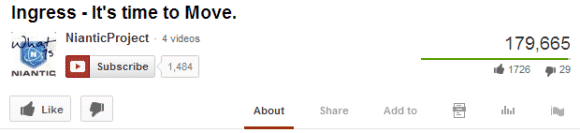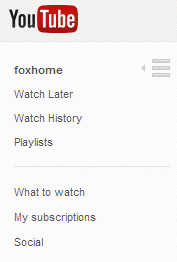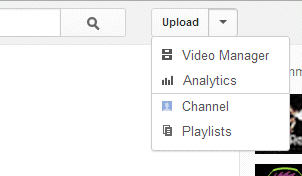After dropping support for the free Google Apps edition, Google continues to disappoint non-paying users. The sync service powered by Exchange ActiveSync will no longer be available for Gmail users and for free Google Apps users, but the existing connections will continue to work.
"Google Sync was designed to allow access to Google Mail, Calendar and Contacts via the Microsoft Exchange ActiveSync® protocol. With the recent launch of CardDAV, Google now offers similar access via IMAP, CalDAV and CardDAV, making it possible to build a seamless sync experience using open protocols. Starting January 30, 2013, consumers won't be able to set up new devices using Google Sync; however, existing Google Sync connections will continue to function. Google Sync will continue to be fully supported for Google Apps for Business, Government and Education," informs Google.
Three other services and apps will no longer be available: Google Calendar Sync (the download link has been removed, but the app continues to work for existing users), Google Sync for Nokia S60 (no longer supported from January 30, 2013) and SyncML (will stop syncing on January 30, 2013).
While Android owners aren't affected, those who use iPhones, Windows Phones and other mobile devices will have to rely on IMAP, CalDAV and CardDAV. Sure, they are standard protocols, Google doesn't have to pay licensing fees, but Google's implementation doesn't support push. If Apple's iCloud, Yahoo Mail and AOL Mail have push support, why can't Google add it? The Gmail app for iOS has push notifications, but some people might like to use the standard mail client.
If you've already enabled Google Sync on a device, it will continue to work. Unfortunately, you won't be able to enable Google Sync on a new device starting from January 30.
December 14, 2012
Chromebooks, Best-Selling Laptops
Who said that Chromebooks aren't popular? If you look at Amazon's list of the best sellers in the "Laptop computers" category, you'll find 4 Chromebooks in the top 11:
#1: Samsung Chromebook (57 days in the top 100) - out of stock
#5: Samsung Chromebook 3G (57 days in the top 100) - out of stock
#9: Samsung Series 5 550 Chromebook (199 days in the top 100)
#11: Acer C7 Chromebook (6 days in the top 100)


What other notebooks are constantly in the top 10? Apple's MacBook Pro and MacBook Air, which are also the top-rated laptops. Samsung's ARM Chromebooks are the #9 and #10 top-rated laptops, after a long list of MacBook models.

Samsung's ARM Chromebook is also the best-selling laptop at Amazon UK:
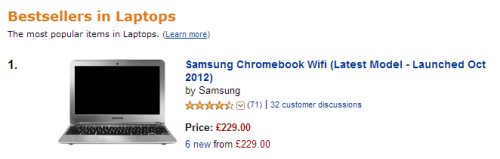
What about France, Germany, Spain, Italy? Google says that "Chromebooks are currently sold out. We are working on getting more devices available for you soon."
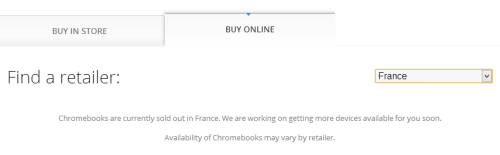
#1: Samsung Chromebook (57 days in the top 100) - out of stock
#5: Samsung Chromebook 3G (57 days in the top 100) - out of stock
#9: Samsung Series 5 550 Chromebook (199 days in the top 100)
#11: Acer C7 Chromebook (6 days in the top 100)


What other notebooks are constantly in the top 10? Apple's MacBook Pro and MacBook Air, which are also the top-rated laptops. Samsung's ARM Chromebooks are the #9 and #10 top-rated laptops, after a long list of MacBook models.

Samsung's ARM Chromebook is also the best-selling laptop at Amazon UK:
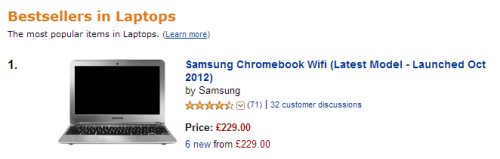
What about France, Germany, Spain, Italy? Google says that "Chromebooks are currently sold out. We are working on getting more devices available for you soon."
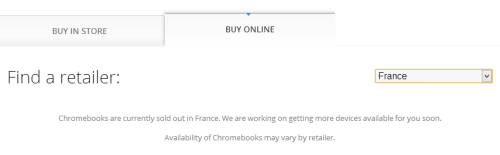
December 13, 2012
New SafeSearch Settings for Google Image Search
Google tried to simplify a feature using some clever algorithms, but made some people unhappy. Google's SafeSearch settings have always been difficult to understand and Google replaced the three options that were available (strict filtering, moderate filtering - default, no filtering) with only two options (filter explicit results, don't filter explicit results - default).
Here are the old filtering options:
- "Strict filtering filters sexually explicit video and images from Google Search result pages, as well as results that might link to explicit content."
- "Moderate filtering excludes sexually explicit video and images from Google Search result pages, but does not filter results that might link to explicit content. This is the default SafeSearch setting."
- "No filtering turns off SafeSearch filtering completely."
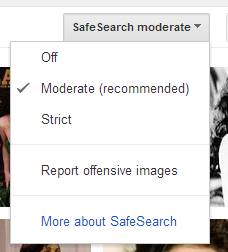
The new filtering options are even more difficult to understand. The default option is supposed to disable filtering, but it's actually a combination of "moderate filtering" and "no filtering", depending of the query. For innocent queries like [sherilyn fenn movies] Google switches to moderate filtering since it's not very likely that you're asking for explicit content. If you add some unambiguous keywords like "xxx" to the query, Google actually disables filtering.
Here's how Google describes the new settings: "In the SafeSearch Filtering section, click the checkbox to filter sexually explicit video and images from Google Search result pages, as well as results that might link to explicit content. If you choose to leave it unchecked, we will provide the most relevant results for your query and may serve explicit content when you search for it." So Google may show explicit images, but only if it's obvious that you're searching for it. No algorithm is perfect, so you'll probably find many examples when this doesn't work as intended.
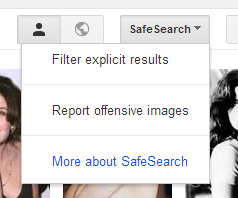
A Google representative told CNet: "We are not censoring any adult content, and want to show users exactly what they are looking for - but we aim not to show sexually-explicit results unless a user is specifically searching for them. We use algorithms to select the most relevant results for a given query. If you're looking for adult content, you can find it without having to change the default setting - you just may need to be more explicit in your query if your search terms are potentially ambiguous. The image search settings now work the same way as in Web search."
For now, Google only changed how SafeSearch works for google.com, so the old settings are still available at google.co.uk and other country-specific Google sites.
Here are the old filtering options:
- "Strict filtering filters sexually explicit video and images from Google Search result pages, as well as results that might link to explicit content."
- "Moderate filtering excludes sexually explicit video and images from Google Search result pages, but does not filter results that might link to explicit content. This is the default SafeSearch setting."
- "No filtering turns off SafeSearch filtering completely."
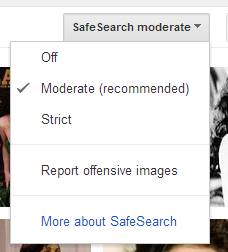
The new filtering options are even more difficult to understand. The default option is supposed to disable filtering, but it's actually a combination of "moderate filtering" and "no filtering", depending of the query. For innocent queries like [sherilyn fenn movies] Google switches to moderate filtering since it's not very likely that you're asking for explicit content. If you add some unambiguous keywords like "xxx" to the query, Google actually disables filtering.
Here's how Google describes the new settings: "In the SafeSearch Filtering section, click the checkbox to filter sexually explicit video and images from Google Search result pages, as well as results that might link to explicit content. If you choose to leave it unchecked, we will provide the most relevant results for your query and may serve explicit content when you search for it." So Google may show explicit images, but only if it's obvious that you're searching for it. No algorithm is perfect, so you'll probably find many examples when this doesn't work as intended.
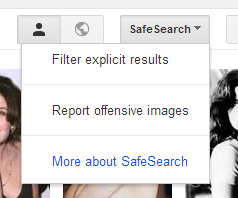
A Google representative told CNet: "We are not censoring any adult content, and want to show users exactly what they are looking for - but we aim not to show sexually-explicit results unless a user is specifically searching for them. We use algorithms to select the most relevant results for a given query. If you're looking for adult content, you can find it without having to change the default setting - you just may need to be more explicit in your query if your search terms are potentially ambiguous. The image search settings now work the same way as in Web search."
For now, Google only changed how SafeSearch works for google.com, so the old settings are still available at google.co.uk and other country-specific Google sites.
Google Maps App for iPhone
Apple stopped using Google's maps service in iOS6 and switched to other providers. The new application added cool features like turn-by-turn navigation and vector maps, but the coverage isn't that great. There are many countries with incomplete databases of streets and points of interests, a lot of mistakes, poor geocoding accuracy, outdated maps and empty spots. Even Apple admitted that the app is not good enough.
After a few months of waiting, Google finally released a native maps app for iPhone. It requires iOS 5.1 and it's not optimized for iPad yet. The application has all the features of the old maps app and many new features: integration with Google Accounts, vector maps with 3D views, turn-by-turn navigation, Google+ Places integration, search suggestions and online search history. It doesn't have all the features from the Android app, but it's only the first version.
The interface is completely new and you need some time to get used to the new gestures. Google opted for a non-standard interface with few buttons and native controls so that you can see more of the map. "The app shows more map on screen and turns mobile mapping into one intuitive experience. It’s a sharper looking, vector-based map that loads quickly and provides smooth tilting and rotating of 2D and 3D views," explains Google.
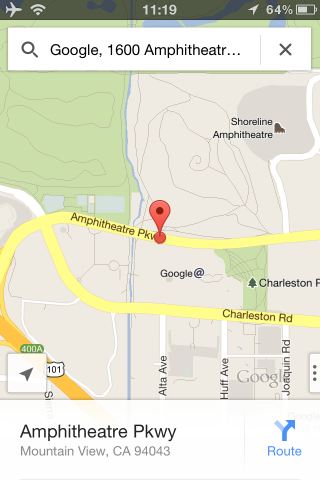
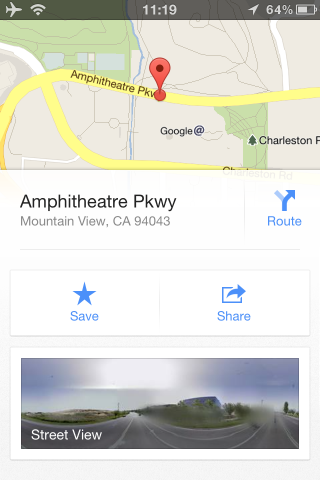
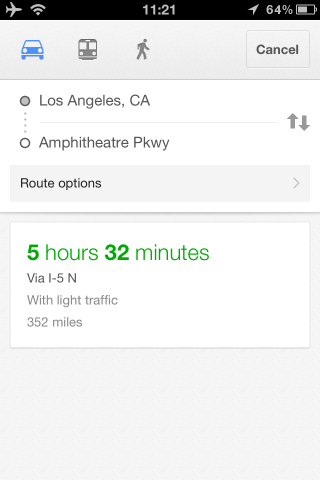
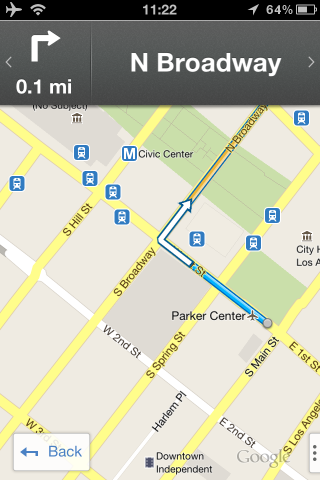
Google also released a SDK for iOS apps. "With the Google Maps SDK for iOS, developers can feature Google Maps in their applications on the iPod Touch, iPhone, and iPad. Also, the SDK makes it simple to link to Google Maps for iPhone from inside your app, enabling your users to easily search and get directions."
After a few months of waiting, Google finally released a native maps app for iPhone. It requires iOS 5.1 and it's not optimized for iPad yet. The application has all the features of the old maps app and many new features: integration with Google Accounts, vector maps with 3D views, turn-by-turn navigation, Google+ Places integration, search suggestions and online search history. It doesn't have all the features from the Android app, but it's only the first version.
The interface is completely new and you need some time to get used to the new gestures. Google opted for a non-standard interface with few buttons and native controls so that you can see more of the map. "The app shows more map on screen and turns mobile mapping into one intuitive experience. It’s a sharper looking, vector-based map that loads quickly and provides smooth tilting and rotating of 2D and 3D views," explains Google.
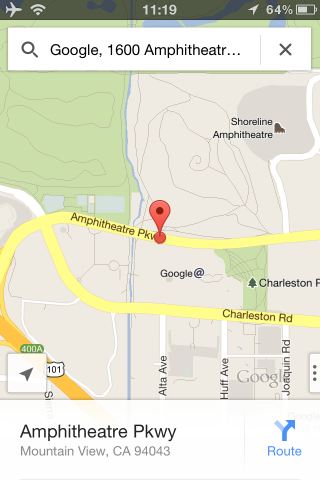
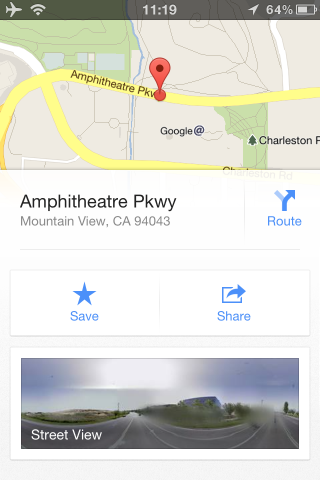
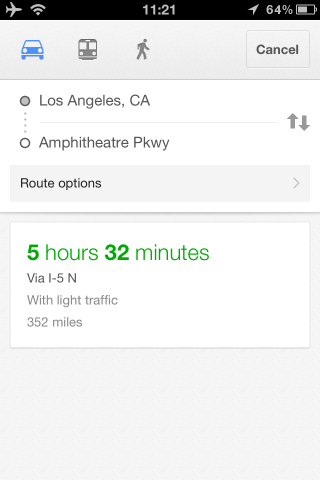
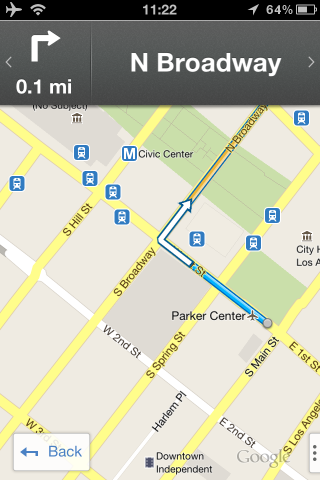
Google also released a SDK for iOS apps. "With the Google Maps SDK for iOS, developers can feature Google Maps in their applications on the iPod Touch, iPhone, and iPad. Also, the SDK makes it simple to link to Google Maps for iPhone from inside your app, enabling your users to easily search and get directions."
December 12, 2012
Understanding Google
Fortune has an interview with Larry Page, Google's CEO. There are many questions about Apple, competition, managing the company, but some of the most interesting answers revolve around the word "understand".
"If we're going to do a good job meeting your information needs, we actually need to understand things and we need to understand things pretty deeply," says Larry Page. That's why Google has a single privacy policy for most of its services, that's why Google Search uses SSL when you're logged in, that's why Google experiments with combining data from multiple services, that's why Google+ was built and that's why Google values data so much. To understand things deeply.
"What you should want us to do is to really build amazing products and to really do that with a long-term focus. Just like I mentioned we have to understand apps and we have to understand things you could buy, and we have to understand airline tickets. We have to understand anything you might search for," continues Larry. There's a long list of things Google needs to understand, but your preferences help Google return better results and even anticipate your searches.
"I think in order to make our products really work well, we need to have a good way of sharing. We had 18 different ways of sharing stuff before we did Plus. Now we have one way that works well, and we're improving." If there's an easy way to share things online, this helps Google understand your preferences.
"We see the opportunity to build amazing products that are more than any of those parts. So one of my favorite examples I like to give is if you're vacation planning. It would be really nice to have a system that could basically vacation plan for you. It would know your preferences, it would know the weather, it would know the prices of airline tickets, the hotel prices, understand logistics, combine all those things into one experience. And that's kind of how we think about search," concludes Larry.
The search engine that returned the same results for all users is now a thing of the past. This worked for simple questions, for navigational queries, but it doesn't work for complex questions, for vague queries, for recommendations. Instead of showing the same results for [italian restaurant], Google can personalize them based on your location, your favorite food, your reviews and the reviews written by your friends, your Latitude check-ins.
The new Google tries to understand you and that's the secret behind Google+. Obviously, it's still about search, but it's a deeply personalized search. Google also goes beyond keywords and tries to understand concepts and the relation between them. The Knowledge Graph and the Social Graph define the new Google.

"If we're going to do a good job meeting your information needs, we actually need to understand things and we need to understand things pretty deeply," says Larry Page. That's why Google has a single privacy policy for most of its services, that's why Google Search uses SSL when you're logged in, that's why Google experiments with combining data from multiple services, that's why Google+ was built and that's why Google values data so much. To understand things deeply.
"What you should want us to do is to really build amazing products and to really do that with a long-term focus. Just like I mentioned we have to understand apps and we have to understand things you could buy, and we have to understand airline tickets. We have to understand anything you might search for," continues Larry. There's a long list of things Google needs to understand, but your preferences help Google return better results and even anticipate your searches.
"I think in order to make our products really work well, we need to have a good way of sharing. We had 18 different ways of sharing stuff before we did Plus. Now we have one way that works well, and we're improving." If there's an easy way to share things online, this helps Google understand your preferences.
"We see the opportunity to build amazing products that are more than any of those parts. So one of my favorite examples I like to give is if you're vacation planning. It would be really nice to have a system that could basically vacation plan for you. It would know your preferences, it would know the weather, it would know the prices of airline tickets, the hotel prices, understand logistics, combine all those things into one experience. And that's kind of how we think about search," concludes Larry.
The search engine that returned the same results for all users is now a thing of the past. This worked for simple questions, for navigational queries, but it doesn't work for complex questions, for vague queries, for recommendations. Instead of showing the same results for [italian restaurant], Google can personalize them based on your location, your favorite food, your reviews and the reviews written by your friends, your Latitude check-ins.
The new Google tries to understand you and that's the secret behind Google+. Obviously, it's still about search, but it's a deeply personalized search. Google also goes beyond keywords and tries to understand concepts and the relation between them. The Knowledge Graph and the Social Graph define the new Google.

Security Notifications for Google Accounts
A Google help center page mentions a new feature that will be added to the Google Account settings page: security notifications.
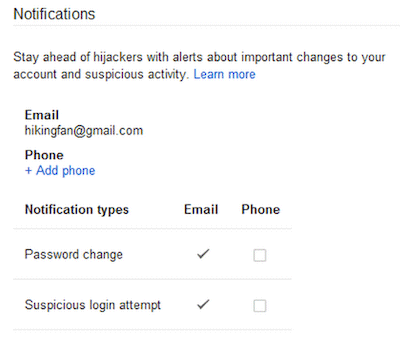
"Google notifies you via email and/or text message when your password is changed, and when we detect a suspicious attempt to sign in to your account. If you receive a notification about a password change you didn't make, or an attempt to sign in to your account that wasn't you, these email and text message notifications will provide details on next steps to help you secure your account," informs Google.
This feature should be available under the "security" tab of the Account Settings page, but I don't see it. Maybe it's enabled in your accounts.
In other related news, the Account Settings page has a new interface and shows information about your account activity, a large photo from your profile, Google Drive storage data.
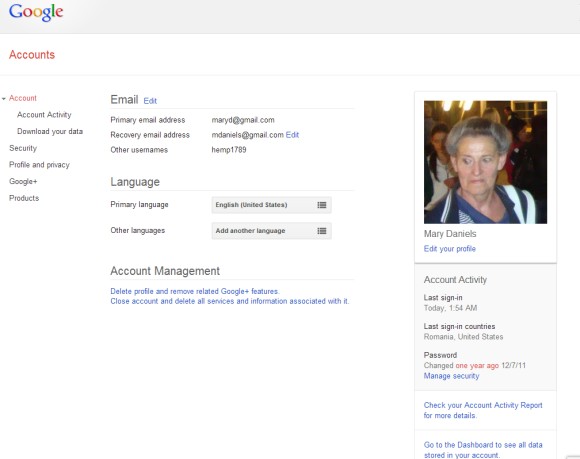
{ Thanks, Herin. }
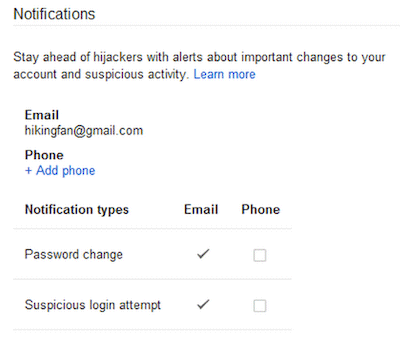
"Google notifies you via email and/or text message when your password is changed, and when we detect a suspicious attempt to sign in to your account. If you receive a notification about a password change you didn't make, or an attempt to sign in to your account that wasn't you, these email and text message notifications will provide details on next steps to help you secure your account," informs Google.
This feature should be available under the "security" tab of the Account Settings page, but I don't see it. Maybe it's enabled in your accounts.
In other related news, the Account Settings page has a new interface and shows information about your account activity, a large photo from your profile, Google Drive storage data.
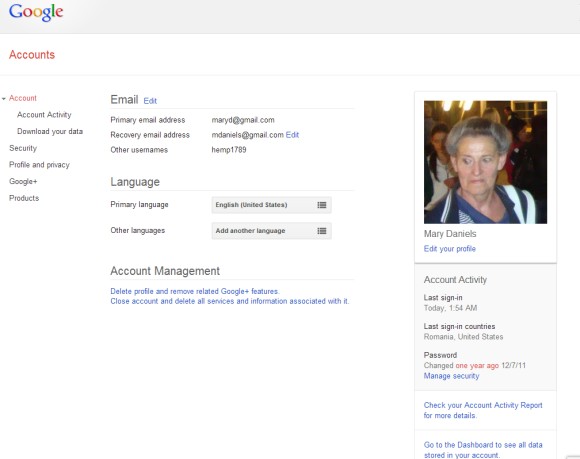
{ Thanks, Herin. }
Google Zeitgeist 2012
Google's Zeitgeist page for 2012 has a lot of lists of popular searches from different categories and from different countries, so it's easy to find the people, the events, the games, the movies, songs and gadgets that defined the year 2012. It's important to keep in mind that most lists only include the queries with "the highest amount of traffic over a sustained period in 2012 as compared to 2011", so you won't find boring queries like [games] and [music], which are popular every year.
The "movers and shakers" of the year are:
1. Whitney Houston
2. Gangnam style
3. Hurricane Sandy
4. iPad 3
5. Diablo 3
6. Kate Middleton
7. Olympics 2012
8. Amanda Todd
9. Michael Clarke Duncan
10. BBB12 (Big Brother Brasil).
If you look back at the 2011 Zeitgeist list, you'll notice that "Gangnam style" replaces Rebecca Black, iPad 3 replaces both the iPhone 5 and the iPad 2, Diablo 3 replaces Battlefield 3.
The list of popular gadgets includes 6 tablets (iPad 3, iPad Mini, Nexus 7, iPad 4, Microsoft Surface and Kindle Fire), 3 phones (Galaxy S2, Galaxy Note 2, Nokia Lumia 920) and Sony's PlayStation. With so many interesting tablets released this year, it's hard to choose which one to buy.
Sometimes, Google's lists don't make a lot of sense, so you should take them with a grain of salt. Compare these 2 lists for US tech trends (for example, Note 2 is both more popular and less popular than iPhone 5):
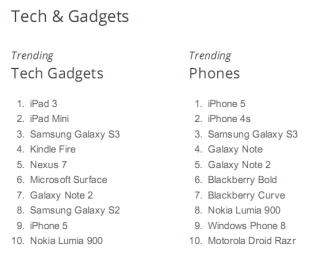
Download the entire Zeitgeist collection [PDF] and don't miss the cool Easter Egg that shows a "Gangnam style" Android animation: mouse over the colorful bar at the bottom of the Zeitgeist page and click the robot.
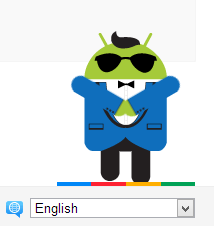
{ Thanks, Arpit. }
The "movers and shakers" of the year are:
1. Whitney Houston
2. Gangnam style
3. Hurricane Sandy
4. iPad 3
5. Diablo 3
6. Kate Middleton
7. Olympics 2012
8. Amanda Todd
9. Michael Clarke Duncan
10. BBB12 (Big Brother Brasil).
If you look back at the 2011 Zeitgeist list, you'll notice that "Gangnam style" replaces Rebecca Black, iPad 3 replaces both the iPhone 5 and the iPad 2, Diablo 3 replaces Battlefield 3.
The list of popular gadgets includes 6 tablets (iPad 3, iPad Mini, Nexus 7, iPad 4, Microsoft Surface and Kindle Fire), 3 phones (Galaxy S2, Galaxy Note 2, Nokia Lumia 920) and Sony's PlayStation. With so many interesting tablets released this year, it's hard to choose which one to buy.
Sometimes, Google's lists don't make a lot of sense, so you should take them with a grain of salt. Compare these 2 lists for US tech trends (for example, Note 2 is both more popular and less popular than iPhone 5):
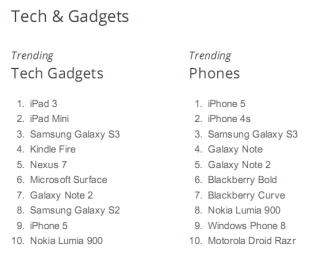
Download the entire Zeitgeist collection [PDF] and don't miss the cool Easter Egg that shows a "Gangnam style" Android animation: mouse over the colorful bar at the bottom of the Zeitgeist page and click the robot.
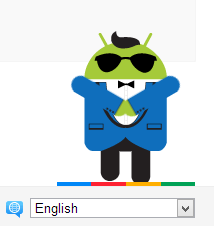
{ Thanks, Arpit. }
December 8, 2012
Google Reader, "Constantly on the Chopping Block"
Buzzfeed has an interesting article about the evolution of Google Reader. While the article mostly focuses on the social features that were removed from Google Reader a few months after Google+ was launched, there are some thought-provoking insights from former Google Reader engineers that reveal why the service has never been a priority for Google and why it can always be discontinued.
"In the beginning, the best word I can use is that Google tolerated the project. Then, they gave it — support is too strong a word. They gave it some thought," said Chris Wetherell, the Googler who started the project. Jenna Bilotta, a former user experience designer at Google, has a slightly different opinion: "Everyone from Google used Reader, from Larry and Sergey to the newest engineers. It's such a beloved project. Still, it was just in this limbo space. It wasn't really supported, but it wasn't actively being harmed."
iGoogle, a much more popular service, will be discontinued next year and Google Reader's infrastructure is used to show feeds in iGoogle. Hopefully, Google Reader will still be available for some time, but it's mostly wishful thinking.
"In the beginning, the best word I can use is that Google tolerated the project. Then, they gave it — support is too strong a word. They gave it some thought," said Chris Wetherell, the Googler who started the project. Jenna Bilotta, a former user experience designer at Google, has a slightly different opinion: "Everyone from Google used Reader, from Larry and Sergey to the newest engineers. It's such a beloved project. Still, it was just in this limbo space. It wasn't really supported, but it wasn't actively being harmed."
The difficulty was that Reader users, while hyperengaged with the product, never snowballed into the tens or hundreds of millions. Brian Shih became the product manager for Reader in the fall of 2008. "If Reader were its own startup, it's the kind of company that Google would have bought. Because we were at Google, when you stack it up against some of these products, it's tiny and isn't worth the investment," he said. At one point, Shih remembers, engineers were pulled off Reader to work on OpenSocial, a "half-baked" development platform that never amounted to much. "There was always a political fight internally on keeping people staffed on this little project," he recalled. Someone hung a sign in the Reader offices that said "DAYS SINCE LAST THREAT OF CANCELLATION." The number was almost always zero. At the same time, user growth — while small next to Gmail's hundreds of millions — more than doubled under Shih's tenure. But the "senior types," as Bilotta remembers, "would look at absolute user numbers. They wouldn't look at market saturation. So Reader was constantly on the chopping block."
iGoogle, a much more popular service, will be discontinued next year and Google Reader's infrastructure is used to show feeds in iGoogle. Hopefully, Google Reader will still be available for some time, but it's mostly wishful thinking.
Funny Google Flights Messages
Google Flights shows some custom messages after you select your favorite flights. Depending on your destination, Google shows messages like "London, baby!", "Ahh, Paris... bon voyage!", "Have a great time in the Eternal City!" (Rome), "Have a great time in the Emerald Isle!" (Dublin), "Enjoy your trip to the Windy City!" (Chicago), "Have a great time in Music City, USA!" (Nashville), "Have a great time in Baltimore, hon!".
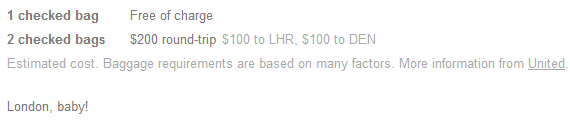
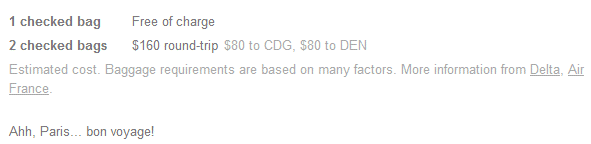
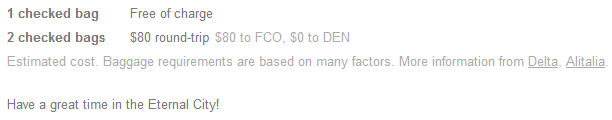
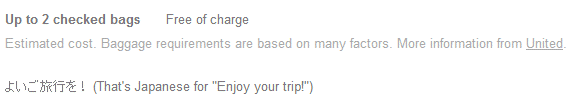
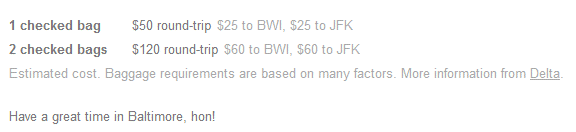
For most destinations, Google shows generic messages like "Hope you have fun in Frankfurt!".
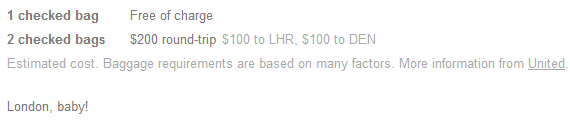
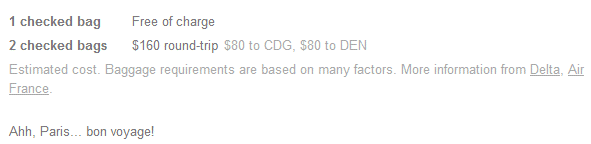
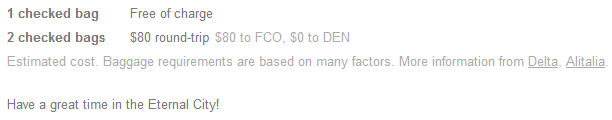
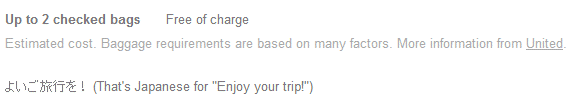
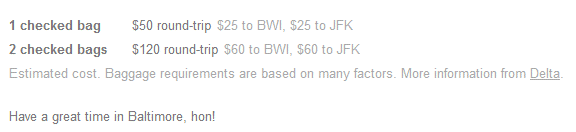
For most destinations, Google shows generic messages like "Hope you have fun in Frankfurt!".
Google's Card-Style OneBoxes
Google updated the desktop OneBoxes for definitions and local time to match the card layout from Google Now. The same layout is also used in the mobile search UI for most Google OneBoxes.
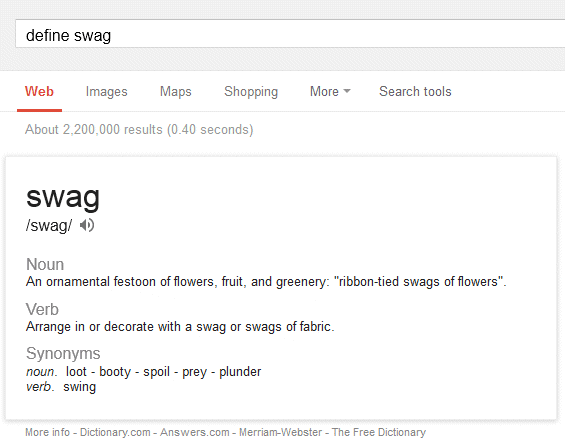
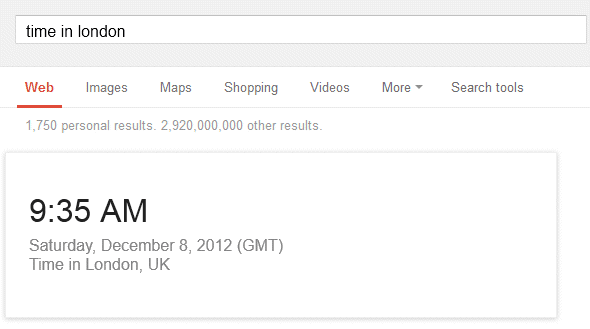
What's unique about the cards? They're much bigger, they include a lot more information, more white space and more distinctive headers. They stand out more and they're harder to ignore.
{ Thanks, Milivella, Arpit, Mikhail. }
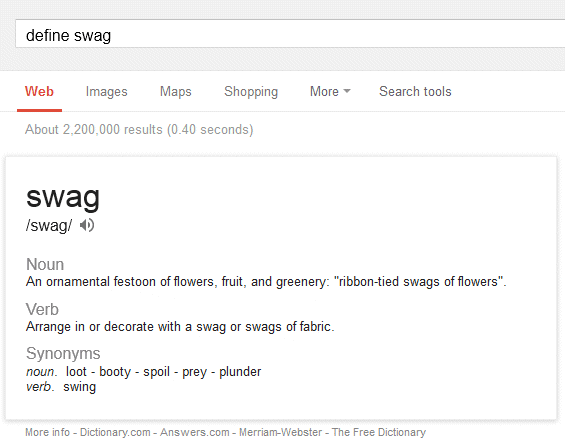
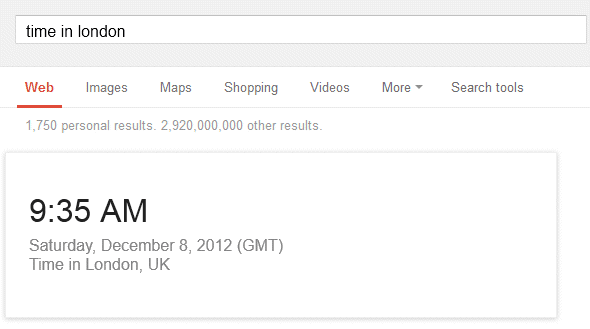
What's unique about the cards? They're much bigger, they include a lot more information, more white space and more distinctive headers. They stand out more and they're harder to ignore.
{ Thanks, Milivella, Arpit, Mikhail. }
December 7, 2012
YouTube's New Interface
After so many posts about YouTube's experimental interfaces, it's time for the public release. The new interface is rolled out to everyone and you no longer have to change your YouTube cookie to try it.
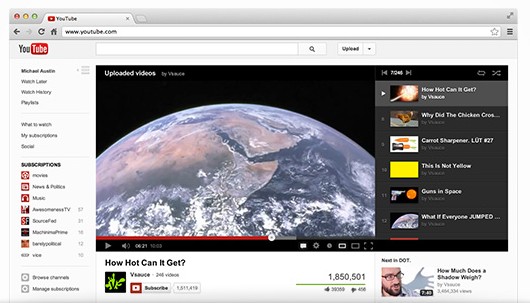
"On YouTube video always comes first, and with this new design the site gets out of the way and lets content truly shine. Videos are now at the top of the page, with title and social actions below. Also, playlists have been moved up, so you can easily browse through videos while you watch. Now when you subscribe to your favorite channels, we will add them to your Guide and make them available on every page of the site, and on your mobile device, tablet, and TV," explains YouTube.
The guide is actually a sidebar that's now available on every YouTube page and lets you check your subscriptions, your playlists and the video history. You can also see a list of other videos from the previous page, so you can quickly watch another search result, a different video from the same channel or another video from the homepage.
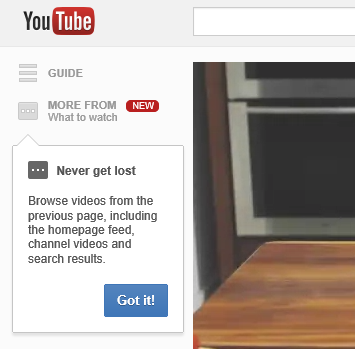
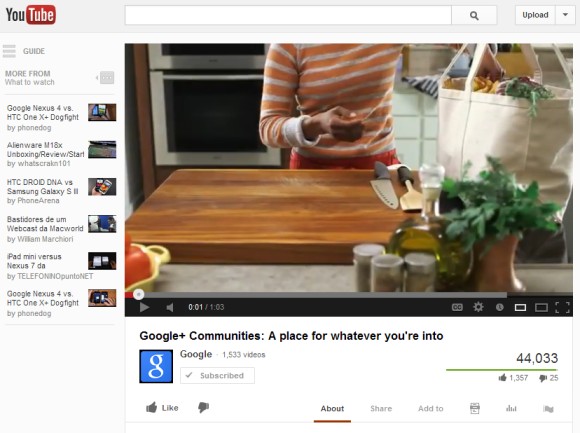
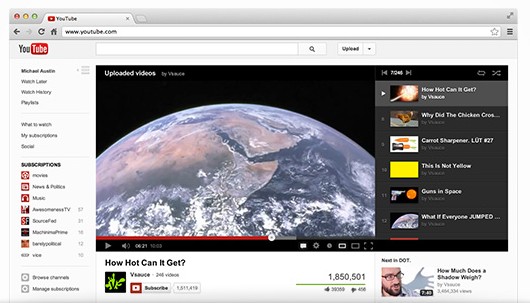
"On YouTube video always comes first, and with this new design the site gets out of the way and lets content truly shine. Videos are now at the top of the page, with title and social actions below. Also, playlists have been moved up, so you can easily browse through videos while you watch. Now when you subscribe to your favorite channels, we will add them to your Guide and make them available on every page of the site, and on your mobile device, tablet, and TV," explains YouTube.
The guide is actually a sidebar that's now available on every YouTube page and lets you check your subscriptions, your playlists and the video history. You can also see a list of other videos from the previous page, so you can quickly watch another search result, a different video from the same channel or another video from the homepage.
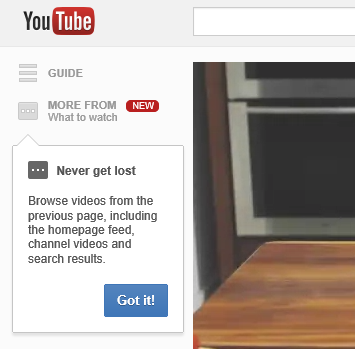
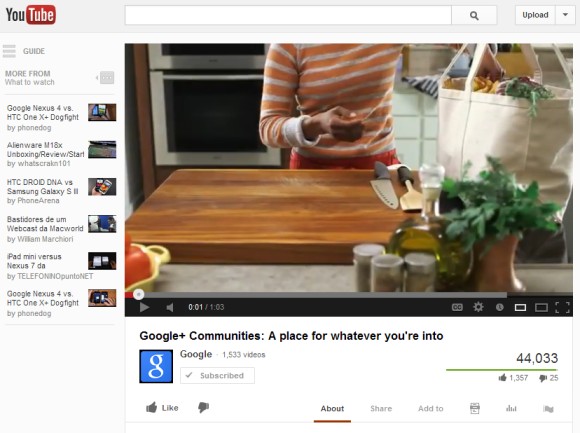
Google Apps, No Longer Free For Small Organizations
Google Apps started back in 2006 as an experimental feature that allowed you to create Gmail accounts for custom domains. Google added support for other services like Calendar and Google Talk, created a special version for educational institutions, then it launched a "Premier Edition" for enterprises, which included support and a service level agreement for 99.9% Gmail availability. As Google constantly added features to Google Apps and the numbers of paid customers grew to more than 5 million businesses, the free version became more limited, the number of users dropping from 100 to 50 and then to 10.
Now Google announced that the free version of Google Apps is no longer available for new users. Existing users are not affected by this change and Google Apps for Education continues to be available. Google's explanation for dropping the free Google Apps for small organizations is rather vague: "Businesses quickly outgrow the basic version and want things like 24/7 customer support and larger inboxes. Similarly, consumers often have to wait to get new features while we make them business-ready."
Well, not everyone needed customer support, SLAs, migration tools or other business features and Google Apps was a simple way to create email addresses for your domain and use Gmail to manage them. Why pay $50/user/year for features you don't need?
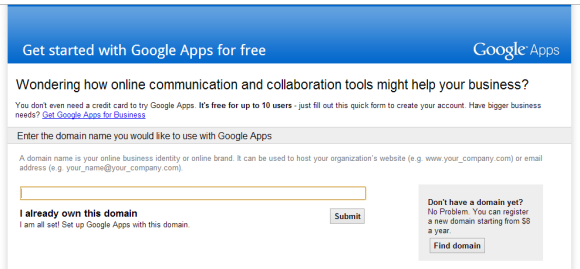
It's obvious that Google wants to focus on paid customers and the free Google Apps was just another thing to support. Now that Google Apps has more than 5 million business customers, Google no longer needs the free Google Apps to attract new users. The free Google Apps was just a burden that made things more complicated.

Update: Apparently, there's a workaround that lets you use the free version of Google Apps for a single account. "If you create a new Apps account going through the App Engine Admin Console you'll still be able to create a Standard Apps account for free but you'll only be able to get 1 user per account rather than the 10 you get today," says Greg D'Alesandre, Senior Product Manager for Google App Engine.
{ Thanks, Arpit. }
Now Google announced that the free version of Google Apps is no longer available for new users. Existing users are not affected by this change and Google Apps for Education continues to be available. Google's explanation for dropping the free Google Apps for small organizations is rather vague: "Businesses quickly outgrow the basic version and want things like 24/7 customer support and larger inboxes. Similarly, consumers often have to wait to get new features while we make them business-ready."
Well, not everyone needed customer support, SLAs, migration tools or other business features and Google Apps was a simple way to create email addresses for your domain and use Gmail to manage them. Why pay $50/user/year for features you don't need?
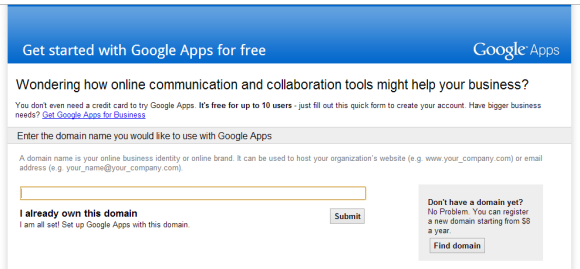
It's obvious that Google wants to focus on paid customers and the free Google Apps was just another thing to support. Now that Google Apps has more than 5 million business customers, Google no longer needs the free Google Apps to attract new users. The free Google Apps was just a burden that made things more complicated.

Update: Apparently, there's a workaround that lets you use the free version of Google Apps for a single account. "If you create a new Apps account going through the App Engine Admin Console you'll still be able to create a Standard Apps account for free but you'll only be able to get 1 user per account rather than the 10 you get today," says Greg D'Alesandre, Senior Product Manager for Google App Engine.
{ Thanks, Arpit. }
December 5, 2012
Google Now's Research Card
The Google Search app for Android 4.1+ has been updated with new cards for events nearby, boarding passes, walking and biking activity, birthdays.
There's also a new card for research topics. Google tries to find in your search history a list of related queries. If you've been researching a topic, it's likely that you've tried different versions of a query and you've clicked many search results. Google Now shows a card with other useful pages from the same topic. It's interesting to notice that Google can find the name of the topic and shows a page that groups results for various queries. Google also includes a "history" section with pages you've already visited.
For some reason, the pages generated by Google return an error messages if you try to open them using a desktop browser. You need to change the user-agent to open pages with URLs like https://www.google.com/now/topics/t/LONGID.
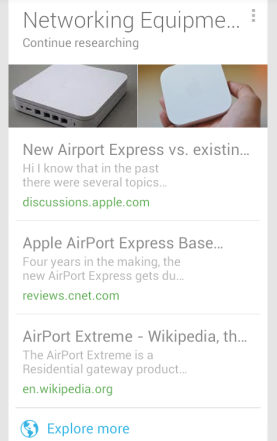
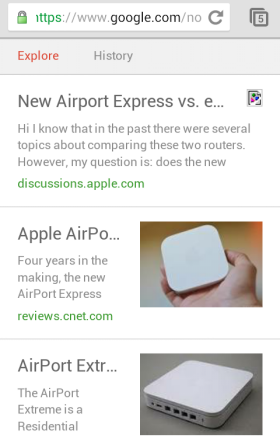
"The research topics card appears when your recent Web History includes several searches related to a single topic – such as a trip you're planning – and Google detects relevant webpages that you may not have found yet. For this card to appear, you must have Web History turned on for the account you use with Google Now. To explore more links that may be relevant to the topic, touch Explore at the bottom of the card. From the list of links, touch the History tab to view a summary of your recent Web History related to this topic," informs Google.
There's also a new card for research topics. Google tries to find in your search history a list of related queries. If you've been researching a topic, it's likely that you've tried different versions of a query and you've clicked many search results. Google Now shows a card with other useful pages from the same topic. It's interesting to notice that Google can find the name of the topic and shows a page that groups results for various queries. Google also includes a "history" section with pages you've already visited.
For some reason, the pages generated by Google return an error messages if you try to open them using a desktop browser. You need to change the user-agent to open pages with URLs like https://www.google.com/now/topics/t/LONGID.
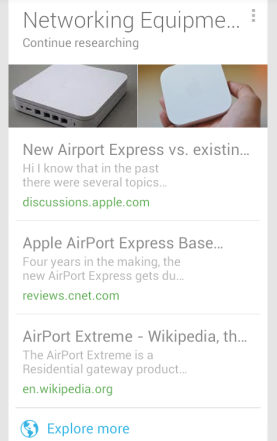
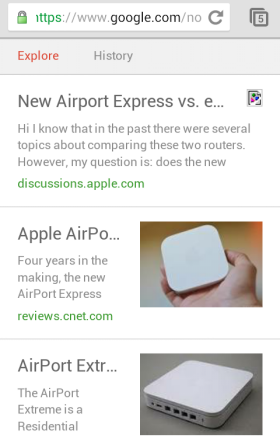
"The research topics card appears when your recent Web History includes several searches related to a single topic – such as a trip you're planning – and Google detects relevant webpages that you may not have found yet. For this card to appear, you must have Web History turned on for the account you use with Google Now. To explore more links that may be relevant to the topic, touch Explore at the bottom of the card. From the list of links, touch the History tab to view a summary of your recent Web History related to this topic," informs Google.
YouTube's App for iPad
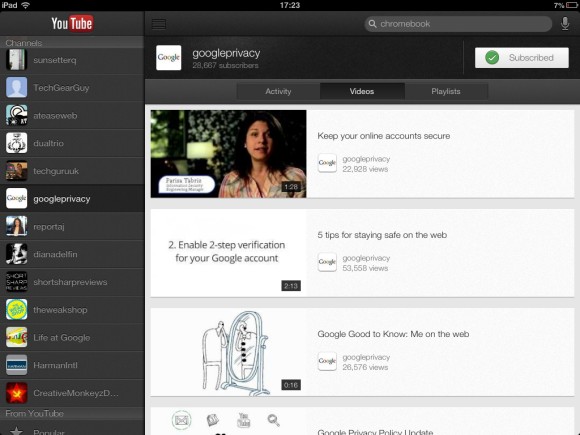
Three months after releasing an app for iPhone, YouTube updated it and added an interface optimized for iPad. The lack of a built-in YouTube app for iPad created an opportunity for other developers to come up with their own YouTube apps and some of them are pretty good.

YouTube also updated the app to fill the entire 4-inch display of the iPhone 5 and added AirPlay support. The initial version of the app didn't have AirPlay support and asked users to enable AirPlay mirroring, an inefficient method to play videos on an Apple TV. The new version supports AirPlay, but it uses a non-standard video player and videos stop playing on the Apple TV when you close the app. Another side-effect is that you still can't use the background audio trick that lets you play songs or any other videos while opening another app or after locking the device. Both features are available in Apple's old YouTube app and YouTube's mobile web app.
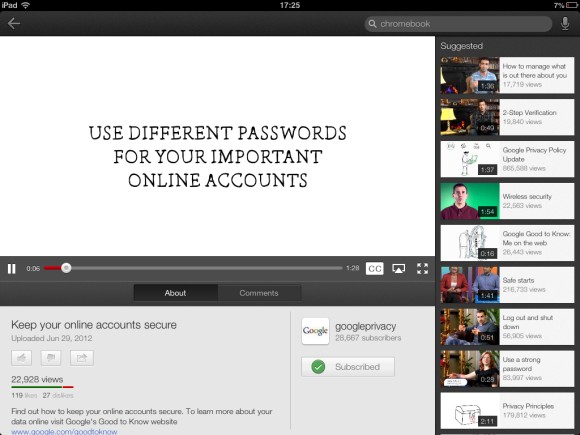
Obviously, YouTube's app has a lot of features that weren't available in the built-in app: recommendations, unified video history, voice search, closed captions, activity feeds. Unfortunately, the iPad app has a pretty low information density and most sections show fewer videos than Apple's YouTube app. For example, the search feature shows only 4 results at a time in the landscape mode, while Apple's app displayed 12 results. YouTube offers some advanced search options: sorting by date, ratings or view count, finding recent videos and filtering by duration, but the interface tries too hard to be consistent with the desktop interface, while ignoring that a tablet has a small screen. Apple's App Store app from iOS 6 made a similar mistake by showing a small number of results at a time.
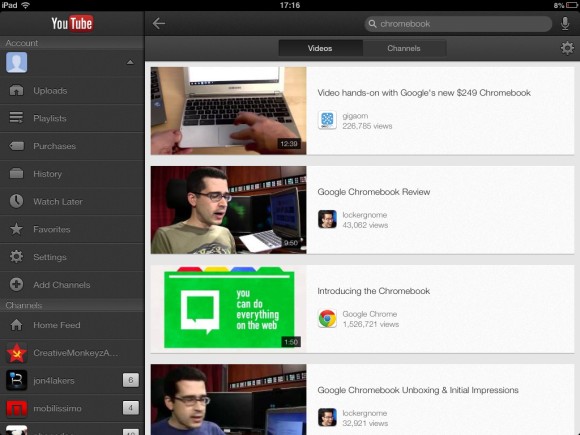
November 28, 2012
YouTube's New Interface, Closer to Launch
YouTube continues to test new user interfaces, but it looks like one of these versions will be finally rolled out to everyone.
There's a new message on the experimental homepage that welcomes users to the new YouTube and explains one of the new features: "What to watch shows you new activity from your subscriptions, recommendations based on videos you've watched and your taste in videos, plus the most popular videos on YouTube". YouTube also links to a page that was used the last time when YouTube was redesigned. You can see the old page in Google's cache, but now the page returns a 404 error message.
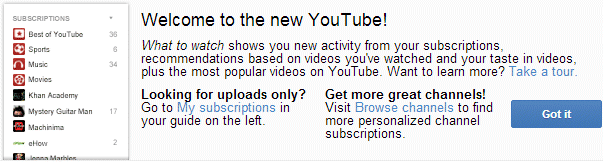
YouTube has constantly tested new versions of the sidebar from video pages. This time there's a new sidebar section that shows other related videos. You can "get the search results, feeds, and channel videos you were just looking at". For example, you can perform a search, click one of the results and see the list of results by clicking "more results" in the sidebar, instead of going back to the search results page.
The sidebar is the most important thing about the new YouTube interface because it's always there: on the homepage, the settings page, the search results page and can be expanded when you watch videos.
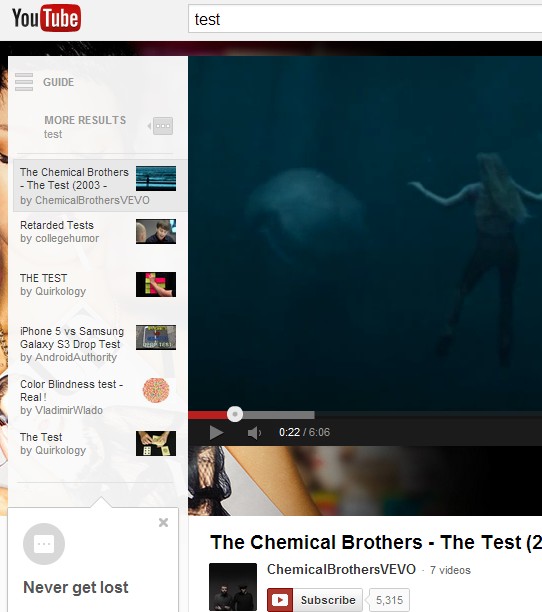
To try the new YouTube interface, check the instructions from this post.
There's a new message on the experimental homepage that welcomes users to the new YouTube and explains one of the new features: "What to watch shows you new activity from your subscriptions, recommendations based on videos you've watched and your taste in videos, plus the most popular videos on YouTube". YouTube also links to a page that was used the last time when YouTube was redesigned. You can see the old page in Google's cache, but now the page returns a 404 error message.
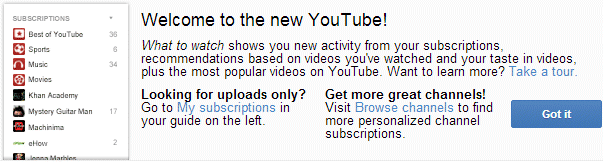
YouTube has constantly tested new versions of the sidebar from video pages. This time there's a new sidebar section that shows other related videos. You can "get the search results, feeds, and channel videos you were just looking at". For example, you can perform a search, click one of the results and see the list of results by clicking "more results" in the sidebar, instead of going back to the search results page.
The sidebar is the most important thing about the new YouTube interface because it's always there: on the homepage, the settings page, the search results page and can be expanded when you watch videos.
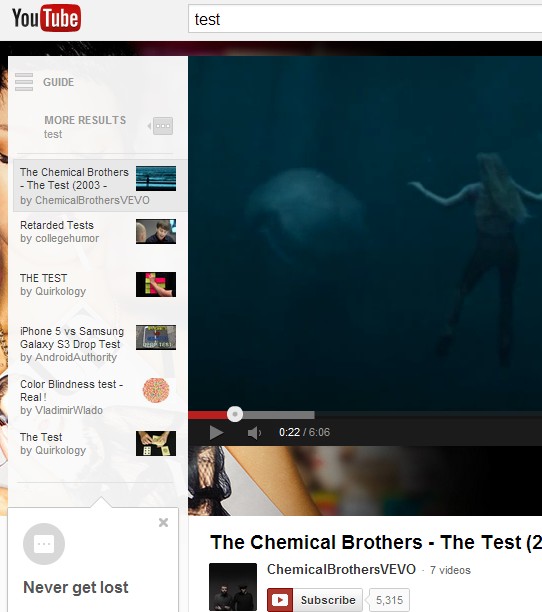
To try the new YouTube interface, check the instructions from this post.
Google Shows Flight Notifications
Back in August, Google released an experiment that integrated Google Search with Gmail. Besides returning results from Gmail, Google also detects flight-related confirmation messages so that it can show additional information for your upcoming flights. You can try this feature by searching for [my flights], as documented here.
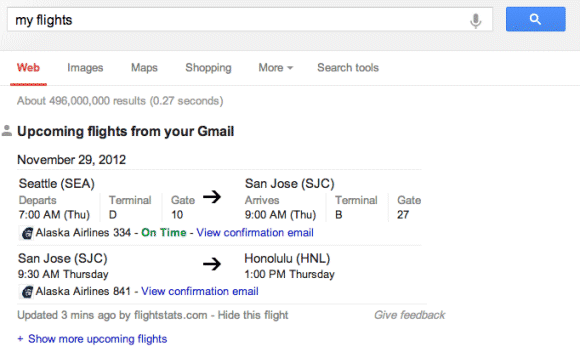
What Google doesn't mention is that it also shows flight notifications. They look just like the Google+ birthday reminders.
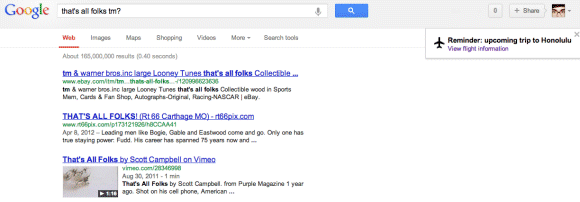
Flight notifications aren't a new feature (someone spotted it in September), but I thought it's worth mentioning it. There's a lot of valuable information that can be obtained from Gmail messages, as you can see from the latest Google Now update, which shows cards for flights, packages, hotel reservations, event bookings and more. Maybe Google Now will have a desktop interface and it will replace some of the iGoogle features.
{ Thanks, Matt. }
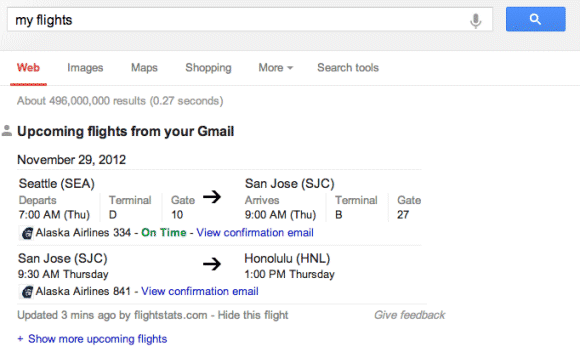
What Google doesn't mention is that it also shows flight notifications. They look just like the Google+ birthday reminders.
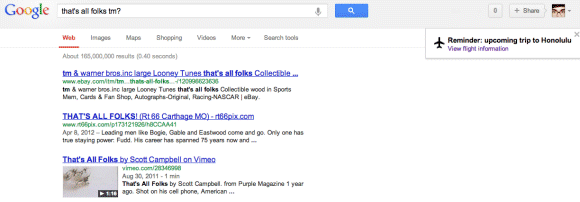
Flight notifications aren't a new feature (someone spotted it in September), but I thought it's worth mentioning it. There's a lot of valuable information that can be obtained from Gmail messages, as you can see from the latest Google Now update, which shows cards for flights, packages, hotel reservations, event bookings and more. Maybe Google Now will have a desktop interface and it will replace some of the iGoogle features.
{ Thanks, Matt. }
November 27, 2012
Replace Gmail Attachments With Google Drive Files
I was complaining in a recent post that Gmail doesn't properly integrate with Google Drive and doesn't let you upload files to Google Drive instead of sending attachments. The new compose interface added this feature and you can now click "insert files using Drive", upload a file or select an existing one.
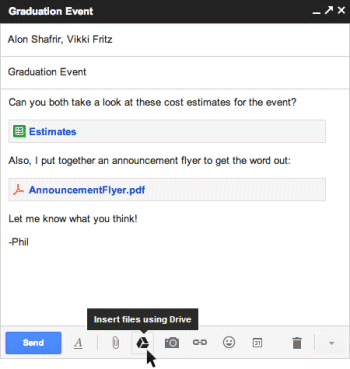
It's still not a seamless experience, you have to click a separate button and deal with permission issues, but it encourages users to upload files to Google Drive and use the Google Drive apps. Gmail tries to solve permission issues by prompting with the option to change sharing settings.
Why would you upload files to Google Drive instead of using attachments? You can send bigger files (10 GB files vs 25 MB attachments), you can edit documents collaboratively, write comments, upload new versions of the files and manage revisions, you can delete the file or change permissions.
Unfortunately, when you send links to Google Drive files, it's more difficult to download the files and you can no longer download them with one click.
There's another problem: Gmail offers 10 GB of free storage, while Google Drive offers 5 GB of free storage, excluding Google Docs/Sheets/Slides files. More free storage would make GDrive more attractive.
Google says that GDrive integration is "rolling out over the next few days and is only available with Gmail's new compose experience".
{ via Gmail Blog }
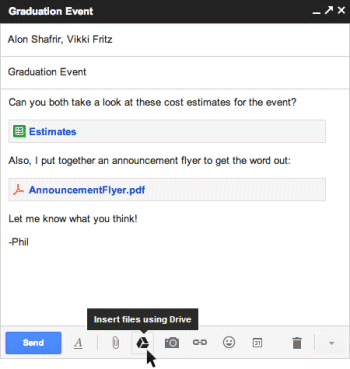
It's still not a seamless experience, you have to click a separate button and deal with permission issues, but it encourages users to upload files to Google Drive and use the Google Drive apps. Gmail tries to solve permission issues by prompting with the option to change sharing settings.
Why would you upload files to Google Drive instead of using attachments? You can send bigger files (10 GB files vs 25 MB attachments), you can edit documents collaboratively, write comments, upload new versions of the files and manage revisions, you can delete the file or change permissions.
Unfortunately, when you send links to Google Drive files, it's more difficult to download the files and you can no longer download them with one click.
There's another problem: Gmail offers 10 GB of free storage, while Google Drive offers 5 GB of free storage, excluding Google Docs/Sheets/Slides files. More free storage would make GDrive more attractive.
Google says that GDrive integration is "rolling out over the next few days and is only available with Gmail's new compose experience".
{ via Gmail Blog }
November 17, 2012
YouTube TV Pop Out
When you right-click on a YouTube video and select "pop out", you'll notice a new TV-optimized interface. There are new buttons for pausing the video, fast forward and rewind, searching YouTube and visiting a visual homepage.
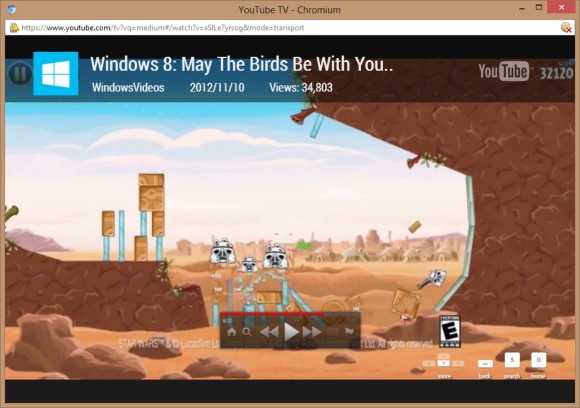
Click the "home" button or press "g" to find videos from various categories like sports, science, comedy, news, music. Use the keyboard arrows to navigate to a different category and browse the videos. Press "Esc" to go back to the previous screen.
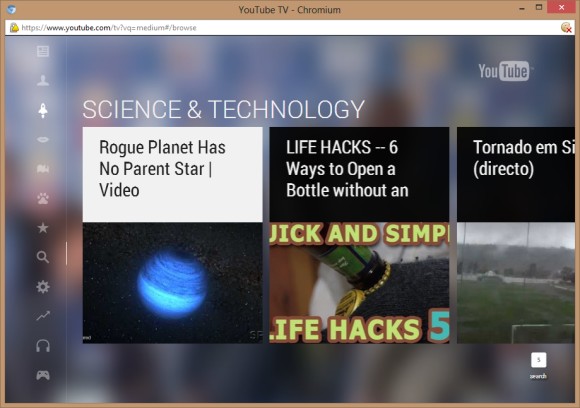
The TV-optimized interface replaces YouTube Leanback and it's also available if you visit youtube.com/tv.
YouTube has made it easier to watch YouTube videos on your TV by pairing a mobile device to a Google TV, Xbox 360, PlayStation 3, Blu-ray player or smart TV. You just need to open the YouTube app or go to youtube.com/tv on your TV (or computer), find the pairing section and get the code. Then go to m.youtube.com on your mobile device or open YouTube's Android app, find the "add TV" option in the settings or the "pair with YouTube TV" option in the menu and enter the code. Google TV is automatically paired with all the devices from the same WiFi network, but only if you use the latest software. Now you can control your YouTube TV screen from your mobile device just like using Apple's AirPlay feature. Touch the "play" button to send the video to your TV, you can pause or resume the video, add videos to a queue, skip to the next video, change the volume and more.
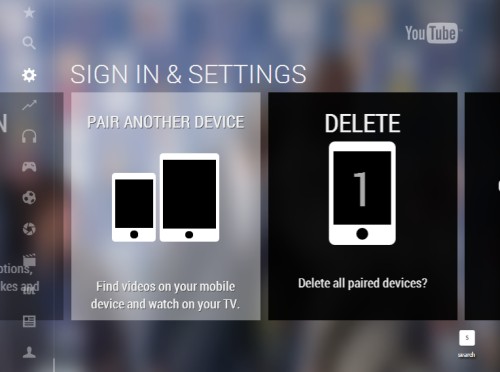
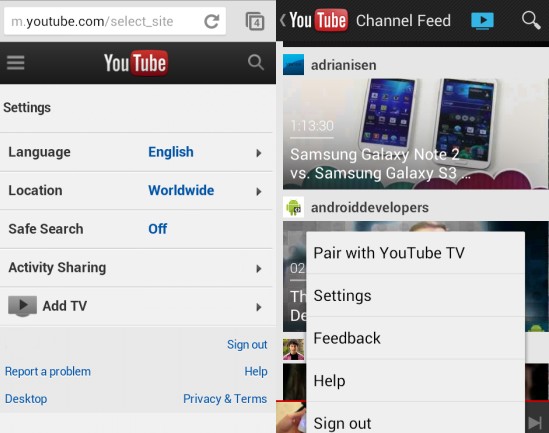
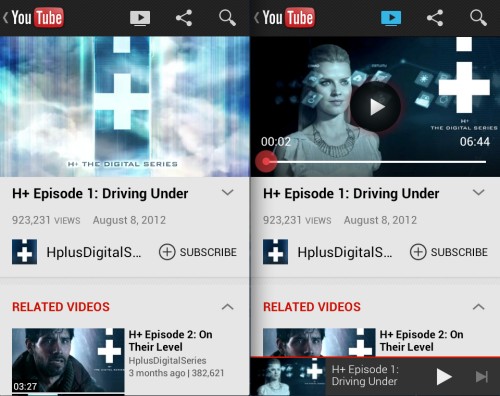
{ Thanks, Sterling. }
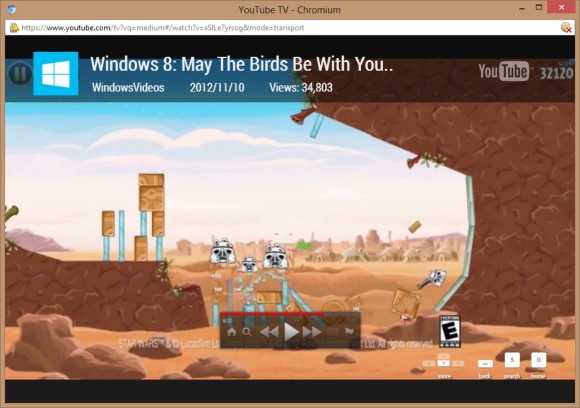
Click the "home" button or press "g" to find videos from various categories like sports, science, comedy, news, music. Use the keyboard arrows to navigate to a different category and browse the videos. Press "Esc" to go back to the previous screen.
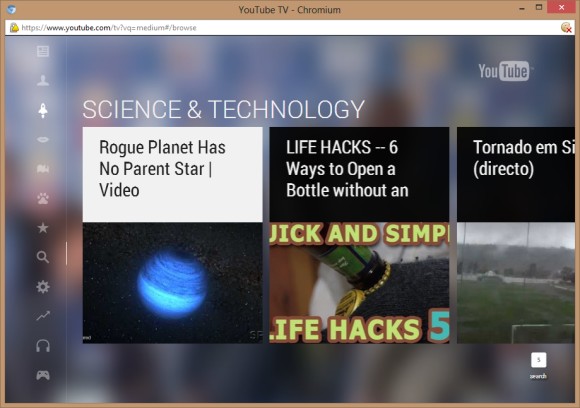
The TV-optimized interface replaces YouTube Leanback and it's also available if you visit youtube.com/tv.
YouTube has made it easier to watch YouTube videos on your TV by pairing a mobile device to a Google TV, Xbox 360, PlayStation 3, Blu-ray player or smart TV. You just need to open the YouTube app or go to youtube.com/tv on your TV (or computer), find the pairing section and get the code. Then go to m.youtube.com on your mobile device or open YouTube's Android app, find the "add TV" option in the settings or the "pair with YouTube TV" option in the menu and enter the code. Google TV is automatically paired with all the devices from the same WiFi network, but only if you use the latest software. Now you can control your YouTube TV screen from your mobile device just like using Apple's AirPlay feature. Touch the "play" button to send the video to your TV, you can pause or resume the video, add videos to a queue, skip to the next video, change the volume and more.
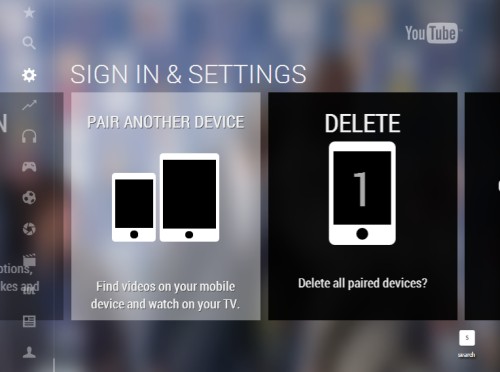
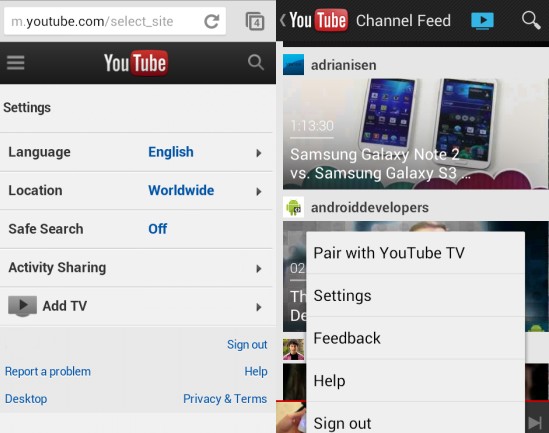
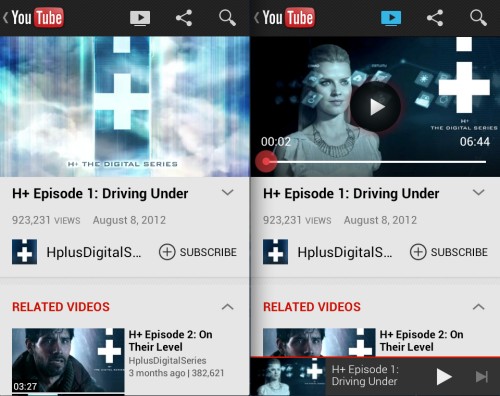
{ Thanks, Sterling. }
November 16, 2012
Export Google Reader Data in Google Takeout
When Google Reader dropped support for the built-in sharing features and integrated with Google+, the settings page added a long list of JSON files you could save to your computer to export your followers, the items you've shared or starred, your notes and more. Until then, you could only export your subscriptions.
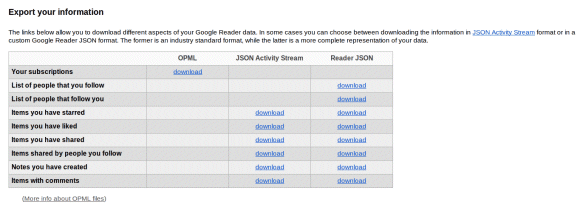
Now all these files can be downloaded from Google Takeout, a service that lets you export data from Google+, Google Drive, Google Contacts, Picasa Web, YouTube and more. Reader is probably the only Google service that sends users to Google Takeout to export data.
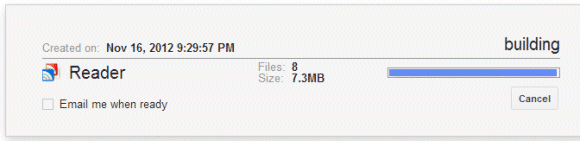
Unfortunately, you need to download 8 files even if you only want to export the subscriptions OPML file. Google has to create a ZIP archive first, so you'll have to wait a lot more. Instead of downloading a small XML file, you need to download a large archive (34MB for my account). That's a general issue with Google Takeout, which only lets you download all your YouTube videos, all your Picasa Web photos, all your Google Drive files.
Another service recently added to Takeout is Google Latitude. You can download a JSON file with your location history data.
Let's hope that developers will create cool apps that parse these JSON files and make them more useful. Maybe Google should also offer human-readable formats like HTML.
{ via Data Liberation Blog. Thanks, Herin. }
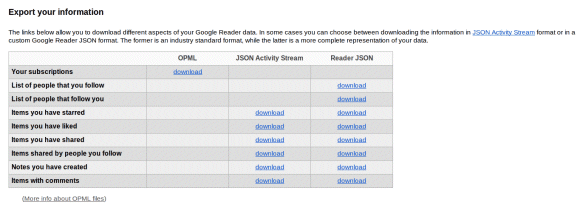
Now all these files can be downloaded from Google Takeout, a service that lets you export data from Google+, Google Drive, Google Contacts, Picasa Web, YouTube and more. Reader is probably the only Google service that sends users to Google Takeout to export data.
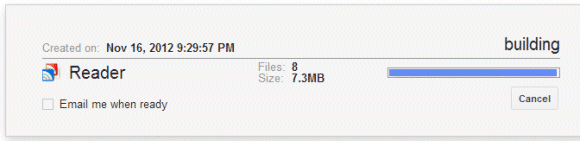
Unfortunately, you need to download 8 files even if you only want to export the subscriptions OPML file. Google has to create a ZIP archive first, so you'll have to wait a lot more. Instead of downloading a small XML file, you need to download a large archive (34MB for my account). That's a general issue with Google Takeout, which only lets you download all your YouTube videos, all your Picasa Web photos, all your Google Drive files.
Another service recently added to Takeout is Google Latitude. You can download a JSON file with your location history data.
Let's hope that developers will create cool apps that parse these JSON files and make them more useful. Maybe Google should also offer human-readable formats like HTML.
{ via Data Liberation Blog. Thanks, Herin. }
The Best Chromebook?
Google now offers 3 Chromebooks and it's quite difficult to decide which is the best one for you. There are 2 Chromebooks from Samsung: one of them uses a high-end ARM SoC, while the other one uses a low-end Intel Celeron CPU with performance that's comparable to a Intel Core 2 Duo CPU from 2006-2007. There's also a Chromebook from Acer that uses a less powerful Celeron CPU, it replaces the standard 16 GB Flash storage with a 320 GB HDD and has a weird keyboard that seems to be borrowed from a Windows netbook.
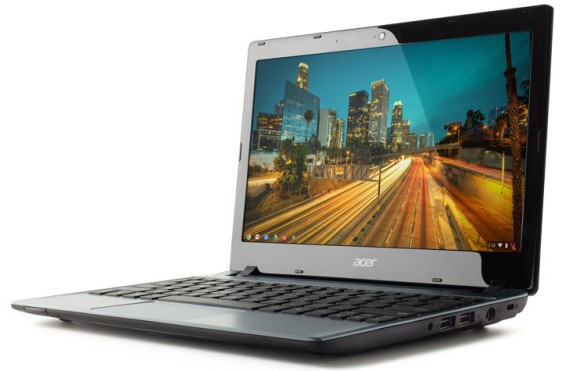
For some reason, Samsung's Intel Chromebook is a lot more expensive than both the ARM Chromebook and the Acer Chromebook. Sure, it has a better screen, the most powerful CPU, Gigabit Ethernet and the largest battery, but the Acer Chromebook is $250 less expensive. On the other hand, buying a Chromebook with a hard-disk drive is a terrible idea because it impacts performance and you won't be able to use so many gigabytes in Chrome OS. The Acer Chromebook also has a poor battery life (only 3.5 hours of usage) and it's thicker.
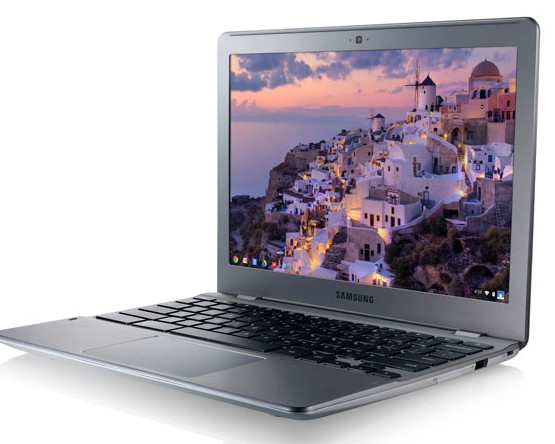
The ARM Chromebook is the most efficient, the most silent and the lightest Chrome OS laptop ever released. Even if it only has a 2-cell battery, you can use it for more than 6.5 hours, which means it's 2 times more efficient than the Acer Chromebook. It also has the best GPU ever included in a Chromebook, which means it's great for watching HD videos and playing WebGL games. After all, Samsung used the same system-on-a-chip for the Nexus 10 tablet. It's too bad that the Series 3 ARM Chromebook doesn't have the screen from the Samsung Series 5 550 Chromebook, which has a better aspect ratio (16:10 vs 16:9) and it's brighter.

To sum up, I think the best Chromebook right now must be Samsung's Series 3 ARM Chromebook, followed by Samsung 550 and Acer C7. The Acer C7 Chromebook is the most customizable Chromebook, since you can add more RAM, replace the HDD and remove the battery.
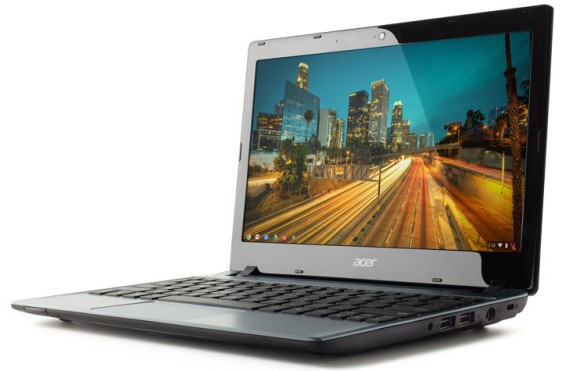
For some reason, Samsung's Intel Chromebook is a lot more expensive than both the ARM Chromebook and the Acer Chromebook. Sure, it has a better screen, the most powerful CPU, Gigabit Ethernet and the largest battery, but the Acer Chromebook is $250 less expensive. On the other hand, buying a Chromebook with a hard-disk drive is a terrible idea because it impacts performance and you won't be able to use so many gigabytes in Chrome OS. The Acer Chromebook also has a poor battery life (only 3.5 hours of usage) and it's thicker.
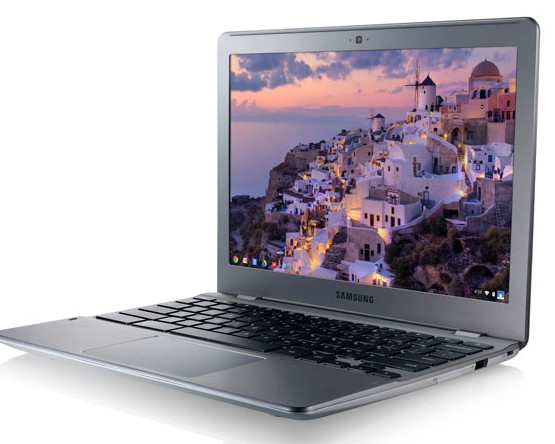
The ARM Chromebook is the most efficient, the most silent and the lightest Chrome OS laptop ever released. Even if it only has a 2-cell battery, you can use it for more than 6.5 hours, which means it's 2 times more efficient than the Acer Chromebook. It also has the best GPU ever included in a Chromebook, which means it's great for watching HD videos and playing WebGL games. After all, Samsung used the same system-on-a-chip for the Nexus 10 tablet. It's too bad that the Series 3 ARM Chromebook doesn't have the screen from the Samsung Series 5 550 Chromebook, which has a better aspect ratio (16:10 vs 16:9) and it's brighter.

To sum up, I think the best Chromebook right now must be Samsung's Series 3 ARM Chromebook, followed by Samsung 550 and Acer C7. The Acer C7 Chromebook is the most customizable Chromebook, since you can add more RAM, replace the HDD and remove the battery.
| Samsung Chromebook | Samsung Chromebook 550 | Acer C7 Chromebook | |
| CPU | Exynos 5250 1.7GHz dual-core ARM | Celeron 867 1.3GHz dual-core - 1271 CPU Mark | Celeron 847 1.1GHz dual-core - 1016 CPU Mark |
| GPU | Mali T604 | Intel HD Graphics | Intel HD Graphics |
| RAM | 2 GB | 4 GB | 2 GB (expandable to 4GB) |
| Fanless | yes | no | no |
| Camera | 0.3MP | 1MP | 1MP |
| Display | 11.6’’, 1366x768, 200 nits | 12.1’’, 1280x800, 300 nits | 11.6’’, 1366x768, 200 nits |
| Ports | 1xUSB3, 1xUSB2, 1xHDMI | 2xUSB2, DisplayPort | 3xUSB2, 1xHDMI, 1xVGA |
| Connectivity | dual band Wi-Fi 802.11 a/b/g/n, optional 3G ($80) | dual band Wi-Fi 802.11 a/b/g/n, Gigabit Ethernet, optional 3G ($100) | dual band Wi-Fi 802.11 a/b/g/n, 10/100 Ethernet |
| Speaker | 3W stereo | 4W stereo | stereo |
| Camera | 0.3MP | 1MP | 1MP |
| Card slot | SD/ SDHC/ SDXC | SD/ SDHC/ SDXC/ MMC | SD/ MMC |
| Weight | 1.1 kg/2.43 lbs | 1.37 kg/3.02 lbs | 1.38kg/3.05 lbs |
| Thickness | 0.69’’ | 0.83’’ | 1.08’’ |
| Battery | 2 cell, 30Wh, 6.5 hours | 4 cell, 51Wh, 6 hours | 4 cell, 37Wh, 3.5 hours (removable) |
| Price | $249 | $449 | $199 |
Turn-By-Turn Navigation in Google Maps for iOS
The Wall Street Journal reports that the Google Maps app for iOS is almost ready for launch. "Google has been putting the finishing touches on the app before submitting it for approval to the Apple iTunes store, though it's unclear exactly when that will happen."
The new app will include all the feature from Apple's old maps app, but also turn-by-turn navigation. It's likely that Google wants to build a better app than the built-in iOS 6 maps app, so it must include turn-by-turn directions and flyover maps.
Even if Google submits the app for approval in the coming weeks, it's not obvious that you'll be able download it so soon because Apple could reject the app or delay its approval. The new version of the Google Search app for iOS was announced 3 months ago, but it was approved two weeks ago.
For now, you can use the Google Maps web app, which has recently added support for Street View. There's also the great Nokia Maps web app.
The new app will include all the feature from Apple's old maps app, but also turn-by-turn navigation. It's likely that Google wants to build a better app than the built-in iOS 6 maps app, so it must include turn-by-turn directions and flyover maps.
Even if Google submits the app for approval in the coming weeks, it's not obvious that you'll be able download it so soon because Apple could reject the app or delay its approval. The new version of the Google Search app for iOS was announced 3 months ago, but it was approved two weeks ago.
For now, you can use the Google Maps web app, which has recently added support for Street View. There's also the great Nokia Maps web app.
YouTube Tests a New Video Player
YouTube tests new versions of the homepage and video pages, but also a new video player. The new interface replaces the gray shades with pure black, updates the icons and tweaks the progress bar color.
For some reason, the old interface was more subtle, while the new one seems to be more in-your-face. Now that YouTube tests a white background for video pages, the new player stands out more.
Here's the experimental player:
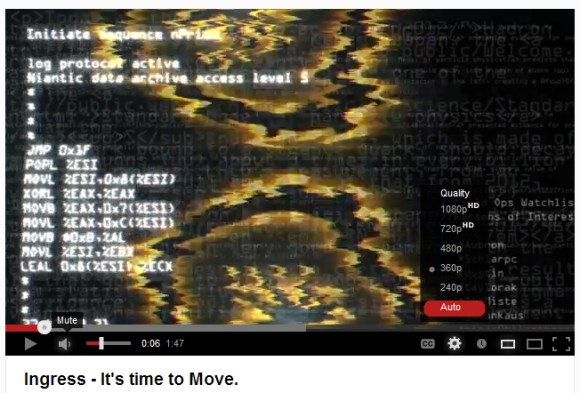
... and the player from the standard interface:
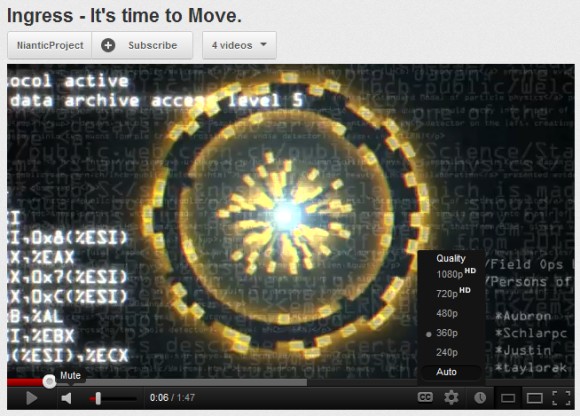
To try the new player, change your YouTube cookies using the instructions from this post. There are some other changes: new options in the "upload" drop-down, "now playing" is replaced by "what to watch", YouTube now shows the number of subscribers and there's a new way to display the number of likes and dislikes.
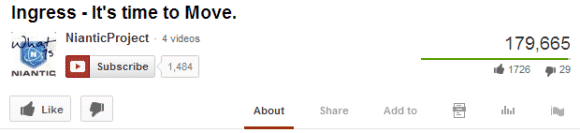
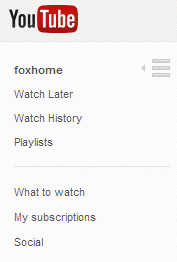
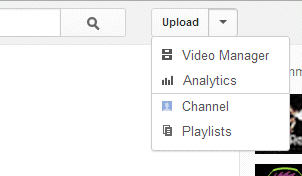
For some reason, the old interface was more subtle, while the new one seems to be more in-your-face. Now that YouTube tests a white background for video pages, the new player stands out more.
Here's the experimental player:
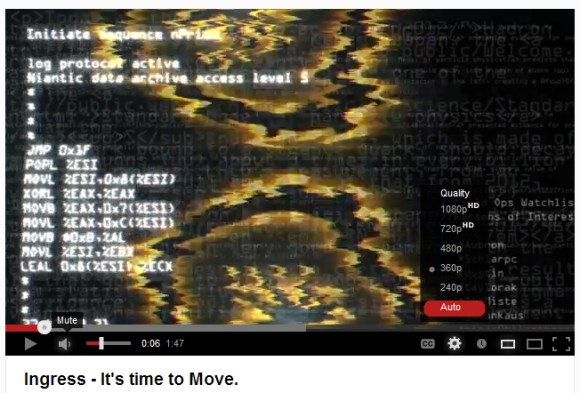
... and the player from the standard interface:
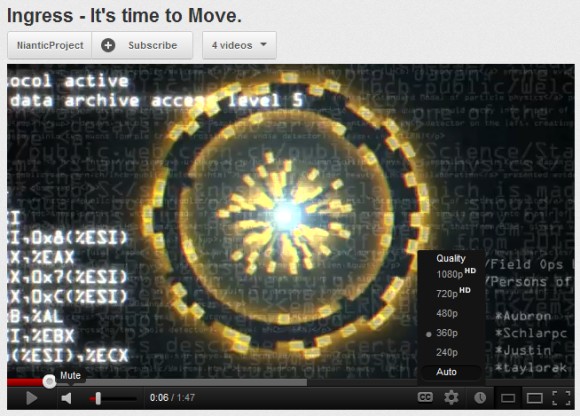
To try the new player, change your YouTube cookies using the instructions from this post. There are some other changes: new options in the "upload" drop-down, "now playing" is replaced by "what to watch", YouTube now shows the number of subscribers and there's a new way to display the number of likes and dislikes.