If you want to use Google's storage more efficiently, you can find some old messages with large attachments, save the attachments to Google Drive and delete the messages. To keep the messages, you can forward them to yourself, remove the attachments, add Google Drive links and remove the original messages.
I've tested this by saving 2 FLAC attachments from 2 messages (about 43 MB) to Google Drive and deleting the associated messages from Gmail, including from the trash. Here's what I got:
* 1.58 GB used before moving files to Google Drive:
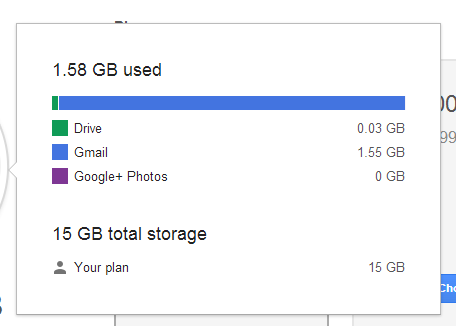
* 1.56 GB used after moving files to Google Drive:
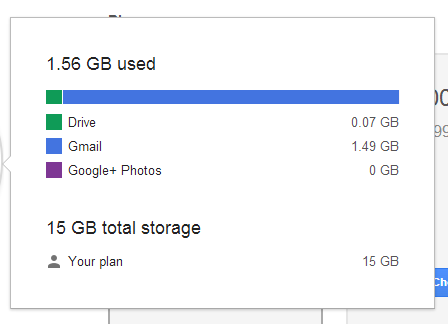
To find Gmail messages with large attachments, you can use these operators. For example, search for [larger:5M] to find messages larger than 5 MB (that's the total size of the message).
gmail support phone number
ReplyDeleteGmail technical support number
ReplyDeleteA blog must be connected to the person in need. It is really important to understand the actual feel of such necessity and the essence of objective behind it. Author must give proper time to understand every topic before writing it.
ReplyDeleteSelf Storage Thailand