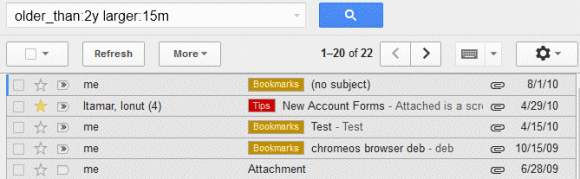
Here are the new operators:
- size: lets you "search for messages larger than the specified size in bytes". For example, search for [size:512000] to find messages larger than 500 KB (1 KB = 1024 bytes). It's important to note that MIME encoding adds 33% overhead, so you may find a message that only includes a 400 KB attachment when you search for [size:512000].
- larger:, smaller: are similar to size:, but they allow abbreviations like K, M for KB, MB. Some examples: [smaller:1M] (messages smaller than 1MB), [larger:500K] (messages larger than 500KB). You can also use larger_than: and smaller_than:.
- older_than, newer_than are great for restricting Gmail results to recent or old messages. They allow to find messages older than 2 years (older_than:2y), older than 5 months (older_than:5m), but also messages sent within the past month (newer_than:1m) or the past 3 days (newer_than:3d).
- has:userlabels, has:nouserlabels are useful for finding messages that have or lack user-defined labels. Obviously, this excludes system labels like spam, chat, inbox, allmail and smart labels. You'll probably see a lot of conversations that have user-defined labels when you search for [has:nouserlabels] and that's because "Gmail applies labels to individual messages. In this case, another message in the same conversation thread has had a label applied to it."
- + (plus sign) added before a word excludes messages that match related words. For example, when you search for [start], Gmail also shows messages that include the word "starting". Change your query to [+start] and you'll only find messages that match the search term exactly. Another example: [+engineers] doesn't return search results that include "engineer". This operator used to be available in Google search, but it's now used for Google+ results and you need to use quotes for exact matches.
- rfc822msgid: is a more advanced operator that lets you find a message by the message-id header.
Now Gmail users who hit the storage limit can finally find the messages that have large attachments and delete them. They can search for [larger:5M], [larger:10M] or [larger:10M older_than:2y] and quickly delete the messages that are no longer useful.
{ via Gmail Blog }

I hope these search operators are accessible through the search form in the future. It's always painful to remember these operators because I don't use it frequently.
ReplyDeleteThe + sign operator is interesting, because it seems to me that gmail search results doesn't include messages with words including the keyword. For example I search for [google] and got a lot of hits but for [goog] no results. I thought that it's a missing feature, but it seems that Google thinks its working - otherwise what's the point of the new + operator?
ReplyDeletewhy is an exact match operator?
ReplyDeletei have a letter, there is "soldier" in that. now, if i search for "soldi" it won't find it. why is that so?
No, it's about stemming - http://en.wikipedia.org/wiki/Stemming . Gmail matches words that have the same root.
Deleteengineer -> engineers, engineering
start -> starts, starting
It's a bit more complicated than stemming - Google can also find words similar in meaning, for example start could also find beginning.
DeleteIn Google Search, but not in Gmail.
DeleteI see the benefits of this ... for users. Although it seems that it's not implemented for foreign languages - at least not for Hungarian. So we stuck with trying to find the very exact keywords and no partially matched result given for searches.
DeleteMaybe Google should enable partial matches for languages stemming based searches not implemented yet.
Why don't they just implement regex searches?
ReplyDeleteI guess it's a bit more difficult to index and cache.
DeleteWhy is the search always limited to a maximum of 20 messages? Say a person wants to move all messages from an address to a new or existing label. If you have a 100 matching messages, you have to apply the move (new label name) 5 times.
ReplyDeleteYou're not limited. While it will only SHOW 20 messages at a time, you choose the "select all" option in the menu near the top, a link appears above the selected messages which states:
DeleteAll 20 conversations on this page are selected. Select all conversations that match this search
When you click that link, it will select all of the messages that match your search. Then, whichever action you perform will be applied to all of these messages and not just the 20 shown on the screen.
nee gudda lo mandi madda
ReplyDeletewhy do some emails come in without labels? i'd like those to come to my inbox!
ReplyDeleteIn circumstances like when the customer is not being capable to remember the password of his or her account and not being capable to trace it by trying alternative ways as well then concerns do go for a toss.https://drive.google.com/open?id=0B0kZrnZTkuR_eTVKSmp4bTZoQW8
ReplyDelete