Back in 2006, Google acquired Writely (an online document editor) and XL2Web, which later became Google Spreadsheets. The two products merged and the resulting service was called Google Docs & Spreadsheets.

That worked well until 2007, when Google acquired Tonic Systems and launched a service for editing presentations. Google Docs & Spreadsheets was rebranded as Google Docs.
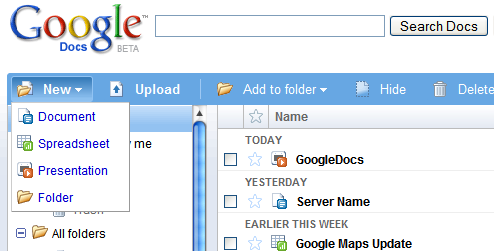
Back then, the document manager was called Google Docs List. The name was changed to Google Drive in 2012 and Google positioned it as an online storage service. Even though Google offered 1GB of free storage before Google Drive's launch, Google Docs was mainly perceived as a Microsoft Office alternative, not as a Dropbox alternative.
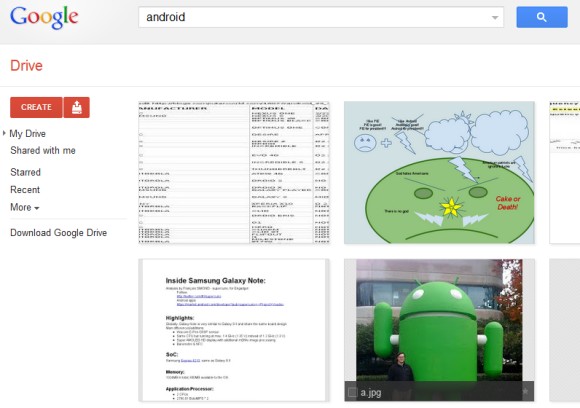
Google Drive added support for third-party apps and Google's online editors finally got names: Docs, Sheets, Slides.
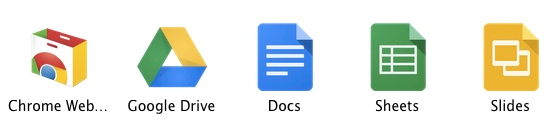
Two months ago, Google Drive's mobile app for Android and iOS was split into 3 apps: Google Drive (file manager, file viewer), Google Docs and Google Sheets. Google Slides for Android was released last week and the iOS version will be released in a few weeks. Desktop apps will have custom URLs and their own dashboards.

Why create so many separate apps? Google's online editors have always been distinct applications. They came from different acquisitions and didn't have a lot in common when they were released. Their best feature was collaboration, but business users kept complaining about Microsoft Office compatibility, so Google bought QuickOffice and added support for native Office editing without conversion using a Chrome extension and the new mobile apps.
To show that Google Drive/Docs still have an identity problem, let's read the Wikipedia page for Google Docs: "Google Docs is a free, web-based office suite offered by Google within its Google Drive service. It was formerly a storage service as well, but has since been replaced by Google Drive." Actually Google Docs is no longer an office suite, it's just an app for editing documents. It's not Google's Office, it's only Google's Words.
Maybe the new mobile apps and the new dashboards for the desktop apps will make it more obvious that Docs, Sheets and Slides are separate apps and have their own identity.
No comments:
Post a Comment
Note: Only a member of this blog may post a comment.