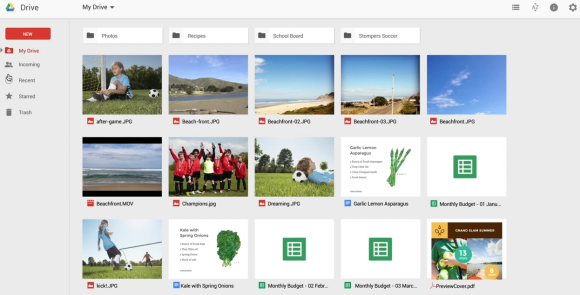
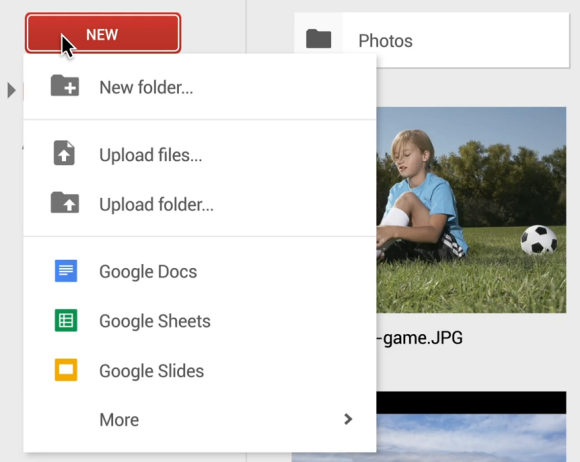
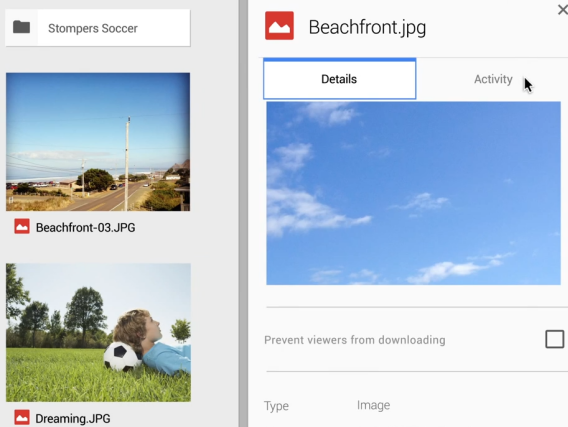
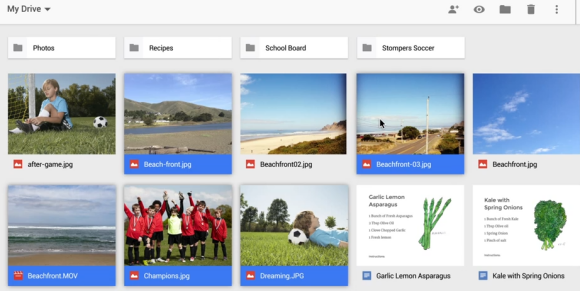
Google Drive's mobile apps will also get some of the new features: the info box includes recent activity and more information about files, there's an incoming view, background syncing is faster, you can set files or folders so anyone with a link can view, comment or edit.
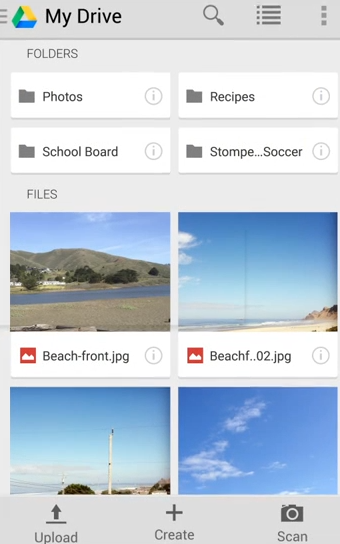
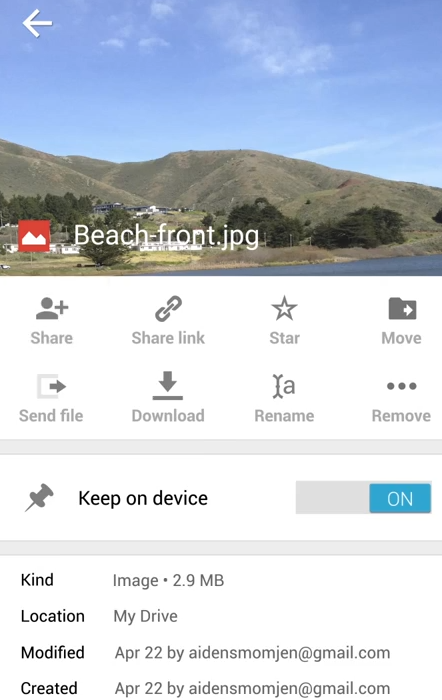
Google launched an Android app for Google Slides and the corresponding iOS app will be released in the coming weeks.
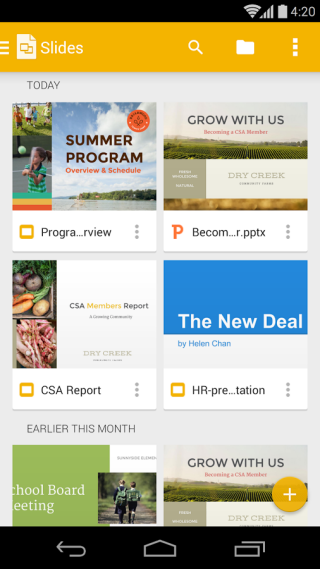
Docs, Sheets, and Slides will let you edit Microsoft Office files without converting them first: the mobile apps will support this feature natively, while for the desktop you'll need the new Google Drive interface and this Chrome extension (if you don't use Chrome, native Office editing is not available). "Once the extension is installed, Office files that you drag into Chrome, open in Gmail, Google Drive, and more, will be opened in Docs, Sheets, and Slides for viewing and editing." This feature is called Office Compatibility Mode and it's powered by Quickoffice, a software acquired by Google in 2012.
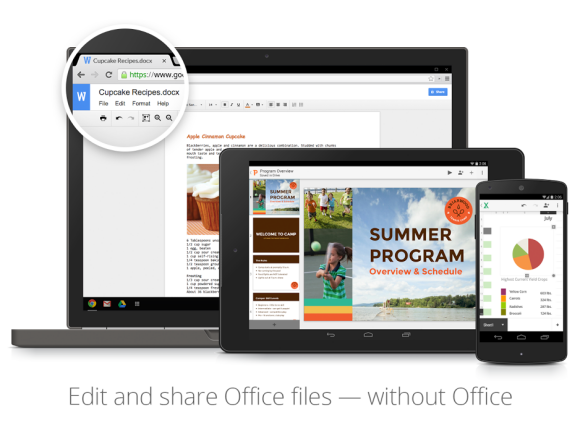
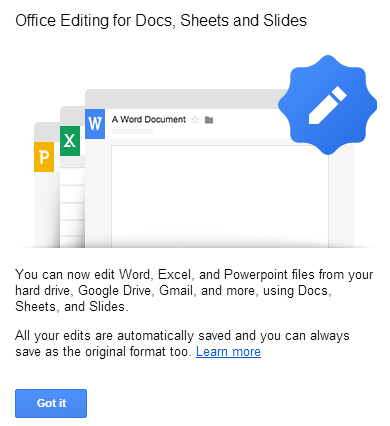
Google Docs includes a new collaborate: suggested edits. If you're allowed to comment on a document, you can now "suggest edits to the owner without affecting the original text. Your suggestions won't change the original text until the document owner approves them."
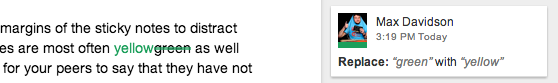
In the coming weeks, the desktop web apps for Docs, Sheets and Slides will have their own home screens, just like the mobile apps. You'll go to google.com/docs, google.com/sheets, google.com/slides and quickly access your documents, spreadsheets and presentations. "Your most recently edited documents are available right at the top, you can quickly create something new with a click on the + button, edit Office files by installing the new Chrome extension, and once you enable offline editing, everything on your home screen is editable even when you're not connected to the Internet," informs Google. For now, the URLs create new files.


This is very informative blog for learners, Thanks for sharing this information Android Online Training Hyderabad
ReplyDelete