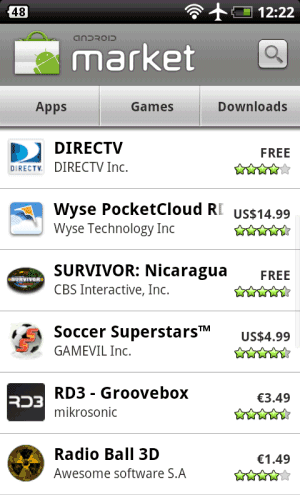Android started as an open platform that brought together many competing companies. iPhone's launch changed Android's development and was an important reason for Android's success. Phone manufacturers and carriers wanted an "iPhone killer" and Android was a good bet, but it still had a lot of rough edges and there were many missing features. This was a great opportunity for manufactures to fill in the gaps, create their own user interfaces and develop their own apps and widgets that brought value and differentiation.
Here's an image from Android's original SDK emulator:
Why did Google acquire Andy Rubin's company and invested in Android? One of the reasons was to make a better platform for developing mobile apps. Google already had a few mobile apps for feature phones, Symbian, Blackberry and it was very difficult to add new features and to test the applications because of the inconsistent APIs and their implementations. Android seemed like an interesting opportunity, but Google never anticipated that it will take over the world. It's obvious that Android became the dominant mobile OS because so many companies invested in Android, hoping to come up with better phones than Apple's iPhone.
While Android was open source, Google created a few proprietary apps that weren't part of the Android Open Source Project (AOSP). The most important proprietary Google app was Android Market, which is now called Google Play Store, but Google developed other apps as well: Gmail, Google Search, Google Maps etc. Over time, many open source apps were
replaced by proprietary Google apps: the music player became Google Play Music, the calendar app became Google Calendar, the browser became Chrome etc.
Android Market/Google Play is Google's own service and it was licensed to phone manufactures subject to confidential terms and conditions. According to
the distribution agreements (MADA) revealed by companies like HTC and Motorola, Android Market was bundled with other Google apps and services, including Google Search and Network Location Provider, which had to be the default search and location services. "Devices may only be distributed if all Google Applications [listed elsewhere in the agreement] ... are pre-installed on the Device," mentions one of the distribution agreements.
The list of bundled Google apps increased over the years, as Google released more and more apps. Phone manufacturers were allowed to bundle competing apps from third-party companies and you'll find many phones that include Whatsapp and Hangouts, Microsoft OneDrive/Dropbox and Google Drive, Facebook and Google+. Here's a screenshot from Samsung Note 4, courtesy of
Gsmarena, which shows that Samsung preinstalled Facebook and Google+, Hangouts, WhatsApp and Facebook Messenger, Instagram and Google Photos.
While many Android users complain that their phones have too much bloatware, some companies aren't happy that Google ties the Google Play Store with other Google apps and some default settings (Google = default search engine, Google Network Location Provider = default location provider).
Deutsche Telekom will file
an anti-trust charge against Google, complaining that "Google uses its Android mobile operating system to unfairly promote its own products like Google Maps and online search over those of rivals". According to New York Times, "a number of large tech companies, including Oracle and Nokia, as well as small start-ups like Aptoide, a Portuguese online marketplace for smartphone applications, already have filed complaints to European officials connected to the Android investigation." The European Commission has opened a formal investigation into Google's mobile operating system and the Federal Trade Commission started a similar investigation last month.
Is it fair for Google to bundle the Play Store with other apps and to dictate its own terms and conditions? It's obvious that the Play Store is the most important Android app and few people outside of China would buy an Android device that can't access the Play Store. By now, Google Play Store and the associated Google Play Services are hard to separate from Android, even if they're not technically part of Android. This is Google's play: it's holding the keys to more than 1 million apps and dictates its own terms to phone manufacturers. Many of Google's apps are actually useful and they are hard to beat by competitors (Google Maps, Google Search, Gmail, YouTube), but some of the apps aren't the best in their category and Google uses distribution agreements to promote them (Hangouts, Keep, Play Books).
Back in 2008, Android Market was just another Android app store, but now it's the most important by far and it also comes with APIs that tie Android apps to the Google Play Store. I think it's not fair to tie Play Store licensing with bundling other Google apps and Google should use separate distribution agreements for them, just like Facebook and Microsoft.