1. You can use it as a shortcut for Google Calendar. Just click on the button, instead of trying to find Google Calendar in the list of bookmark or typing the first letters of its URL in the address bar.
2. Click on the small arrow next to Google Calendar's logo to see a list of upcoming events from your main calendar. If you select an event, you'll be able to read the description and make some changes.

3. Add events to your main calendar by typing the text in Google Toolbar's search box and then clicking on the calendar button. Unfortunately, Google doesn't add the event to your calendar, it only prefills a form with information from your request.
4. You can also add events by selecting some text from a web page and clicking on the calendar button (alternatively, right-click and select Send to > Google Calendar). Google Calendar to parse a lot of complicated text, including the one illustrated below:
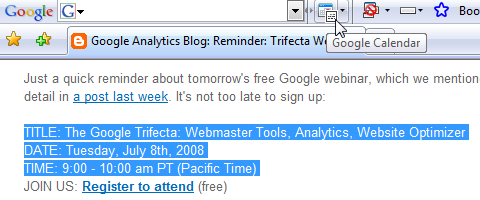
For a visual representation of your calendars, you can add the Google Calendar gadget to the toolbar. The gadgets shows events from any number of your calendars and doesn't open a web page when you add an event.

Another way to increase the value of Gcal data is accessing it trough MS Outlook.
ReplyDeleteWe just launched KiGoo, a free tool that allows Google users to fully manage (create, read, update and delete) their Calendar and Contacts from MS Outlook.
Also KiGoo manage the Free Busy information of your Gmail contacts for appointments if they shared their FB status.
Currently we support Windows XP and office 2007.
http://www.getkigoo.com
Visit me at King's? Lol.
ReplyDeleteYeah, I love the Google Calendar button.
You say the 'google calendar gadget' but I added it and it doesn't seem to do anything special. I'm referring to the one at the end of your post with the link at
ReplyDeletehttp://toolbar.google.com/buttons/add?url=http%3A%2F%2Ftoolbar.google.com%2Fbuttons%2Fgadget%3Furl%3Dhttp%253A%2F%2Fwww.google.com%2Fig%2Fmodules%2Fcalendar3.xml
am I doing something wrong?
Any way to make it work for Apps calendars? :-/
ReplyDelete@aw:
ReplyDeleteYou need Google Toolbar to add the gadget as a button. If you want to add it in iGoogle, try this link.
I have a question, I just noticed that my Google search was saying something like sign-in disconnected. So I went on my Google account to sign in and I showed me 3 phones that has logged into my account. 1. Was my old phone Samsung Galaxy Note 3 United States January 4, 8:31 AM. 2. Was my fiancés phone Samsung Galaxy S III Last synced: April 2, 2016 at 3:58 PM 3. Was my new phone that I got in January Samsung Galaxy Note 4 Current device. I was like WTF how, when, why and how long has he been spying on me?
ReplyDeleteSo my question is what all information did or does he now have or had access to from my phone and get off my phone?
Contacts, phone logs, phone calls, text messages, Google searches, emails, pictures, video's, able access my camera, my locations, apps ect...? Could he have install some type of spyware on my phone?
How can I find out what all he could see, what all he did, how long he was logged in for each time, how long has this been going, how many times has he done this for, ect...? Is there a way I could get him back and do the same thing to him without being able to access his phone?
I have a Samsung Galaxy Note 4 is there a way to recover deleted text messages?
If anyone could help me in any way I would greatly appreciate it!