Another workaround is to create a document, spreadsheet, form, drawing or presentation, click the "File" menu, select "New" and then "From template".
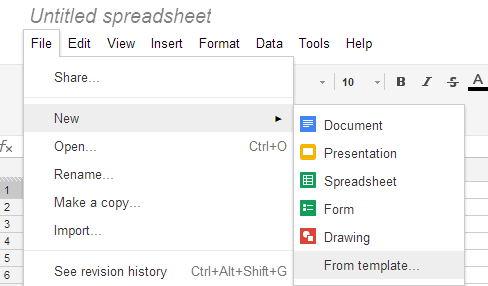
Maybe Google finds a way to integrate the templates section with the Google Drive apps, so that it doesn't open in a new tab.

You can still find it if you visit this page.
ReplyDeleteresults in a 404 not found.
Works fine now.
DeleteWhat they should do is add a prompt when "creating" a new document, spreadsheet, form, drawing, or presentation. This prompt would give two options. One to "create a blank (document)" and another to "create from template".
ReplyDeleteTemplate are so broken, and have been for a year. Only half of the templates I create ever show up. They're not even consistently the same half. I have about thirty templates for the teachers in my domain. Yesterday, I could find nineteen. Today there are only four. I need a Jackie Chan Rage Face to link to right now.
ReplyDelete