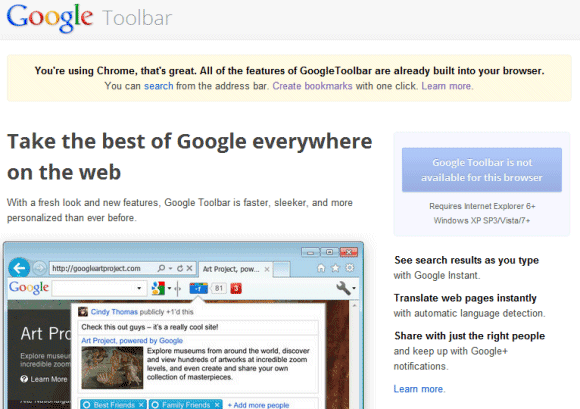
If you use Firefox, Google Toolbar's homepage suggests you to download Chrome if you want "to get all of the features of Toolbar and more".
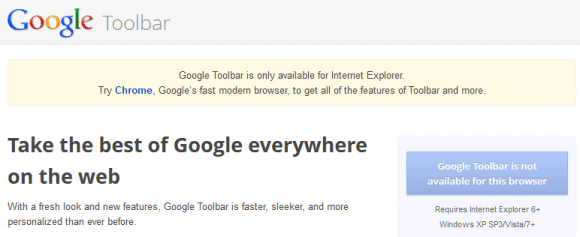
Obviously, that's an inaccurate message since there are many Google Toolbar features that aren't built into Chrome. Here are some of them:
1. searching the current site
2. highlighting the search terms on the page you're visiting
3. changing the Google search site (maybe you are in France and want to use Google.com instead of Google.fr)
4. preserving the query in the search box and switching to other Google services. For example, you can go from Google Search to Google Scholar without losing the query
5. showing the PageRank of the page
6. spell checking powered by an online service (not by a local dictionary)
7. the "share" button that supports services like Facebook, Twitter, Yahoo Mail, etc.
8. integration with Google Bookmarks
9. custom buttons that combine search features with feeds and other useful information
Some features are available as Chrome extensions developed by Google:
10. the Google +1 button and Google+ notifications
11. Google Related
12. Quick Scroll.
While Google Toolbar will not be available for Chrome and some Google Toolbar features are either included in the browser or can be added from the Chrome Web Store, it's misleading to say that "All of the features of GoogleToolbar are already built into [Chrome]".

I used to have google toolbar for Gmail notifications. And chrome form filling isn't as wonderful as it is in toolbar.
ReplyDeleteIts sure a case of misscommunication betweev toolbar team and chrome developers. When there are thousand of things to take care of, such trivial things get left out. And when everyones mind is indulged in technical complications, no one notices this.
ReplyDeleteI think this has been yhere for a while.
#6 is in the dev version, not sure if it's in stable yet
ReplyDeleteThe inaccurate statement by Google is also a common misconception of others who never used Google Toolbar. They seem to think it was just about search.
ReplyDeleteAlso, I'm not sure that *all* GT features can be (or have been) provided via extensions - at least based on my perusing of the Google Chrome help forums.
I am limping along with Google Share Button and Yet Another Google Bar Extension in the Chrome browser but it just ain't the same as the old Toolbar. I would pay money for a copy-cat Toolbar.
ReplyDeleteHi Aex,
ReplyDeleteI've tried to add few things to this on an article...
You can get 5,6,7 and 8 in extensions (not by google), 3 using the link at the bottom, and 1 by typing the sites url then pressing Tab when prompted
ReplyDeleteYou can use extensions in Firefox, as well, but that doesn't mean that the features are included in Firefox. That's like saying Chrome is built into Android because you can download it from Google Play (Android Market).
ReplyDeleteWhat I was trying to say was that some parts of the list could be moved to the bottom half
DeleteSpelling correction via an online service is in the works and complete enough that there's a checkbox for it in the privacy options section of current Dev channel builds. I'm not sure how complete the rest of the implementation is.
ReplyDeleteYou can get everything you *need* from it by extensions. Period.
ReplyDeleteand what about Web History? I can get searches from Web History whenever signed into Google, but (at the least the Firefox version) had the option to catalog every page I visited (whether or not it was from a prior search). I think there is an unofficial extension for that, but could have been a feature worth more exploration. My "browser" history works fine, but is tied to one machine (for the most part). I know I can Sync my account, but the WebHistory option from previous versions of the toolbar worked lots better.
ReplyDeleteYou forgot the translation by hovering over a word. Something I miss. The dictionary extension helps somewhat, but it's not the same.
ReplyDeleteGooooogle being misleading? Surely you jest, good sir! Bwahahahahaha... Oh man. This is a hilarious example of Google being SO spaced out that they think people will actually believe half of what they say. Cool company, cool products, but let's be honest... They are a giant company who is incredibly confused about a number of their own products and who uses them. Less confused than most companies by a long shot, but still confused. Give me my bookmarks back, give me chrome browser with consistently WORKING flash, give me Picnik on DVD as software, and THEN I'll START to look forward to the changes going on at Google. ^_^
ReplyDeleteWhy would Google say it's all there, while Google (you) are saying it's not? Come on Google, quit contradicting yourself. You lose a little bit of credibility with this.
ReplyDeleteSo you've read the post and concluded that it must be written by Google. It makes sense.
DeleteJust so you know, this is a blog about Google, but it's not affiliated with Google. It's an unofficial blog.
You missed this sentence which is written CLEARLY on the top of the page:
Delete"Unofficial news and tips about Google"
HA HA.
You can also get Google Toolbar’s ability to send your visited pages to Google History with this extension:
ReplyDeletehttps://chrome.google.com/webstore/detail/ibhehjeahclandhcpbajhdfjeffnbcoa
I would say that google seems to be in a dumbing-down mode; somebody in the office must have said to start getting more users and cut down on costs. What this means is that they are now focused on appealing to the average joe or jane, the statistical average doesn't care about subtleties of search or of other fineries. That's why google is eliminating a lot of fine and useful services. Unfortunately google is estranging those who do care about subtleties and niche products, the very same people who are best suited to spreading the word, to educate, to talk about value...this new google direction is not good, a little bit sad,... short term thinking... I hope that I am exaggerating, but the signs seem to be pretty clear.
ReplyDeleteSome of these chrome extensions are wonderful. Just wondering if they make it slow. Chrome is indeed the best browser I have used to far.
ReplyDeleteMany features are available through extensions instead of being a part of chrome itself. I think if you consider this, chrome is much more powerful than any toolbar.
ReplyDeleteI can not understand you, how is not possible to use Firefox 12 or 13 (at this time beta 1) with Google Toolbar. There's no problem, just no one has not made a small correction into the install.rdf file of Google tool bar. This file is located in user AppData folder. Specifically, for example,with W7 : C:\Users\Your username\AppData\Roaming\Mozilla\Firefox\Profiles\u899g588.default\extensions\{0538E3E3-7E9B-4d49-8831-A227C80A7AD3} and You need to repair this onlythis: 14.0
ReplyDeletePart of my file
{ec8030f7-c20a-464f-9b0e-13a3a9e97384}
3.0
14.0
Now I remember why I deleted Chrome last time - it doesn't support Google Bookmarks. My world is in that. It amazes me they don't support their own functionality in their browser. Back to IE.
ReplyDeletehay you can't Download Google toolbar on Google chrome that is a Troll right there
ReplyDeleteIf you administer a google group - Google has launched a new Groups interface and will be forcing everyone over shortly. Unfortunately, all of the management tools for Google groups admins (invite members, moderate, settings, etc.) are all in the page's button bar. Unfortunately, the new Google Groups' interface button bar will not display in Google Chrome or in the newer Aurora (Google Chrome 2). It will work in Firefox, however. Note to Google: Don't roll out interfaces that only work on your competitor's platform - it's bad for business.
ReplyDeleteI think Google is going backwards instead of forward
ReplyDeleteChrome is my favorite browser so how can I get all that tools in Chrome?
ReplyDeleteHi everyone. I was also frustrated by this problem with Chrome, so I created my own version of Google Toolbar (focusing on the search features) as a Chrome extension. It is called "SearchBar". I hope you like it.
ReplyDeletehttps://chrome.google.com/webstore/detail/searchbar/fjefgkhmchopegjeicnblodnidbammed
Google appears as a blank white page withGOOGLE outlined in light gray, I cannot open Chrome with the Google Chrome icon. Any suggestions? I have added Chrome again and again, now just Google appears!
ReplyDeleteChrome is my favorite browser so how can I get all that tools in Chrome?
ReplyDeleteThis comment has been removed by the author.
ReplyDeleteThese extensions add more missing features to Google Chrome, such as:
ReplyDelete"Search in the current site" is http://www.google.com/search?q=%s%20site%3A%h . I'm feeling lucky is missing too, http://www.google.com/search?ie=UTF-8&oe=UTF-8&sourceid=navclient&gfns=1&q=%s .
Highlighting the search terms on the page you're visiting and preserving the query in the search box and switching to other Google services are available in this extension: https://chrome.google.com/webstore/detail/fjefgkhmchopegjeicnblodnidbammed .
Showing the PageRank of the page is available in this extension: https://chrome.google.com/webstore/detail/pagerank-status/ckkeaccoegfpigjcpnfgkopbgbcabomn .
"Share" buttons are aviable in this extension: https://chrome.google.com/webstore/detail/ffpgijchhhkhnokafdeklpllijgnbche .
Integration with Google Bookmarks is available in this extension: https://chrome.google.com/webstore/detail/aapfhogljejnbbgnfjchjgolfophodfi .
You can get more information about it here. http://googletoolbar.org/google-toolbar-for-chrome/
ReplyDelete