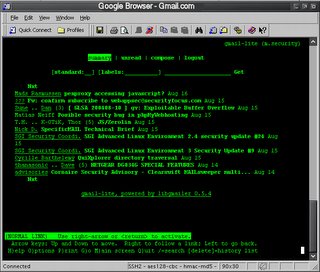 You want a browser that doesn't use all your RAM.
You want a browser that doesn't use all your RAM.Firefox is a memory hog.
You want a secure browser.
Internet Explorer is not secure.
You want a fast browser.
Opera is fast, but not that fast.
You want a cross-platform browser.
Safari is definitely not cross-platform.
You want a browser that doesn't care about JavaScript.
Netscape cares about JavaScript - they invented JavaScript.
Presenting you Google Browser, a fast, versatile and secure text browser for the Internet. Google Browser is free, already out of beta, and the installer has only 1.68 MB.
Just open it, type g (that's from Google), enter a URL, press enter and visit the web through Google's eyes.
Download Windows version
Download Mac version
Download Linux version
Tutorial
Google mentions that Linux users should compile the downloaded package. Google Browser is the first major Google software released for Linux.
Note: This post was written for the April Fools' Day, so there's no Google Browser. At least not yet.

Classic! Haha was definitly not expecting lynx. (elinks displays sites better anyways ;-P )
ReplyDeleteI prefer links2, it can even display images if you really want it to!
ReplyDeletethank you. It laso blocks ads automagically.
ReplyDeleteBrilliant news for Web designers everywhere!
ReplyDeletenow i know its fake....its not beta!
ReplyDelete:)
can linux users use this amazing new technology as well?
ReplyDeleteGiven Google's history with the GPL and Google Appliance, I hope Google never redistributes a Google branded Lynx.
ReplyDeleteNo one from Google has been able to explain where with the Google Appliance (or on the applicance web pages) is a copy of the GPL provided as required under the terms of redistributing a GPL covered work.
best browser ever! i can simultaneously visit 100 porns sites without slowing down my downloads
ReplyDeleteHAHA, I shall use this indeed. <.<;;
ReplyDelete-CyanideCAD
Wow, you're good! I never knew before now it was possible to retroactively add this to every Linux distro on the planet! No wonder I like Lynx – er, I mean, Google Browser – so much! :-)
ReplyDeleteI appreciate the download link to lynx so I can make sure my website is compatible. ;)
ReplyDeleteOh great. Now every idiot in the planet (sadly, quite a large percent of the population) will think Google created this... Just like all of them will think IE7 was the first to introduce tab browsing and a search bar.
ReplyDeletethanks google :)
ReplyDeleteThat is the best browser ever.
Another quality google product.
The best thing is: it even works with flash. No more 5 minutes of waiting for a display of those nice sites!
ReplyDeletehelp! i had a google search bar on my actual windows toolbar on the bottom where my clock is...i deleted it and now cannot find it to reinstall it. it isn't the IE toolbar that is on the google site and it's not the desktop one either. this one was always there and all i had to do was type in what i was searching for and it did it's search thing online. I have worte and called google but, no answers. i am lost without this thing and nobody can tell me where to dl it. everyone thinks i'm referring to the IE toolbar or desktop one that searches ur actual desktop. i use aol not IE or foxfire, etc, so this was perfect. can someone help me?? this is making me crazy! thanks! missy
ReplyDeleteartistikpsyche@aol.com
Google Deskbar
ReplyDeleteStill available at PC World.
i am afraid it's not google browser,but Lynx Browser,a kind of browser
ReplyDeleteseriosuly... why is this just lynx on a site that calls it google browser?
ReplyDelete