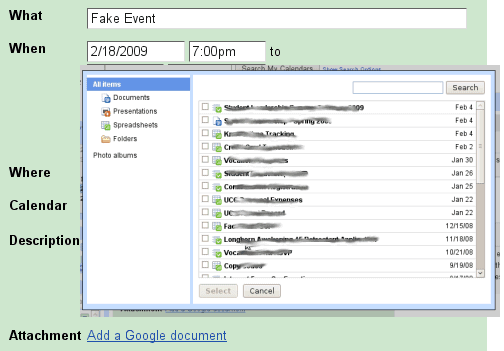
What I don't understand is why there's no rich-text editor in Google Calendar, where you could drag and drop content from web pages and even images. Hopefully, when GDrive finally launches, you'll be able to access the files stored in Google's Web Drive from any other Google service.
{ Image licensed as Creative Commons Noncommercial Share-Alike. }

I've long wished I could attach a gmail message/thread to a calendar event since many of my events come from emails. Instead I copy and paste a lot.
ReplyDeleteIt is impossible to have a Picasa account linked to a Google Apps account, right?
ReplyDeleteIt seems like somewhat of a misfeature in that respect.
@Ephilei:
ReplyDeleteYou can add the permalink of a Gmail thread instead of copying its content.
@jaduncan:
That's the reason why the option to add photos from Picasa Web doesn't work yet.
Wow, I like the fact that they make the changes first to Google Apps users, that is a good thing, the offline and the others were first seen in Google Apps...But we don't have themes yet!
ReplyDeleteLooks like calendar is slowly turning into project management tool.
ReplyDeleteAt least I hope so, because one of the features I dream to welcome in G Calendar is something like simple formulas for numbers included in the events, that could calculate periodical flow of expenses/ revenues, for example. I like to have a summary of all my major spendings to keep with budget, and this is important to make it in calendar, not in spreadsheet, because context of events (private and public) is important.
This also looks like picasaweb is coming to Google Apps. I'm looking forward to it, I often have only a picture I want to share.
ReplyDeleteHow come I do not see it on my calendar? I am using Chrome.
ReplyDeleteJust for Apps accounts.
ReplyDeleteUnfortunately, this feature does not work when inviting non-google users. In other words, the attached file is not automatically shared as viewable upon including it in a calendar event. Now, that would great....
ReplyDeleteIs it just me or is Google Calendar showing at half-width in Opera recently?
ReplyDeleteMy google calendar does not have the attachment option. Why is that? Is there anything I need to activate beforehand?
ReplyDeleteneither does mine
ReplyDeletePretty sure it's for google apps NOT google docs. They are different products. Confusing.
ReplyDeleteThere is a way of using google calendar to have posibility of attaching files from google docs without google apps?
ReplyDeleteOn calendar, you can add pictures to your events. You just need to using img src. Pretty cool
ReplyDeleteClick on the labs icon.
ReplyDeleteYou will find a list of features there.
Google docs attachment is one of them.
I Make public docs in my documents but it in sharing folder "public on the web" and make every item in this folder sharing 'public in the web" also but no one can view it when I make any items from this folder with this setting attach in my calender
ReplyDeleteI Use Firefox- WIN XP - Clear Cookies - New Version
Kindly Feed me back on maaanteam@gmail.com
Best Regards
Cannot see attachments from Android google calendar api :(. Would be super helpful.
ReplyDeleteAny updates on this? Wondering how I can access my attachment that I put into my Google calendar from my Android google calendar....
ReplyDelete