Go to the Accounts tab from Gmail's settings page and click on "Add a mail account you own". Type the Hotmail address and use the following settings:
Username: the complete email address
Password: your Hotmail password
POP Server: pop3.live.com
Port: 995
Enable all the four subsequent options (the only option that's required is "Always use a secure connection (SSL) when retrieving mail").
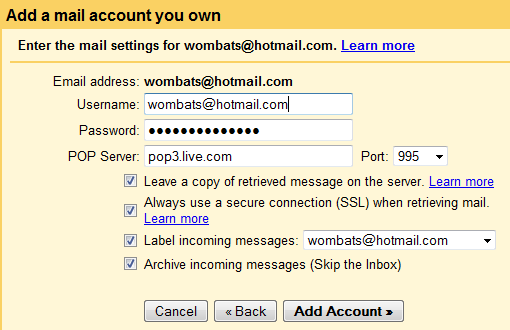
Since the mail fetcher emulates a standard mail client that supports POP, it will check for new messages periodically. You also have the option to add the Hotmail address as a custom "From" address so you no longer have to compose messages in Hotmail.

Ha ha... Those dependent on Hotmail no longer have to :)
ReplyDeleteVarun
Need to write pop3 in your instructions
ReplyDeleteThanks, it's fixed now.
ReplyDeleteNice... I'd prefer that Hotmail allowed me to directly forward to Gmail, but this works nicely as well.
ReplyDeleteOnly noobs use Hotmail now ...
ReplyDeleteTranslated post into Serbian in my blog. Linked here at the footer.
hi
ReplyDeleteWhen I read this post, I thought: "great! all my old hotmail messages, back to life... And I rushed and logged into hotmail (haven't done that in a lot of time... All I found was Spam... nothing more... just countless Spam.. All my old messages were of course deleted by M$...
Which kind of answers why I ACTUALLY DON'T NEED TO GRAB ANYTHING FROM HOTMAIL, EVER AGAIN... THIS PLACE LOOKS,BEHAVES AND FEELS LIKE A CEMETARY...
alex
What is Hotmail? jeje
ReplyDeleteCool trick, thanks.
ReplyDeleteExcellent! Done it to my Yahoo! too
ReplyDeleteWow, it's about time.
ReplyDeleteI really have no use for anything but Gmail these days. But I do keep both hotmail and yahoo ids around just in case they are ever needed (or do something truly original). It's good to see Microsoft finally opening it up, even if it is only a crack. I wonder what get into them?
Mine tries every 3 minutes automatically but hotmail says it needs to wait 15 minutes before it can be accessed. Will I have to delete and start over again?
ReplyDeleteman but i have been doing this for over a month, lol but nice anyway
ReplyDeleteWeird, I still get this message:
ReplyDeleteServer denied POP3 access for the given username and password.
Please contact Microsoft's support team for more information on POP access.
Benji,
ReplyDeleteTry adding @hotmail.com (or @live.com or whatever) to the username you're using, if not already. That was the problem I was facing before I amended it.
Thanks, I needed that badly. However it seems to fetch from the Inbox only. If mails are moved to folders, they required to be moved to Inbox!
ReplyDeletethanks, wonderful tool
ReplyDeleteWhen did Hotmail start offering POP? Absolutely brilliant. IMAP goodness here finally :D
ReplyDeleteI'm glad they re-enabled this, it got so annoying i stopped using Hotmail.
ReplyDeletethankyou very much :)
ReplyDeletelouist, Thank you that was part of my problem. I also needed "Leave a copy of retrieved message on the server" checked for it to work, for some reason.
ReplyDeleteDon't you have to log in to Hotmail about once a month to keep your address still?
ReplyDeleteNo, you have to log in every 270 days to keep your address.
ReplyDeleteCool, Thanks Alex. I thought it was every 30 days. Don't want to loose my Hotmail address as yet, but about time I got round to getting everything redirected though Gmail.
ReplyDeleteGoogle sucks
ReplyDeletenot working for me (with/without @ hotmail.com appended)
ReplyDeleteThis is great! I hate hotmail and was surfing the net looking for a solution and here it is. Excelsior to you!
ReplyDeleteHi people I tried to do this but
ReplyDeleteI'm getting
Server denied POP3 access for the given username and password. Please contact Microsoft's support team for more information on POP access.
Any ideas?
Couldn't add my account using the default server and port it used didn't work, but pop3.live.com:995 from article's screen shot seems to do the trick. It's still trying to retrieve my mail, so will see.
ReplyDeleteIt only imported stuff directly in inbox, not the sub folders, but good non the less.
ReplyDeleteGreat!!!
ReplyDeleteI haven't been able to check my hotmail for over a week. April 15th. Unable to login for some reason? Microsoft system problems with windows live login. No surprise. Gmail was able to retrieve all my hotmail so now who cares about Microsoft right? =)
Is it possible to import Yahoo mail or does that still not support POP?
ReplyDeleteyes...this wz the precise method..
ReplyDeletei cud add my yahoo id,but hotmail..had some issues...
the port mail.hotmail.com is inncorrect.
used the port filled by the dude..
thanks a ton..
Is there a way to get it to import Ymail.com (part of yahoo)
ReplyDeleteI get these errors:
Could not validate this combination of email address and password.
Gmail couldn't identify your POP server
i don't know what port settings either.
i know i can't down load pop 3 from yahoo via pop mail.app and now this won't do it for ymail either ... sigh
any help would greatly be appreciated. thanks
Yahoo Mail doesn't support POP3 (unless you use the paid version or an international domain).
ReplyDeleteSimilarly with rediffmail too?
ReplyDeleteI could transfer yahoo with great ease, but rediffmail server baffling me!
Sent items from hotmail aren't imported.
ReplyDeleteHow do I import sent items?
Better to keep both - haven't been able to get into my gmail account for a couple days.... maybe between the 2 I can actually get my e-mails when I travel....
ReplyDeletethis is really good but it doesn't import the mails you sorted in folders in you hotmail account. Does anybody knows how you can do this?
ReplyDeletehey andreas, I let google take all the mails out of my inbox first. Once the hotmail inbox is empty, I then moved all the mails from my folders into my inbox and marked them all as unread. Do this one folder at a time, so that you know that any new mails in your google account belong to a specific folder. As long as you have a replica folder created in your google acount it's easy to file these as a batch. Still slightly labour intensive, but it's worked for me. hope that helps!
ReplyDeleteDoes anyone know if after setting up this email forwarding program (from Hotmail to Gmail) a copy of future incoming emails will still show up in the Hotmail account? I still have some active Hotmail FOLDERS with literally hundreds of emails in them that apparently (based on comments in this thread) won't forward over to Gmail. Since I'm apparently still going to have to access the FOLDERS from hotmail (at least until they're no longer active), it would be a pain in the arse to have to deal with new emails that show up only in my Gmail account (if there is no longer an original copy left behind in Hotmail). Although Hotmail has improved, I'm still unhappy with M$ overall and would like to make the Gmail switch, but it appears I may still be stuck. I'd really appreciate help in finding an answer to this question. Thanks in advance.
ReplyDeleteI'm finally pulling the trigger on this Hotmail to Gmail switch.
ReplyDeleteAny quick tips about how to transfer my Hotmail "contact list" over to my new Gmail account? My son originally set up my Gmail account and sent over the existing "contact list" (a couple of months ago), but now I need to transfer the list again because of new additions to the contact list. I'm just wanting to make sure I understand all aspects of the conversion prior to making the change. Thanks again for your help/suggestions!
OK....now that I have set up "import" from hotmail.....How do I get outlook express set up to work with my gmail?
ReplyDeleteDoes anyone know if this will work while a hotmail account is (temporarily I hope) blocked by WIndows Live?
ReplyDeleteIts gotten much easier now that Gmail has an import option in the accounts tab... Hope it works!
ReplyDeleteI did this....checked view history and it says it imported the exact number of emails that i had in my homtamil inbox. In Gmail...I dont see them though.
ReplyDeleteDisregard last comment....it took it a while to show in Gmail...its there now
ReplyDeleteHow did google link my hotmail account to my gmail account?
ReplyDeleteWhen I logged into my gmail account it asked me if I wanted to import from my hotmail account. First how did they know it about the account ,second how did they know that it was mine to import? Google ability to infer things about you is really scary. Can anyone recommend an email provider that doesn'try to learn every damn thing about you?
code. Once this problem appears it doesn't go away. I've tried dozens of different e-mail addresses from several different domains that I own and the results are the same. It does no good to resend the validation message. Starting from scratch doesn't help either because Yahoo keeps sending the same validation code.
ReplyDeletehttps://www.behance.net/gallery/40441727/How-To-Change-Gmail-Password?