The first feature that graduated from Gmail Labs and became a standard feature is Google Tasks: you'll find it below the contacts link and this time there's no option to remove it. "The idea was always that the most popular and viable Labs features would graduate and be made more readily available to all users... and that some of the less used, less viable ones would disappear forever," explains Google.
Since Gmail Labs was a success, Google decided to create a similar gallery of experimental features for Google Calendar. "We've been looking for a way to release early features to users in a quick and experimental fashion, but in a way that would let developers and customers outside of Google extend Calendar too. We've seen how successful Gmail Labs has been and decided Calendar deserved Labs too," notes the Google Apps blog.
Google Calendar Labs has only 6 experiments: an option to customize the application using a background image, a clock that shows the current time in multiple time zones, an option that lets you jump to a certain date, a countdown to the next event, schedules for shared calendars and an option to attach Google Docs documents.
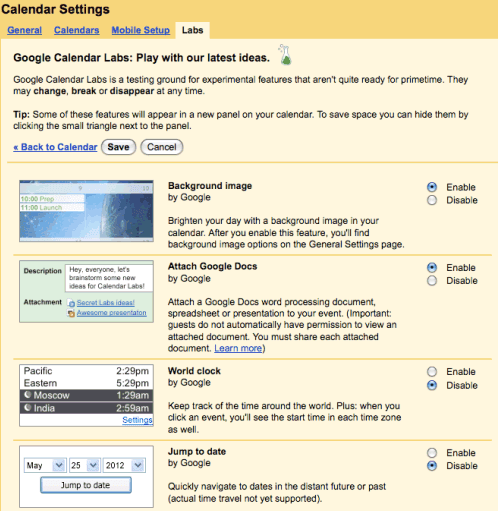
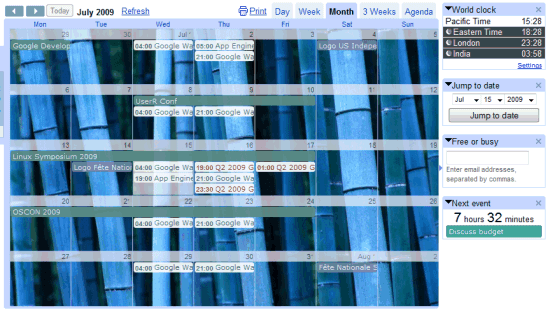
If the new features don't seem very useful, developers can write OpenSocial gadgets for Google Calendar. The APIs let you interact with Google Calendar's interface: you can add events, change settings, show the events for certain dates. Almost any iGoogle gadget can be added to Google Calendar using the following URL, assuming that you don't need to edit the preferences and that there's enough space to display it:
http://www.google.com/calendar/render?gadgeturl=GADGET_XML_FILE
(where GADGET_XML_FILE is the URL of the gadget's XML file, for example: http://www.google.com/calendar/render?gadgeturl=http://www.google.com/ig/modules/wikipedia.xml)

I can't see it yet....
ReplyDeleteI've signed out and in and still dont see it...
I'm surprised there doesn't seem to be any mechanism for feedback, either for each individual lab test or for all of them as a whole. Gmail provides a link to send feedback for each one.
ReplyDeleteIn my case, jump to date would be great, but I don't want to sacrifice the size of the calendar to add it. It creates a new right column instead of stacking in the left column or above the calendar, and it doesn't let you drag it somewhere else. So the overall calendar has a smaller width to accomodate this new right column.
@Niraj
ReplyDeleteIt seems to just add in the same position as the Tasks, right?
Then that dosnt seem like a problem to me, but I guess its a matter of taste.
NOTE: I still can't access the calendar labs...
I have Tasks in Gmail but there's no Tasks Calendar for events with a due date. Didn't it exist when Tasks was a Labs feature?
ReplyDelete@Gus:
ReplyDeleteHave a little patience.
@Anonymous:
You might need to enable the Tasks calendar: go to the Settings page, select the "Calendars" tab and click on the "Show in list" checkbox next to Tasks.
The background image is a great idea, however it would be an even more exciting thing to extend the themes from gmail/igoogle to the calendar and more google based services
ReplyDeleteAn idea: add "tasks" to the list of Labs features and replace the "tasks" link from the left sidebar with "gadgets" or "Labs sidebar".
ReplyDeleteI'm using google apps with my own domain.. I have task under contacts but nothing happen when I click on it..!?!
ReplyDeleteWorks fine with my Gmail mail account
@Gus: I don't have tasks open all the time, so normally I have no right column (for the same reason, to allow the calendar to be as large as possible). So adding Jump to date adds that column the same way that clicking on the tasks link does.
ReplyDeleteHopefully they add a lab to let you drag and drop the boxes around and it won't be an issue anymore.
Still no labs for me :(
ReplyDeleteHow does one add a background picture?
ReplyDelete@Tim:
ReplyDeleteEnable the "change background" feature and then go to the General tab from Settings and paste the URL of the background image. If the image is not published online, upload it to a site like ImageShack, Flickr, Picasa Web Albums.
@Niraj
ReplyDeleteThere is a mechanism for feedback. Try this link:
http://www.google.com/support/forum/p/Calendar/thread?tid=308cda90678fbd57&hl=en
If nothing happens when you click on Tasks in your apps account, it's because Talk is not enabled. This had me stumped for a while:
ReplyDeletehttp://www.google.com/support/a/bin/answer.py?hl=en&answer=126270
I would like to be able to remove it. I have other Task gadgets in my Gmail and now it's just confusing.
ReplyDeleteNo labs here either. (settings correct, logged out & back in).
ReplyDeleteno labs for me either... i see it is not personal then... i'm very anxious! :\
ReplyDeleteit looks like a whole lot of unneccessary clutter to me...it needs to mature a bit first
ReplyDeleteHow about removing the 'Creator' line from showing up when printing calendar agendas.
ReplyDeleteThanks for the new features, which are great, especially the "Add a document" one. I waited it for so long. But I'm not so happy with the "Next event" feature: it display only events from "my" calendar and not events from calendars I selected. Any chance to improve this in the future? Keep up the good job (+1)
ReplyDeleteStill no labs here. Correct options in Domain Settings area. I see the red " New: Labs features" link taunting me, but when clicking on it, it doesnt show the labs - just regular settings.
ReplyDeleteI like the world clock, but we need the option to put it on the left side, under the rest of the calendar tools!
ReplyDeleteNo Calendar labs here either... Loved the Gmail labs so can't wait to get labs in Calendar, too...
ReplyDeleteBackground image is a great idea - unfortunately the link doesn't stay once you close the browser so you have to keep on finding the URL each time...not so great. Once it's fixed I highly recommend www.interfacelift.com for a great list of images.
ReplyDeleteI only see my background picture when I'm signed in.....the "shared" calendar doesn't show it. Is this normal or can it be set up so the shared calendar can have the background picture as well? Here is a link to it...
ReplyDeletehttp://www.google.com/calendar/embed?src=nickneskovski%40gmail.com&ctz=America/New_York
yep I posted an image for my company as background but it doesn't show up in public calendars..any way to make this happen? Like the idea but not much point if you can't view it in a public calendar. Thanks.
ReplyDeleteThe background image is only displayed when you visit your Google Calendar account, not a public calendar.
ReplyDeleteWhat's the point then if you can't view it public? Is this something google is working on and will be available in the future?
ReplyDeleteSorry, missed the question "What do you think" ...
ReplyDeleteI think that the idea of gadgets is cool... the calendar background becomes visual pollution if a bad choice of image is made....
The "next meeting" feature only shows events from one of my calendars. I use different calendars to color-code different types of event, so only seeing the next event from one of my calendars doesn't help me too much.
ReplyDeletethe labs are not available here (no links) - do I have to query a special URL first or provide some HTTP GET parameters to make it available? is it disabled outside US?
ReplyDeleteUpdate:
ReplyDeleteSomewhat OK now - it works since I switched my language setting to English(US).
Help! I would like to print an agenda without the "creator" showing up - HOW DO I DO THIS?? Thanks!
ReplyDeleteFrom http://googleappsposts.blogspot.com:
ReplyDelete"Those of you who use Google Apps at work or school will first need your domain admins to enable Labs by checking the "Turn on new features" box in Domain Settings."