If you like
Google Toolbar's highlighter, but you don't want to install the add-on or the toolbar doesn't support your browser, try the
Word Highlight Greasemonkey script. After performing a Google search, the script highlights the keywords and lets you quickly find their occurrences. Click on the arrows displayed next to each keyword to find the next match and use the map to visualize the distribution of the keywords.
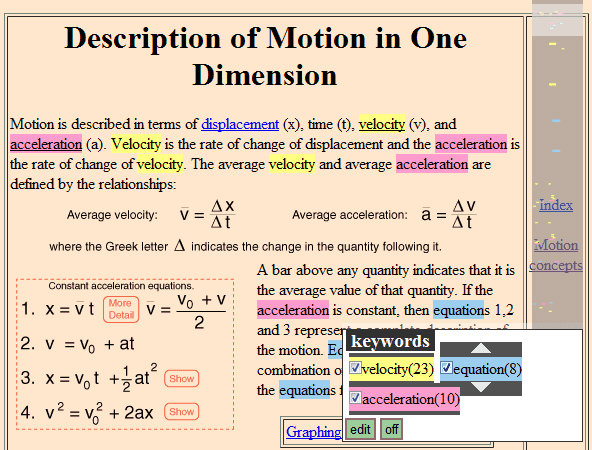
My favorite feature is that you can use the word highlighter even when you're not searching the web. Press
Ctrl+/, type the keywords and the script will highlight them.
The script can be installed in Firefox (it requires
Greasemonkey),
Chrome 4 Beta, Opera, Safari (it requires
GreaseKit).
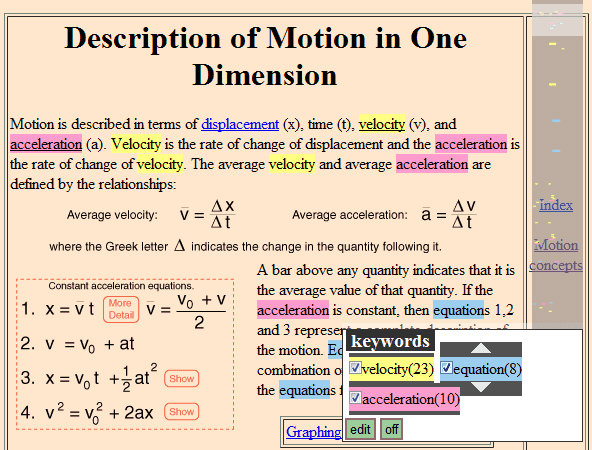

Just found this article while looking through your blog. lol you learn something new every day
ReplyDeletethanks for todays piece of knowledge
QuickScroll extension for gChrome does this job better .
ReplyDeletelink : https://chrome.google.com/extensions/detail/okanipcmceoeemlbjnmnbdibhgpbllgc
QuickScroll only highlights one result, I like being able to see more options.
ReplyDeleteThe shortcut Ctrl+/ doesn't seem to work for me though (in Chrome)...
uh, never mind, the shortcut works now :)
ReplyDelete