The most important feature released in Google Chrome 4 is the support for extensions. Chrome extensions are easier to create than Firefox extensions because they're nothing more than web pages that use Chrome's APIs. That's why you can install or disable extensions without having to restart the browser, that's why extensions use separate processes and this is one of the reasons why Chrome extensions are more limited and don't have a consistent interface.
Google Chrome has built-in support for user scripts, so you don't need to install an extension like Greasemonkey. Chrome can convert user scripts into extensions, so many Chrome extensions are just glorified Greasemonkey scripts.
To install an extension, visit Google Chrome's extension gallery and pick one of the 1,861 extensions that are currently available. Here are some of the most useful extensions that add missing features to Google Chrome:
1. RSS Subscription Extension. Detecting and previewing feeds is a standard feature in most browser, but not in Google Chrome. This extension shows an orange icon in the Omnibox when it detects feeds and lets you subscribe to one of the feeds using your favorite feed reader. You can select one of the popular feed reader that are available by default (Google Reader, iGoogle, Bloglines and My Yahoo) or you can add another feed reader.

2. Email this page. Firefox's contextual menu has an option called "send link" that lets you send a link to the current page using your favorite mail client. This extension has a similar functionality, but it only lets you pick the default mail client and Gmail.
3. Google Dictionary shows the definition of a word when you double-click on it. It only support monolingual dictionaries and a small number of languages, but it's useful if you want to find the definition of a word without opening a new page.
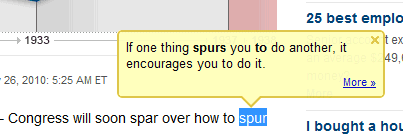
4. Docs PDF/PowerPoint Viewer - a simple extension that detects the links to PDF, PPT and TIFF files and opens the files in Google Docs, so you can view them without installing additional software.
5. Slideshow - a great way to view the images from sites like Flickr, Picasa Web Albums, Facebook, and Google Images in a slideshow.
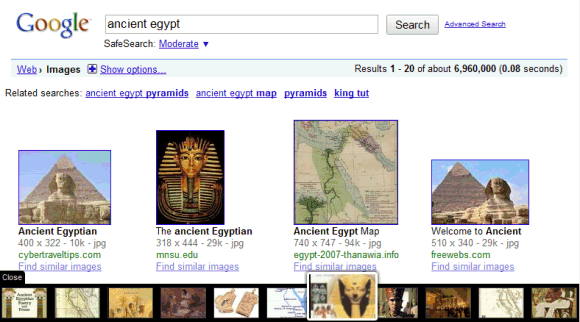
6. Empty New Tab Page - a simple extension that replaces Chrome's new tab page with a blank page.
7. FlashBlock disables Flash content for all web pages and replaces it with a placeholder. Click on the placeholder and you'll enable the Flash element. This way, you'll no longer see Flash ads, annoying Flash animations and other unnecessary objects that slow down your browser.
8. AdBlock hides ads using frequently-updated filter lists. You can whitelist domains and subdomains using Ctrl+Shift+L.
9. Secure Login Helper redirects you to the HTTPS login pages for sites like Twitter, Facebook and Twitter.
10. Smooth gestures - use mouse gesture to perform actions like going back one page, going to the top of a page or opening the last close tab. Mouse gestures are intuitive and you can customize them.
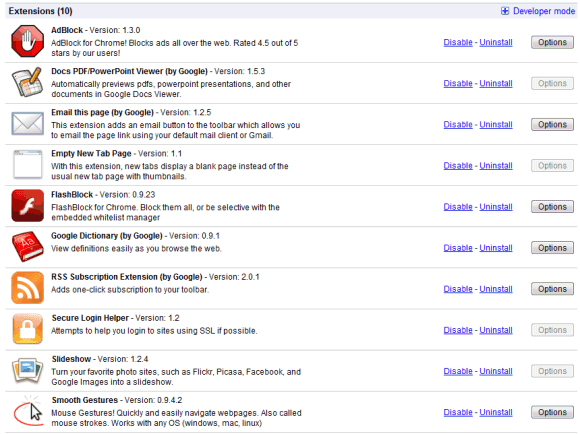
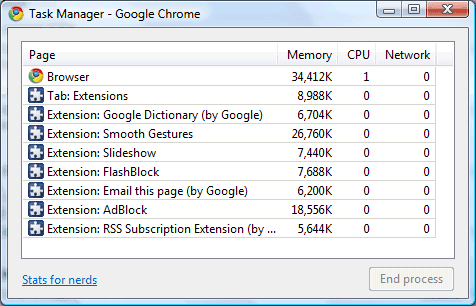
If you found other great Chrome extensions, mention them in a comment.

I am waiting for Google Toolbar...
ReplyDeleteI think ie tab is also a must
ReplyDeleteI find those 4 extremely useful (use them *a lot*):
ReplyDelete1) "goo.gl url shortener" - http://goo.gl/PiyX
2) "AdThwart" - http://goo.gl/WyA7
3) "Readability" - http://goo.gl/vx9T
4) "Type-ahead-find" - http://goo.gl/mBt5
For sending page links - I'm using SendLink (http://goo.gl/OUxY), works just fine. May be I'll switch to "Email this page" if it's better.
Thanks for "Secure Login Helper" tip - wasn't aware of that one.
One Number is great. You can check new mails, feeds, voices and waves at once with it.
ReplyDeleteWhat about Google Mail Checker Plus? It is one of the most useful extensions I have installed:
ReplyDeletehttps://chrome.google.com/extensions/detail/gffjhibehnempbkeheiccaincokdjbfe?hl=en-US
- Add to Amazon Wish List
ReplyDelete- Autocomplete = on
- Chromed Bird
- eBay Extension for Google Chrome (by eBay)
- Evernote Web Clipper
- Exponator
- Facebook To-Go with Instant Notifications
- Fittr Flickr
- Google Quick Scroll
- Google Reader Plus
- Google Reader: Note in Reader (Unofficial)
- Google Voice Dialer
- GWeather
- IE Tab
- Instachrome
- Personalized Web
- Proxy Switchy!
'Feedly' makes a great magazine like Homepage alternative that brings all your feeds into one easily navigated page, looks great too!.....I hardly use bookmarks anymore
ReplyDeleteIs there a drop down menu anywhere for extensions/ I can only see half of my enabled extensions, meaning that only half the icons are visible on the tool bar;thus I cannot use the 'hidden' extensions.
ReplyDeleteI use chromeplus which has features 8 and 10 embedded.
ReplyDeleteOther extensions i use:
* ChromeRIL : Read it later plugin
* Feauture nº 4 on your list
* WOT: web of trust (enhanced siteadvisor)
* Lazarus: Form text Recovery
* Xmarks to sync between different browsers and pcs
Being a developer, I find the following quite useful:
ReplyDelete- My Extensions (quickly view stats of desired extension)
- META SEO Explorer (explore the contents of any page)
- Bubble Tranlate (just ctrl-select to translate any text)
- Monitor Tab (by goofgle, imperssive but have not yes digged on it)
- SEO SERP (compare different sites on serp results)
TPGoogleReader (http://goo.gl/5O3Q) is a truly awesome extension for Google Reader users.
ReplyDeleteVery useful. Thanks.
ReplyDeleteP.S. "Twitter, Facebook and Twitter." !!!
nice list...i think few others are cool too...
ReplyDeleteChromed bird - twitter client...must have!
AdThwart - blocks all ads
Google Mail Checker
Google Quick Scroll
Aviary Screen Capture
Chrome Gestures
i think Google Quick Scroll is also great https://chrome.google.com/extensions/detail/okanipcmceoeemlbjnmnbdibhgpbllgc
ReplyDeleteoh ya, and also LastPass password manager plugin https://chrome.google.com/extensions/detail/hdokiejnpimakedhajhdlcegeplioahd
ReplyDelete- VerticalTabs
ReplyDelete- LinkIt
Try StayFocusd:
ReplyDelete"StayFocusd is a productivity extension for Google Chrome that helps you stay focused on work by restricting the amount of time you can spend browsing time-wasting websites. Once your alloted time for the day has been used up, the sites you have blocked will be inaccessible for the rest of the day."
https://chrome.google.com/extensions/detail/laankejkbhbdhmipfmgcngdelahlfoji
I am waiting to focus last tab on Ctrl+Tab instead cycling... feature or extension
ReplyDeleteGood list. But i think the following are awesome too
ReplyDelete- Chromed Bird (for a obsessive twitter user like me, its awesome)
- Bubble Translate (useful when i need to translate quickly)
- Google Quick Scroll (amazing if you google for informations a lot)
More of my favorites are listed here.
Lastpass!!
ReplyDeleteLooks good if the add-ons are as many as add-ons in Firefox.
ReplyDeleteOh don't forget Alexa Rank and Google Rank in the proper user interface.
I think Adthwart is considerably superior to Adblock.
ReplyDeleteBoogleMarks. As a long-time Google Toolbar user, I used the Google Bookmarks feature for ages. Well, BoogleMarks is the best of the extensions that lets you continue to use Google Bookmarks.
ReplyDeleteIt's got some nice features, and is a lot more useable than the others out there. It also seems to be regularly updated, which is nice.
Tom, check "Extensions" under the wrench menu in the upper-right. (Your Chrome must be recent enough to support extensions.)
ReplyDeleteMy extensions:
AdBlock
AdBlock+ Element Hiding Helper
ChromeMUSE - Multi-URL Shortener/Expander
Delicious Bookmarker
Facebook To-Go with Instant Notifications
Feedly
FlashBlock
Google Calendar Popout
Google Reader Compact
Google Reader Plus
Intersect (Display mutual friends and followers on Twitter profiles)
RSS Subscription Extension
Tab Menu
Web Developer Mini
Wikipedia Companion - Mini Wiki Browser
YouTube HTML5-ifier
SpeedTracer is a MUST have if you develop a webapp: http://goo.gl/YGZy
ReplyDeleteI love Google Shortener.
Zoho Notebook is very useful: http://goo.gl/Pz9p
Chrome Flags is pretty amusing also: http://goo.gl/1NVL
Google bookmarks by jimmy.liang is a nice one.
ReplyDeleteAnd if you are into Youtube video downloading this addon is a must for every Google Chrome user :
ReplyDeletehttp://www.chromeextensions.org/other/easy-youtube-video-downloader/
AutoPagerize!
ReplyDeleteYes!
DeleteGoogle Have really dont a great thing to introduce Extensions for chrome like firefox addons. Now peolple have choice to choose the best browser with lite weighted.
ReplyDelete* XMarks (bookmark syncing across other browsers)
ReplyDelete* LastPass (password manger and sync)
I wrote about my experience with the new Google Chrome extensions here; http://www.marcuskrueger.co.cc/2010/01/26/google-chrome-extensions-my-experience/
ReplyDeleteIt includes some basic information, and what I did and did not like about the extensions.
IF, "they're nothing more than web pages that use Chrome's APIs." Then explain why they don't work in Chrome 4 on the Mac!
ReplyDelete@rfunk
ReplyDeleteThank you: I meant the visible icons in the address bar are limited and not arrangeable. Tom
+1 feedly
ReplyDelete+1 delicious
+1 firebug lite
Good fill someone in on and this fill someone in on helped me alot in my college assignement. Say thank you you seeking your information.
ReplyDeleteYou should also checkout the flash plus extension. It is at http://bit.ly/flashplus. The extensions lets you resize and move flash on web pages, view videos and play games on full window.
ReplyDeleteOne of my must is seo for chrome found at http://www.seomator.com
ReplyDeleteDon't forget Fittr Flickr
ReplyDeletehttps://chrome.google.com/extensions/detail/fhaledancjhefginmkkondfjpnkhdglh
"Extension for enhancing the awesome photo sharing site, Flickr. Adds keyboard shortcuts, tag autocomplete, a lightbox for large previews, quick access to EXIF data, easily copy Flic.kr short URL to the clipboard, and a page action that allows you to easily get from a Flickr image URL back to it's photo page."
if you have a blogger blog you should check out my open source extension that will let you update your readers with a one click to your blog as well as alert them of new articles
ReplyDeleteI use FlashControl. It lets you to load or unload Flash objects and toggle their visibility. Not only does it let you filter websites, but you can even filter individual flash objects.
ReplyDeleteYou can get it at http://bit.ly/8B9a35
Nice list. But i think you forgot, stumbleupon and google mail checker.
ReplyDeletei have found Quick Google useful, since it allows me to manage and login to multiple google accounts easily.
ReplyDeleteIt is available here
Passter Password Manager - Free secured password manager which minimizes the risks and maximizes the browsing comfy
ReplyDeletewww.passter.com
Another great extension to consider is Radio Player for Streema: http://bit.ly/streema-chrome
ReplyDeleteAnother nice one for bloggers is WordPress stats extension
ReplyDeleteat https://chrome.google.com/extensions/detail/kfkplpbeijhlpnlccijpjpggabgmbopg
Virtual Piano Chrome Extension:
ReplyDeletehttp://www.chromeextensions.org/other/virual-piano-keyboard/
you are suggesting adblock to users while you run ads on your own blog here thats not fair let bloggers earn revenue from what they write atleast they deserve this much
ReplyDeleteI have been reluctant to use Google Chrome as my primary browser but having come across this post and all the suggestions on the comments, I could probably be tempted - although maybe I should save some time and resist!!
ReplyDeletegreat list but you forgot speed dial, it brings you to your favorite urls whenever you open a new tab
ReplyDeleteI think "Adblock" is most popular extension..it has already 1,208,268 users..
ReplyDeleteTab Extract is a really great new extension using the omnibox.
ReplyDeleteyes, "Adblock" is a great extension, now "Adblock Plus" is also available for Google Chrome and can be downloaded from "https://chrome.google.com/extensions/detail/cfhdojbkjhnklbpkdaibdccddilifddb"
ReplyDeleteAwesome collection. Thanks for share.
ReplyDelete-"Search by Image (by Google)" - My personal favorite. Every once in awhile I find a pic I like on a website, but that is too small or has has low resolution. This allows you to search for similar images. It's great because instead of searching based on the images name, it searches based on the image data. This allows you to find similar images no matter what they are called. http://goo.gl/eEMbP
ReplyDelete-"Recent History" by Umar Sheikh "This extension displays your recent history, recently closed tabs, most visited pages and recent bookmarks in a one click pop-up." http://goo.gl/50ddu
-Ghostery - Allows you to see what trackers are being used to track your web browsing and it let's you block them. Useful if you value your privacy. http://goo.gl/EKkzV
-Chromeblock - Does tha same as Ghostery. "Stop secret tracking of your web browsing" http://goo.gl/v0d3c
All the rest are tab managers. Originally I installed them all to figure out which one was the best, but as it turns out I find them all useful so I kept them all installed on my browser. They come in handy if you have a tendency of opening too many tabs. Essentially they allow you to store and save the website on each tab for later use.
-TooManyTabs for Chrome - Allows you to pick which individual tabs you wish to store. Allows me to pick and chose which tabs to keep open and which tabs to store for later. http://goo.gl/MbqrZ
-PanicButton - allows you to store all the tabs you have open in just one click. This comes in handy when I have too many tabs opened and as a consequence my PC is slowing down because of not enough memory. Also comes in handy when I want to shut down my PC or close my browser real quickly without loosing all the tabs I had open. Just store and restore later. http://goo.gl/P3myz
-Session Manager - Like the Panic Button, but can store multiple tabs sessions as opposed to just one. So for example if I open 10 tabs about Google extensions today I can store them. If I open another 12 tabs about some troubleshooting I'm doing I can store those set of tabs in a separate save file without losing the tabs I opened from the "Google extensions" session. http://goo.gl/V7kmz
adblocker is number one on my list for every browser, not only chrome so help me gawd lol
ReplyDeleteHere one more best Google Chrome toolbar
ReplyDeleteBest Amazon Shopping Extension for Chrome for free !!! http://s3.amazonaws.com/speedupbrowser/amazon/index.html Convenient search toolbar for Amazon.com
Features
Convenient search toolbar for Amazon.com.
Support for all international Amazon.com stores! (e.g. amazon.co.uk, amazon.fr)
Auto-detects country. No configuration needed!
Toolbar button to quickly enable and disable bar visibility.
Quick links to commonly accessed sections.
There are more cool extensions as MyWOT and LastPass. You will find them useful trust me on this.
ReplyDelete*FLASHBLOCK* is one of THE WORST extensions and should be avoided like the plague.
ReplyDeleteIf you open its options page, it stops working. In fact, the extension process dies completely. Its author abandoned it over two years ago. Not only is this irresponsible, but it damages the extension ecosystem. The point is not to have as many extensions as Firefox, but to have GOOD ones that work. It sad that most people don't actually test-drive browser extensions *thoroughly* before recommending them to people and posting misleading reviews.
There is one more Alternative -> Save My Ass.....
ReplyDeleteGreat Extension too...
http://savemyassnow.blogspot.com