Google Spreadsheets improved the feature that lets you import files. After uploading a file, you can preview it, select a separator character and choose where to put the data. You can create a new spreadsheet, insert a new sheet, replace the spreadsheet or only the current sheet, append the data to the current sheet or replace the data starting from the selected cell.
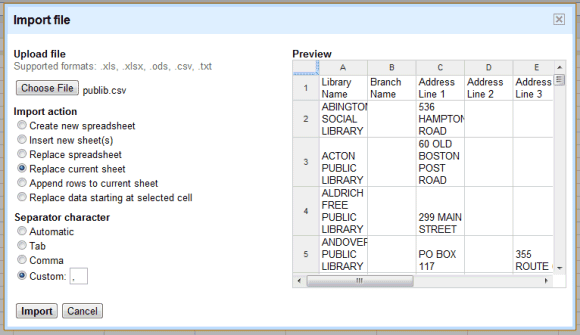
You can't select multiple delimiters, exclude certain columns or pick the data format before importing the file. These features are available in Microsoft Excel and, even though some them aren't necessary, they make it easier to properly import the data you need.
{ Thanks,
Cougar Abogado. }
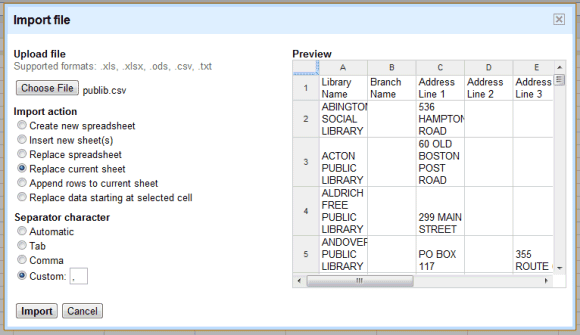

I agree, it's a little rudimentary at this point, and yet I'm glad to see the beginnings of what I consider an indispensable capability.
ReplyDeleteOdd that you can't import a Google Docs Spreadsheet
ReplyDeleteGoogle Spread Sheets is more powerful tools for file and other things..It is easy to editing and sharing to other one's even business collegiate.
ReplyDeleteGood One...
ReplyDelete@Mr Speeb
are you sure that we can't import a Google Docs Spreadsheet? I remember I tried it once..and it worked fine..lemme give it a try again..will keep you posted on this...
@Sam- Not from this dialog. You can send a spreadsheet to another by using the COPY TO option on the tab name drop down.
ReplyDelete