Gmail's help center lists the supported browsers and includes the minimum version number required next to each browser, except Google Chrome.
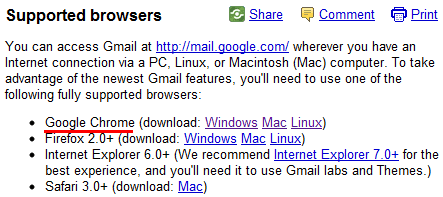
Unfortunately, even if Chrome installs the latest version, you can't use it until you restart the browser. Google started to add a little orange dot next to the wrench icon and show messages like: "Old school's not cool. Google Chrome is woefully out of date because it hasn't crashed or restarted in a while. Restart Chrome to apply update."
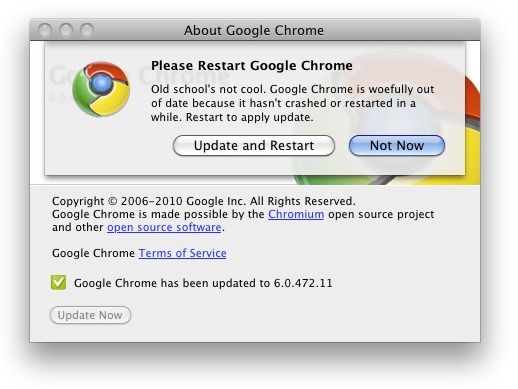
{ The second screenshot is licensed as Creative Commons by Chris Messina. }

Yep, same with flash latest version, all chrome users will have latest version of flash if they have latest version of chrome
ReplyDeleteAnother alert message to update Chrome: http://lh4.ggpht.com/_0qGhDLOwoFs/TIPSpklmsVI/AAAAAAAACEA/m5RFWYydRvU/s800/chrome.png
ReplyDelete@Arpit
ReplyDeleteI too found this update message in canary build.
Auto-update? I always have to open the "About Chrome" dialog box to see if there's a new version out. It certainly doesn't auto-update, and doesn't even alert me to when there is a new update.
ReplyDeleteMy chrome keeps get exceptions when I Command+Q to exit.
ReplyDeleteActually, chrome mac and chrome for windows don't have a pixel-to-pixel exact same rendering.
ReplyDeleteThis morning I had a bug in chrome pc that I didn't have in chrome mac. Weird.
Ben: If You are a Windows user, it updates itself silently. The updates are downloaded and installed in background and the new version is automatically started next time you start Chrome. It only alerts you there is a new version if you haven't restartet Chrome for a long time. So even if you don't se actual update alert, it doesn't mean it is not at the latest version. I hope this helps :-).
ReplyDeleteOh, sorry for the spelling errors. They always say read it twice...
ReplyDelete@ben and @Mamuf My version of Chrome(6.0472.53) also doesn't have a auto update option,as well there is no option to manage extensions.I also don't like the new grey colour of the bookmark bar. It's ugly. There is no way to revert the colour to the pleasant blue it was before.
ReplyDeleteNever mind. I found the extension option. Well hidden though.Still don't like the bookmark bar colour
ReplyDeleteI dont like new layout :S
ReplyDeleteThere is an extension/theme to revert the color from the ugly grey back to pleasant blue: https://chrome.google.com/extensions/detail/ilkecpolncpdeefgdlnhmmdghkmonfkk
ReplyDelete@ aerobeing Thank you,thank you. The silver theme was so ugly it was driving me crazy. The original theme is just right:)
ReplyDeletewhere did the "http://" go from my address bar? I want it back.
ReplyDeleteWhere did my permanent pinned tabs go? I LOVED that feature!
ReplyDelete"The identity of this website has not been verified."
ReplyDeleteWhat can I do about this? How can I solve this??
Chrome's latest update has BROKEN SEVERAL OF OUR WEBPAGES! Interactive GIF animations and Layers behaviors are no longer working properly! WHY?
ReplyDeleteDoes everybody on the planet need to be a code-guru to just get on with their scene on the web? Small businesses can afford the ginormous IT staffs that Big Business can -- is this a way to push us out of the picture?
Come on, Google Chrome, don't break the little guy's shot at online equality! Fix Chrome,PLEASE!
theres no update in my about google chrome??
ReplyDeleteMe too , theres no update in my about google chrome??
ReplyDeleteplease people don't mind but i am really surprised to see such ignorant commenter here
ReplyDeletechrome updates automatically and there is no option for you to change its updating and
@Ben you must always open the about page before chrome updates or you may have missed out but chrome may have updated a few times in b/w and when you opened about chrome dialog box a new update must be available
@johnny it may happen in dev release but not in stable, you should check in stable
and people please sometimes also check google's official page
I just uninstalled google chrome because i can't access any web pages at all im getting a message that says google chrome is temporarily down or the adress has changed..whats going on????
ReplyDeletei am using google chrome for a long time now but recently i am not able to use it it does not show me any bookmarks if i reinstal it it is still the same please any suggestion?
ReplyDeletehi frnz i'm using google chrome for a long time bt 2days bck it was deleted frm my desktop...i installed again bt it was nt in desktop so plz giv ur suggestion wt to do.....
ReplyDelete